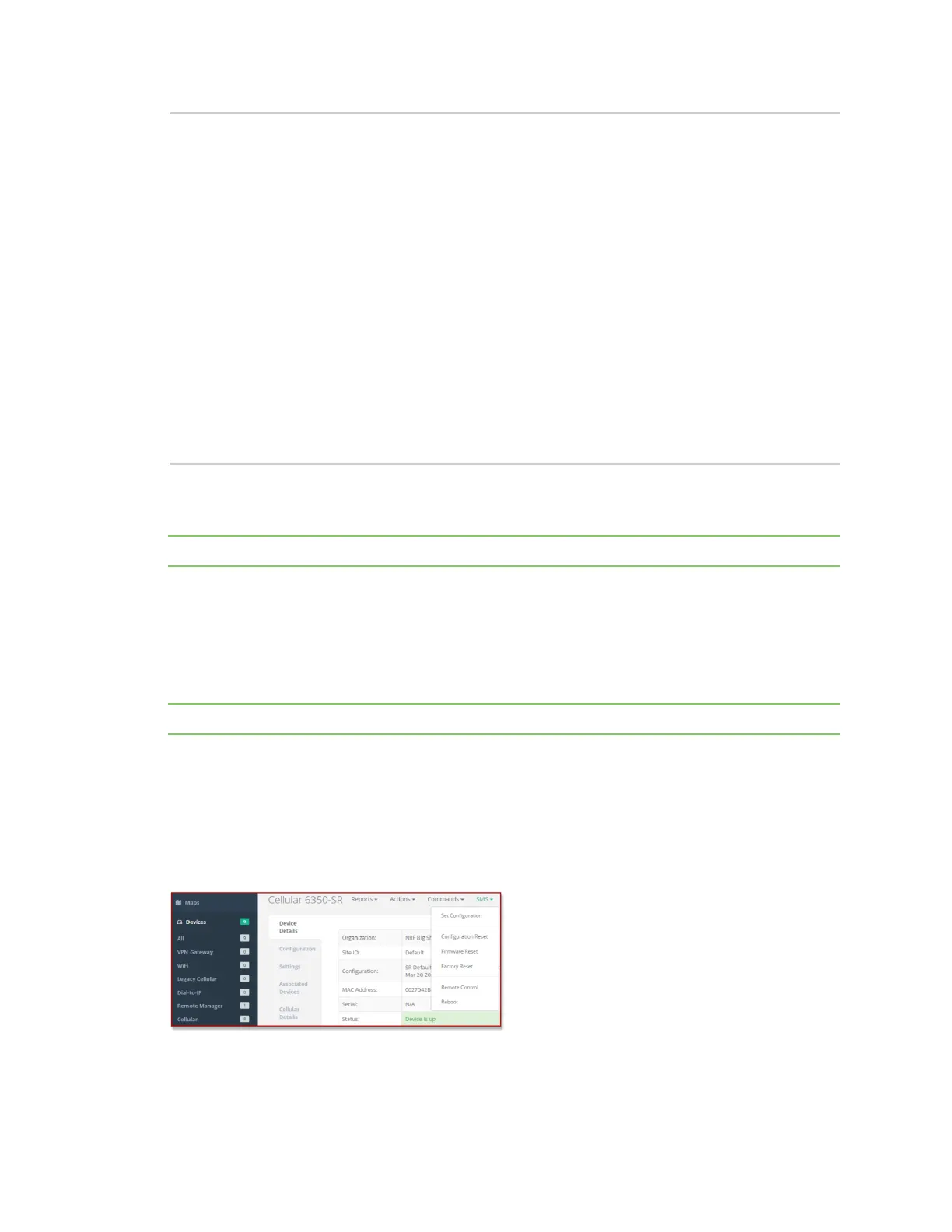Troubleshooting Resetting your device
Digi EX15 User Guide
51
Connecting now, 'exit' to disconnect from Admin CLI ...
# atcmd
Do you want exclusive access to the modem? (y/n) [y]: n
Starting terminal access to modem AT commands.
Note that the modem is still in operation.
To quit enter '~.' ('~~.' if using an ssh client) and press ENTER
Connected
ati
Manufacturer: Sierra Wireless, Incorporated
Model: MC7455
Revision: SWI9X30C_02.24.03.00 r6978 CARMD-EV-FRMWR2 2017/03/02 13:36:45
MEID: 35907206045169
IMEI: 359072060451693
IMEI SV: 9
FSN: LQ650551070110
+GCAP: +CGSM
OK
Resetting your device
Note While the settings are reset, the device's firmware version remains the same.
To reset the device to factory default settings, press and release the ERASE switch once on the rear of
the device when the device is switched on. This will erase all device-specific settings (excluding any
automatically generated keys/certificates) to their original state, and it will automatically reboot.
Out-of-band SMS commands
Note This feature is only available via aView.
A set of emergency remote commands can be sent via SMS to the device to provide Out-Of Band
(OOB) recovery for the device. These SMS commands allow you to perform actions such as factory
resets, reboot the device, and restore to the backup firmware partition, all without requiring the
device to have an active IP (WAN) connection. Similar to the standard remote commands, these can be
used to provide control over the device without any on-site interaction. To utilize this feature, SMS
must be enabled for the SIM card used by the device. The complete list of SMS commands is defined in
the aView User Manual.
