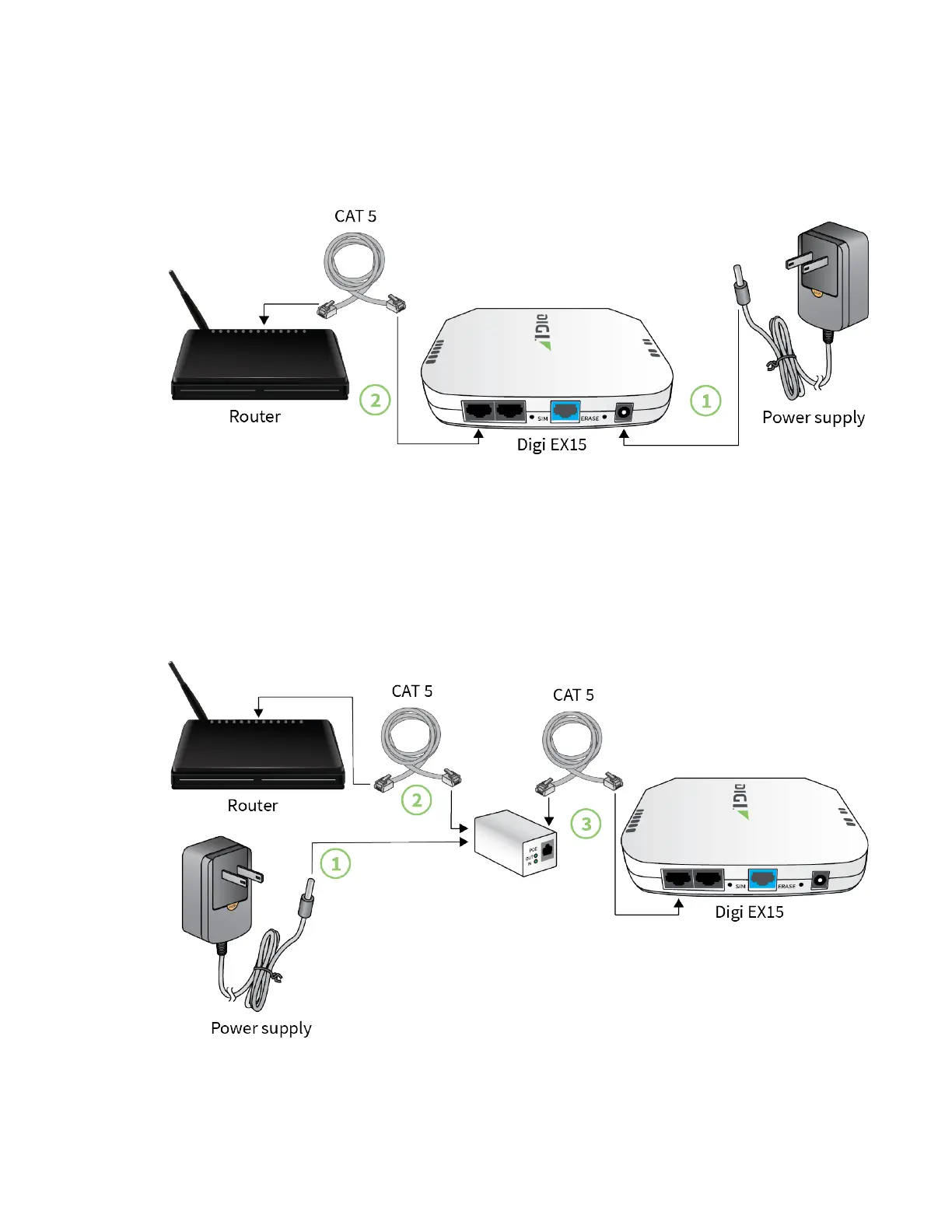Initial setup Physical installation
Digi EX15 User Guide
18
Physical installation
Connecting to the site network with local power
1. Plug the power supply unit into an AC power outlet
2. Connect the PSU to the Digi EX15.
Connecting to the site network with remote power
If your device needs to be positioned some distance from either the nearest AC power outlet or site
network equipment, using the included passive Power-over-Ethernet (PoE) injector will simplify the
installation cabling and allow for improved cellular signal strength. The POE injector cable allows the
DC power and Ethernet connection to be run to the Digi EX15 via the Ethernet connection only.
