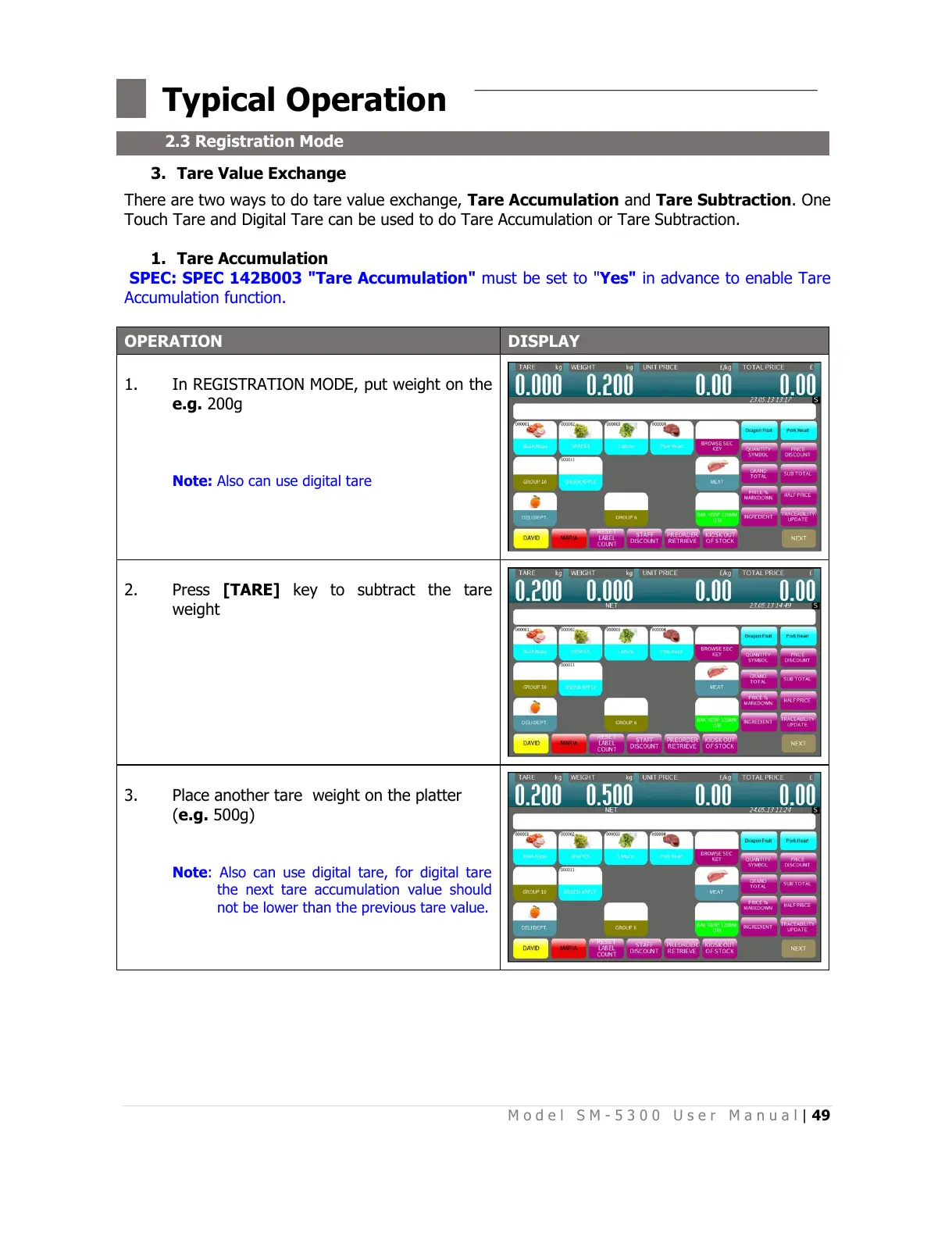M o d e l S M - 5 3 0 0 U s e r M a n u a l | 49
–––––––––––––––––––––––––––––––––––––––
3. Tare Value Exchange
There are two ways to do tare value exchange, Tare Accumulation and Tare Subtraction. One
Touch Tare and Digital Tare can be used to do Tare Accumulation or Tare Subtraction.
1. Tare Accumulation
SPEC: SPEC 142B003 "Tare Accumulation" must be set to "Yes" in advance to enable Tare
Accumulation function.
In REGISTRATION MODE, put weight on the
e.g. 200g
Note: Also can use digital tare
Press [TARE] key to subtract the tare
weight
Place another tare weight on the platter
(e.g. 500g)
Note: Also can use digital tare, for digital tare
the next tare accumulation value should
not be lower than the previous tare value.
All manuals and user guides at all-guides.com
