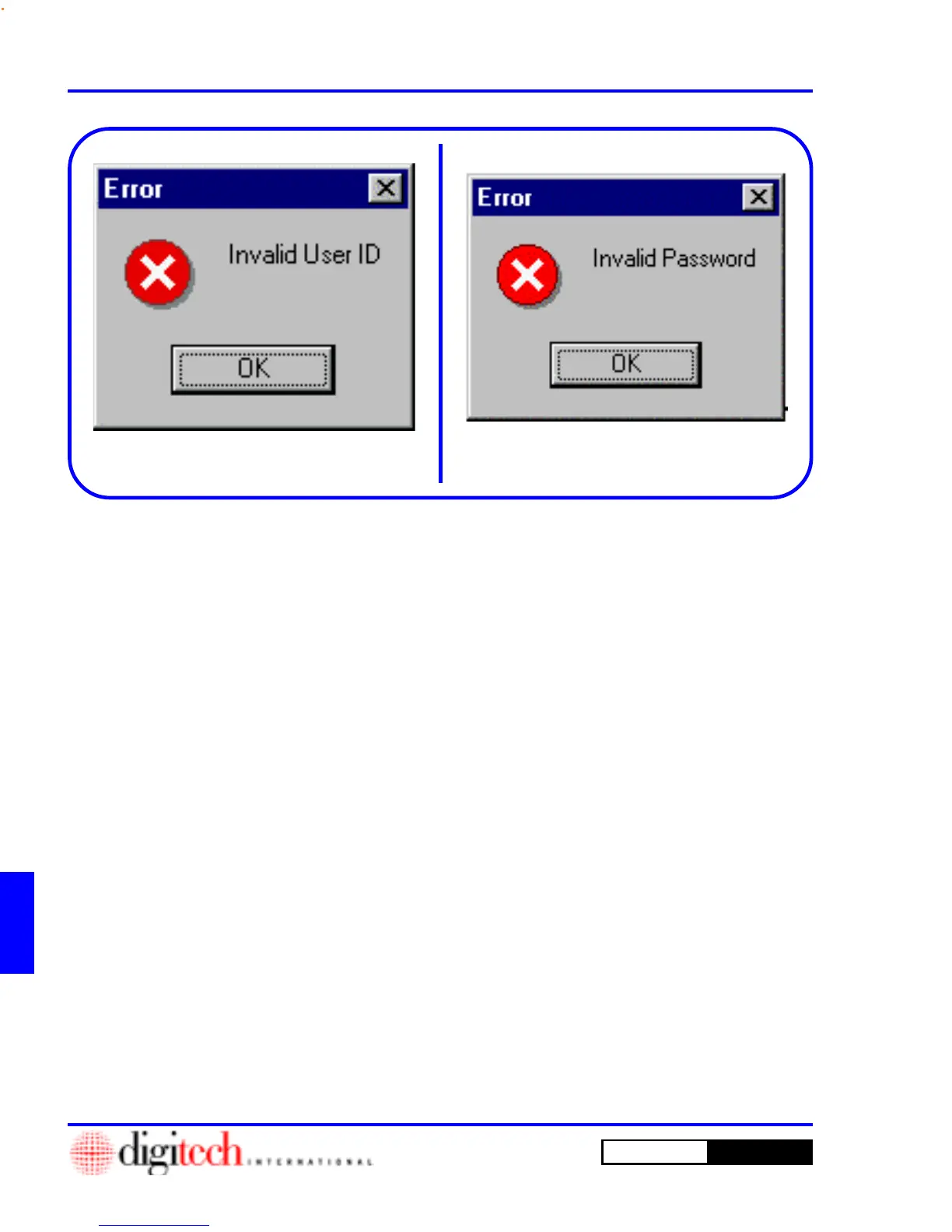DigiGate-700
for Windows
™ ®
G - 4 Program Error Codes
NOTE: This error, Figure G-3, is caused when
the User ID entered is not found in the
DigiGate database. Either the ID was entered
incorrectly, has been removed from the
database, or the database is corrupted.
1. Click on the
OK
button.
2. Try again. Enter a valid
User ID
.
3. If the error persists, call your Reseller or the
Digitech International, Inc. service depart-
ment.
NOTE: This error, Figure G-4, is caused when
the User Password entered is not found in the
DigiGate-700 for Windows database for the
User entered. Either the Password was entered
incorrectly, the Password has been changed in
the database, or the database is corrupted.
1. Click on the
OK
button.
2. Try again. Enter a valid
Password
.
3. If the error persists, call your Reseller or the
Digitech International, Inc. service depart-
ment.
Other Error Messages
The final category of errors is “Other.” This is all inclusive of anything not yet discussed. This
category holds user errors, other equipment errors, system errors, other program errors, etc.
The Error window for this category only has one line of text, the error message as shown in
Figures G-3 and G-4. Error messages for the operating system or for other programs are usually in
a different format, such as the Microsoft Backup window Figure G-6, Page G-5.
The majority of these errors are for procedural or operator errors in the
DigiGate-700 for Windows
program. After reading the message, Click on the
OK
button and the appropriate action will be
performed.
Figure G-3
Figure G-4