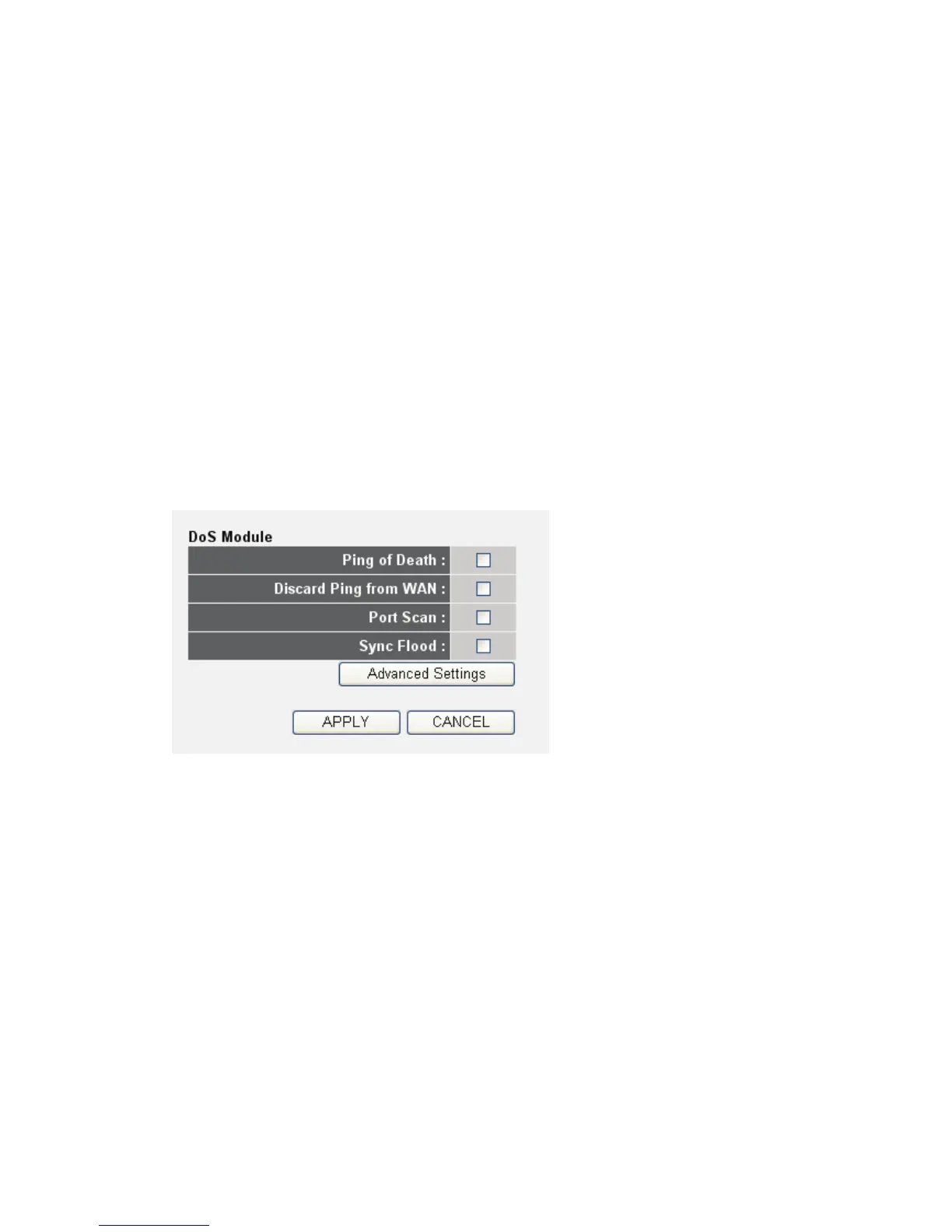121
3-3-3 DoS Attack Prevention
Denial of Service (DoS) is a common attack measure, by transmitting a great
amount of data or request to your Internet IP address and server, the Internet
connection will become very slow, and server may stop responding because it
is not capable to handle too much traffics.
This router has a built-in DoS attack prevention mechanism; when you activate
it, the router will stop the DoS attack for you.
Please follow the following instructions to set DoS prevention parameters:
Please click ‘Firewall’ menu on the left of web management interface, then
click ‘DoS’, and the following message will be displayed on your web browser:
1
2
