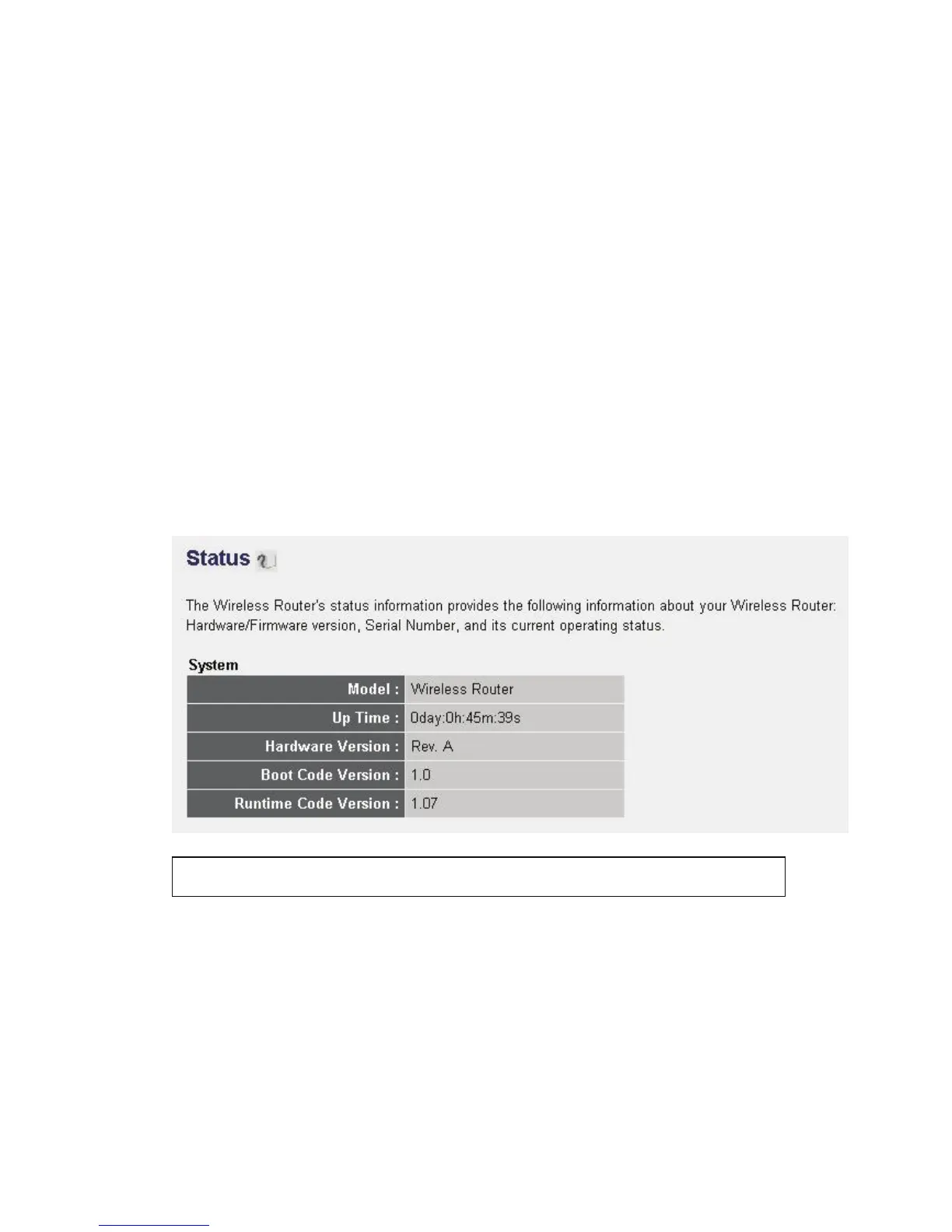129
3-4 System Status
The functions described here will provide you with system related information.
To enter system status menu, please either click ‘Status’ link located at the
upper-right corner of web management interface, or click ‘Status’ button in
main menu.
3-4-1 System information and firmware version
You can use this function to know the system information and firmware version
of this router.
Please click ‘Status’ link located at the upper-right corner of web management
interface, and the following message will be displayed on your web browser
NOTE: Information displayed here may vary.
