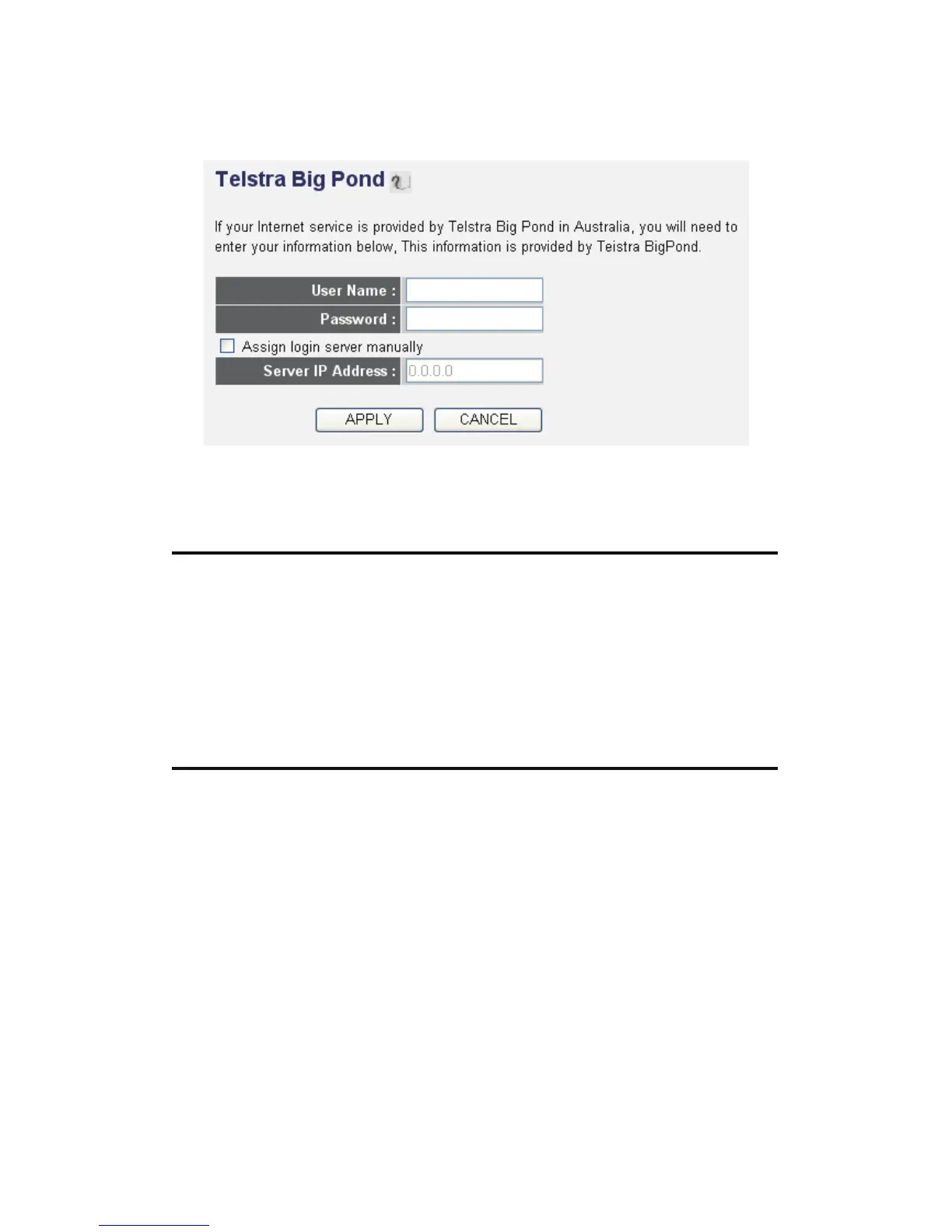54
2-5-6 Setup procedure for ‘Telstra Big Pond’:
This setting only works when you’re using Telstra big pond’s network service in
Australia. You need to input:
User Name (1): Please input the user name assigned by Telstra.
Password (2): Please input the password assigned by Telstra.
Assign login Check this box to choose login server by yourself.
server manually (3):
Server IP Address (4): Please input the IP address of login server here.
1
2
3
4
5