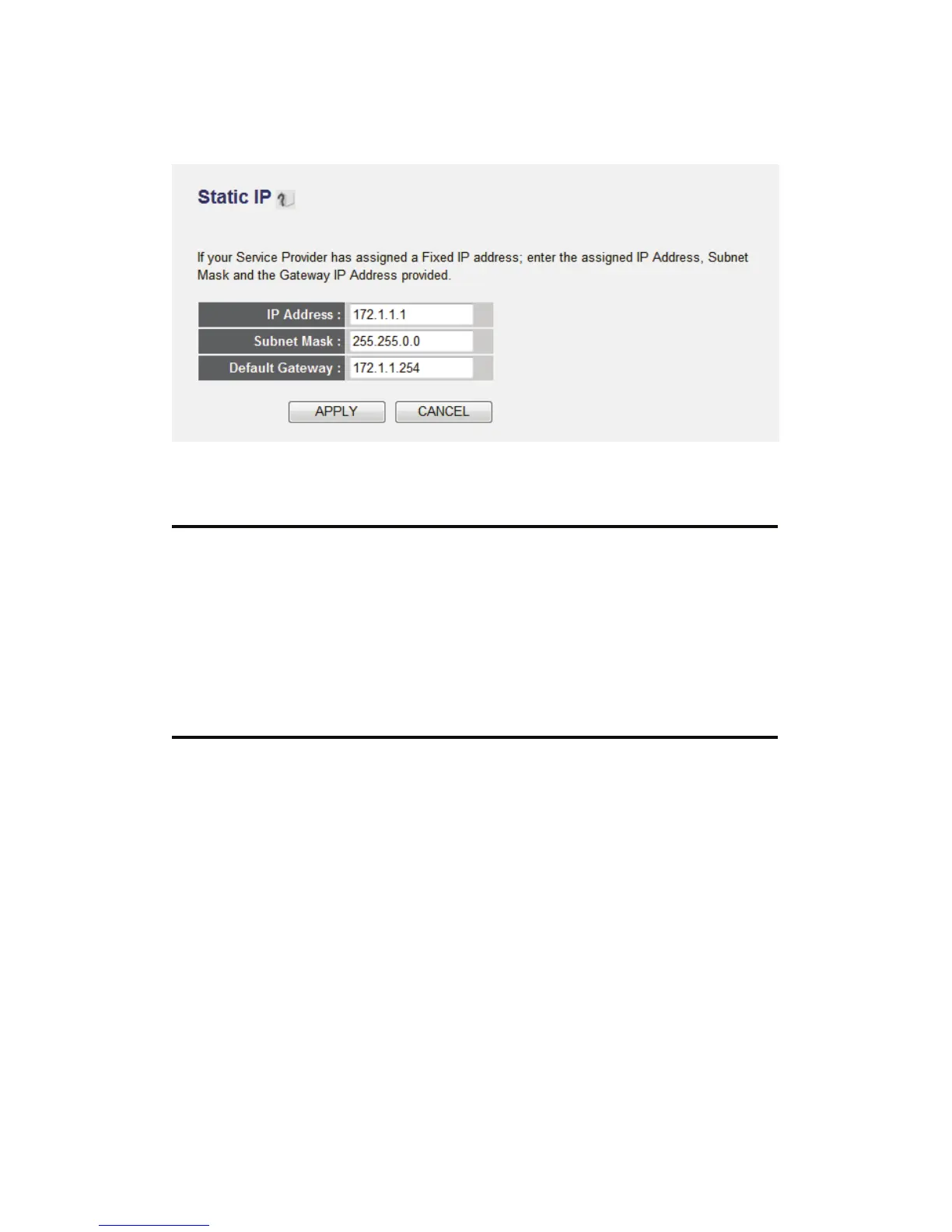45
2-5-2 Setup procedure for ‘Static IP’:
Here are descriptions of every setup items:
IP address (1): Please input IP address assigned
by your service provider.
Subnet Mask (2): Please input subnet mask assigned by your service
provider
Default Gateway (3): Please input the IP address of DNS
server provided by your service provider.
1
2
3
4
