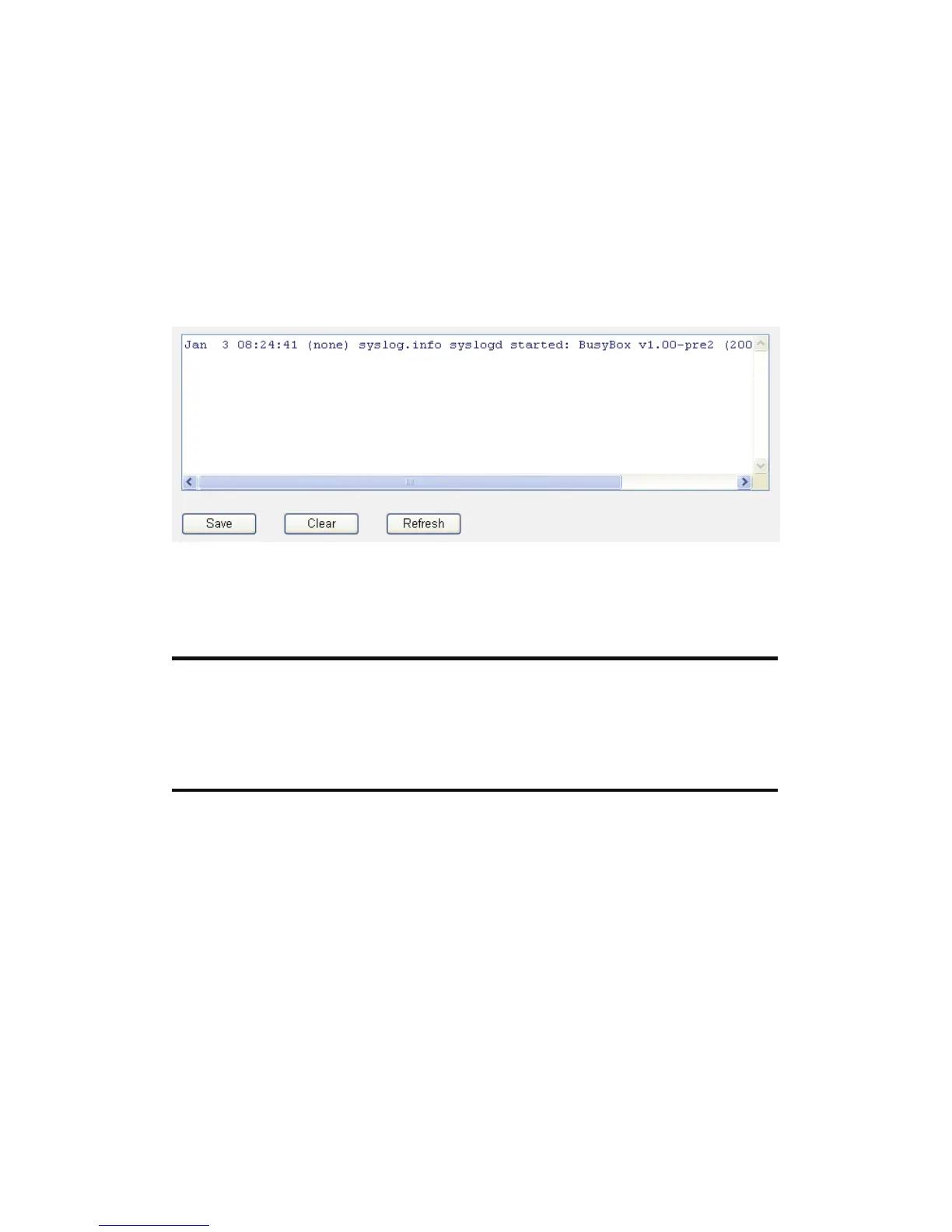132
3-4-4 System Log
All important system events are logged. You can use this function to check the
event log of your router.
Please click ‘System Log’ menu on the left of web management interface, and
the following message will be displayed on your web browser:
The system events will be displayed in this page, and here are descriptions of
every buttons:
Save (1): Save current event log to a text file.
Clear (2): Delete all event logs displayed here.
Refresh (3): Refresh the event log display.
1 2 3
