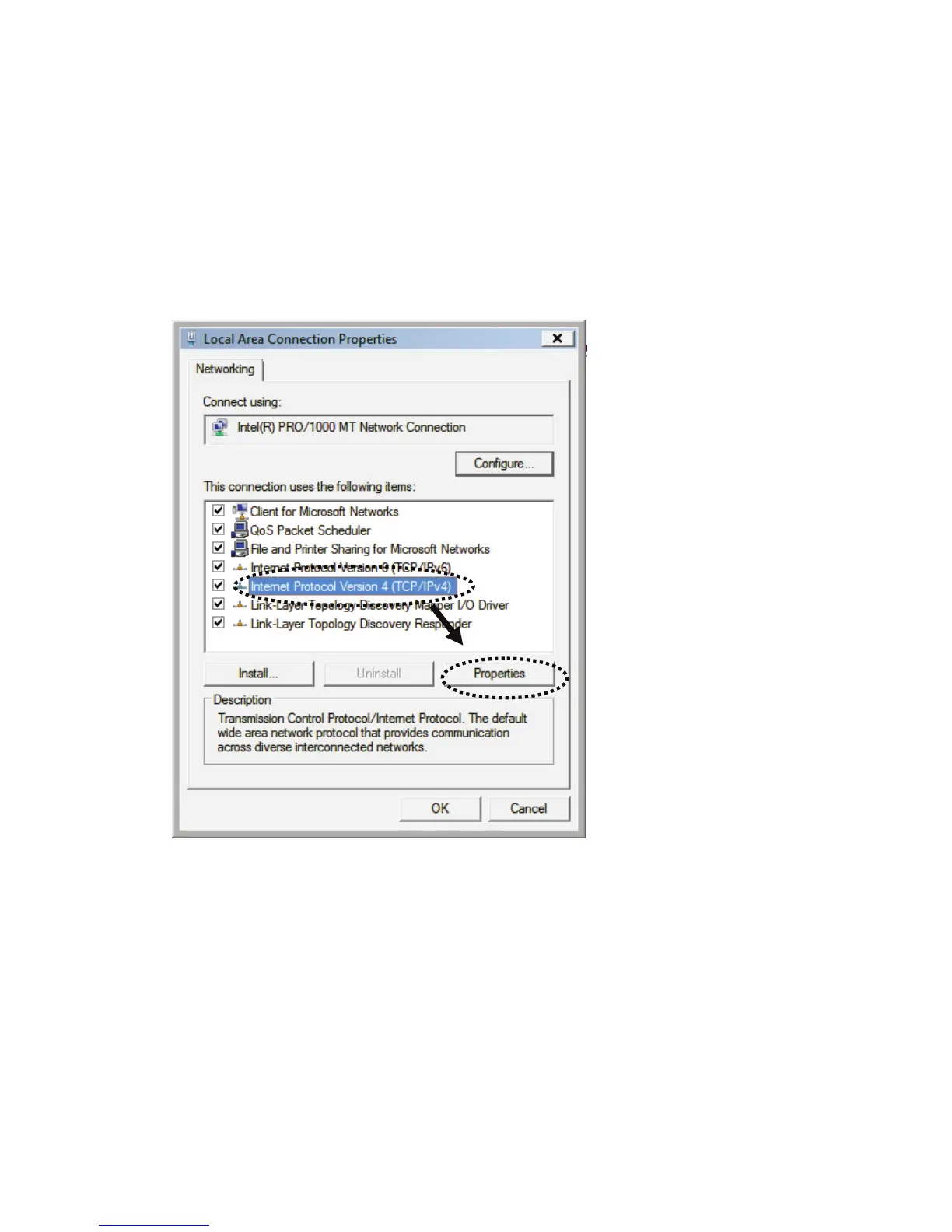17
2-2-4 Windows Vista IP address setup:
1. Click ‘Start’ button (it should be located at lower-left corner of your computer),
then click control panel. Click View Network Status and Tasks, and then click
Manage Network Connections. Right-click Local Area Network, then
select ‘Properties’. Local Area Connection Properties window will appear,
select ‘Internet Protocol Version 4 (TCP / IPv4), and then click ‘Properties’