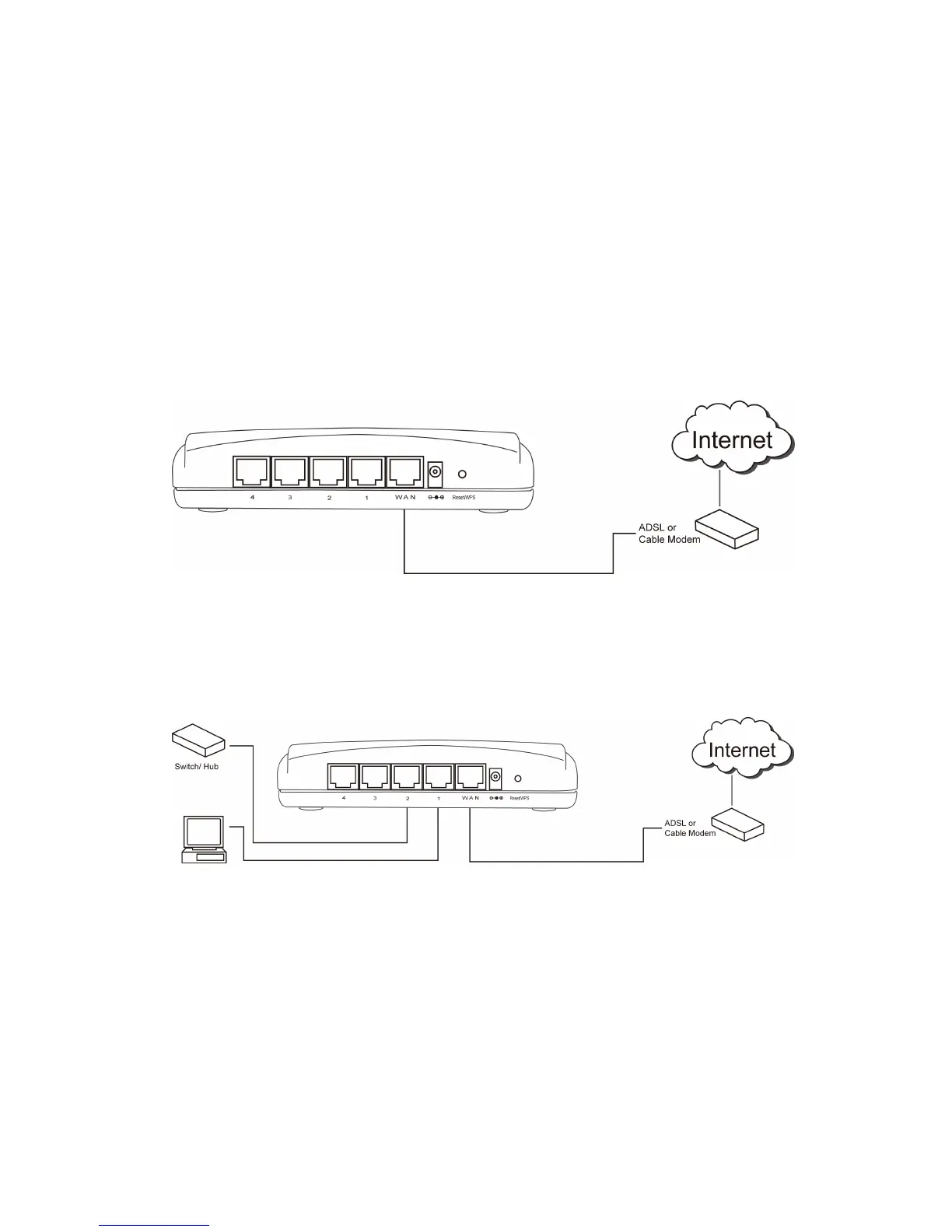8
Chapter II: System and Network Setup
2-1 Build network connection
Please follow the following instruction to build the network connection between
your new WIRELESS router and your computers, network devices:
1. Connect your xDSL / cable modem to the WAN port of router by Ethernet
cable.
2. Connect all your computers, network devices (network-enabled consumer
devices other than computers, like game console, or switch / hub) to the
LAN port of the router.
