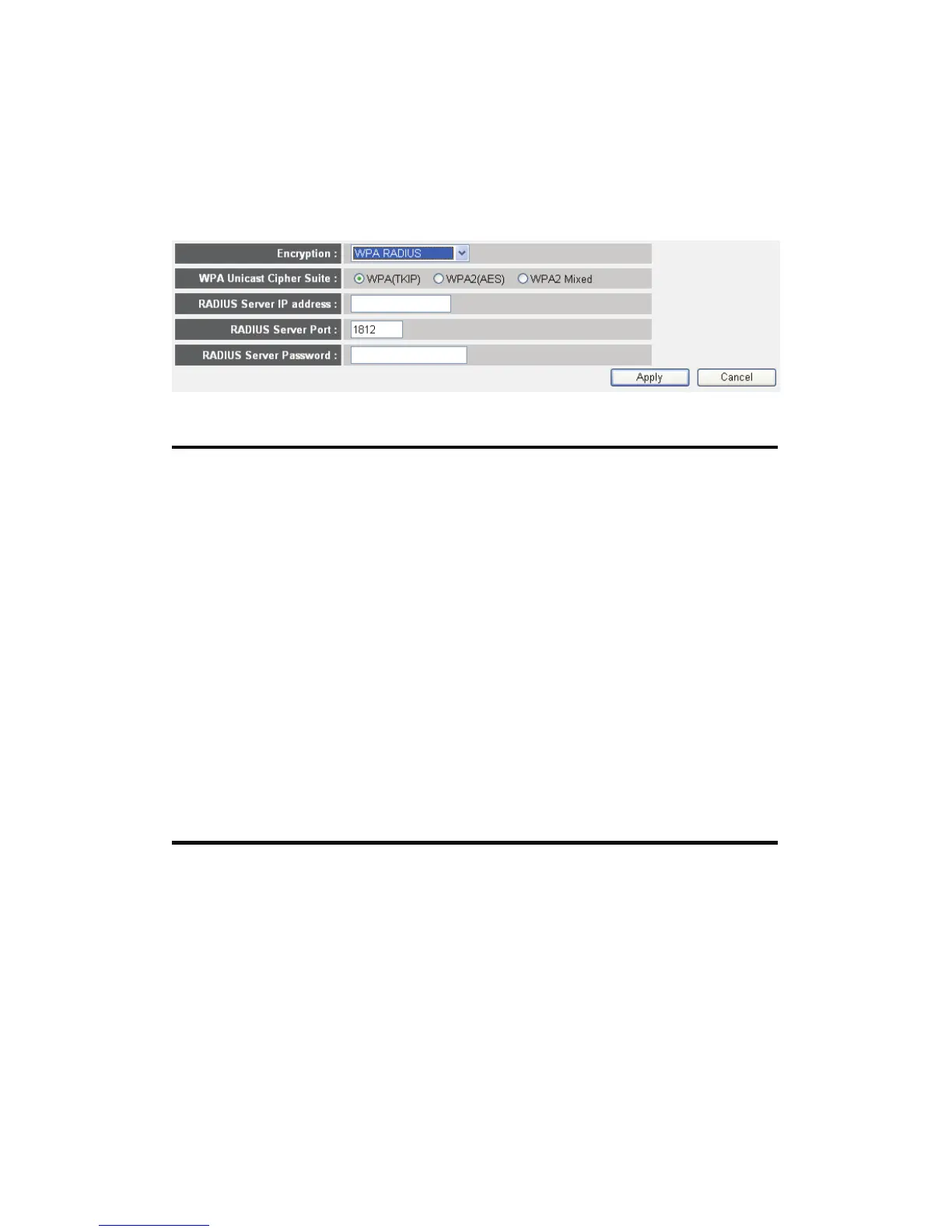89
2-7-3-4 WPA RADIUS:
If you have a RADIUS server, this router can work with it and provide safer
wireless authentication.
Here are descriptions of every setup items:
WPA Unicast Please select a type of WPA cipher suite.
Cipher Suite (2): Available options are: WPA (TKIP), WPA2 (AES), and
WPA2 Mixed. You can select one of them, but you have
to make sure your wireless client support the cipher you
selected.
RADIUS Server Please input the IP address of your
IP address (3): Radius authentication server here.
RADIUS Server Please input the port number of your
Port (4): Radius authentication server here. Default setting is
1812.
RADIUS Server Please input the password of your Radius
Password (5): authentication server here.
1
3
4
2
5
6