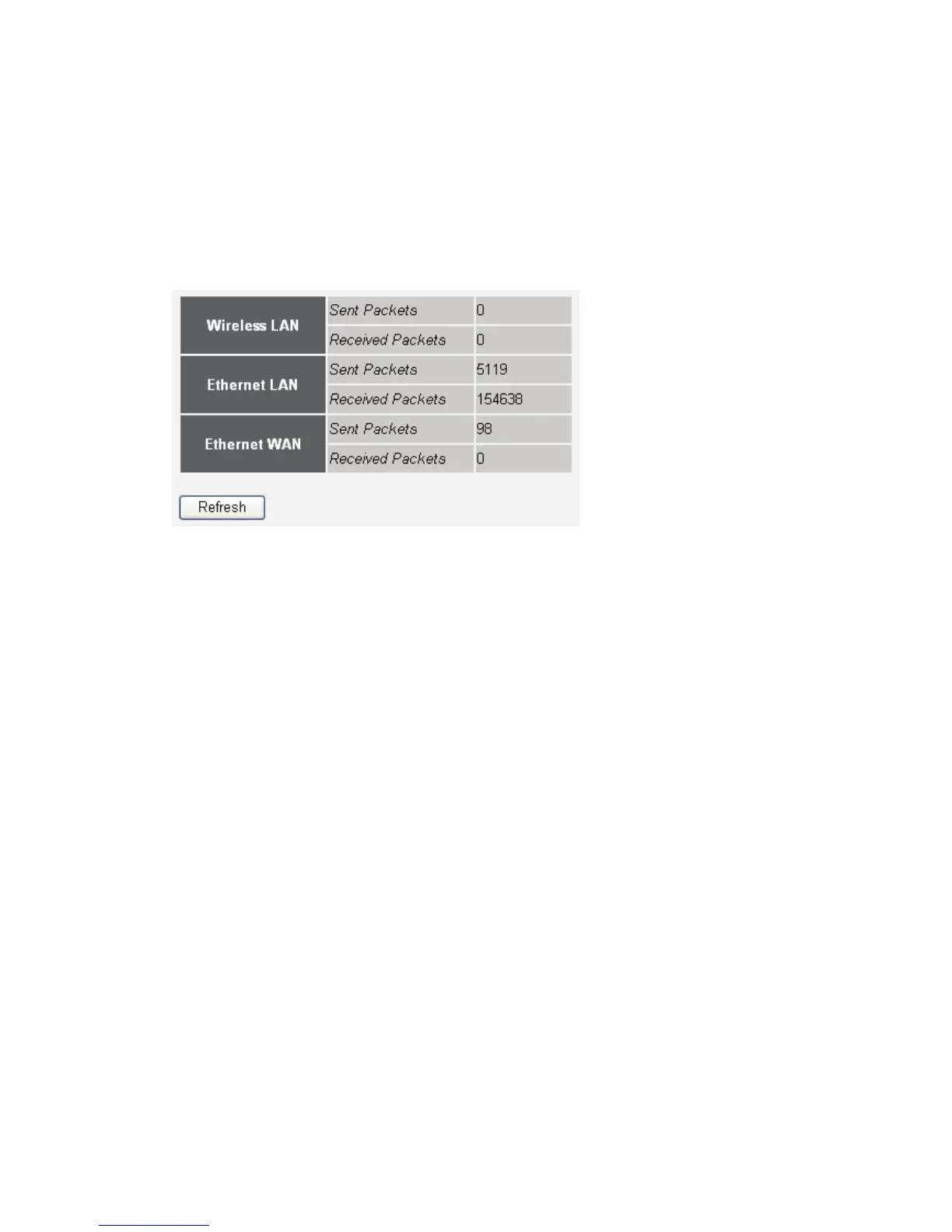135
3-4-6 Statistics
You can use this function to check the statistics of wireless, LAN, and WAN
interface of this router.
Please click ‘Statistics’ menu on the left of web management interface, and the
following message will be displayed on your web browser:
You can click ‘Refresh’ button to display latest information.
