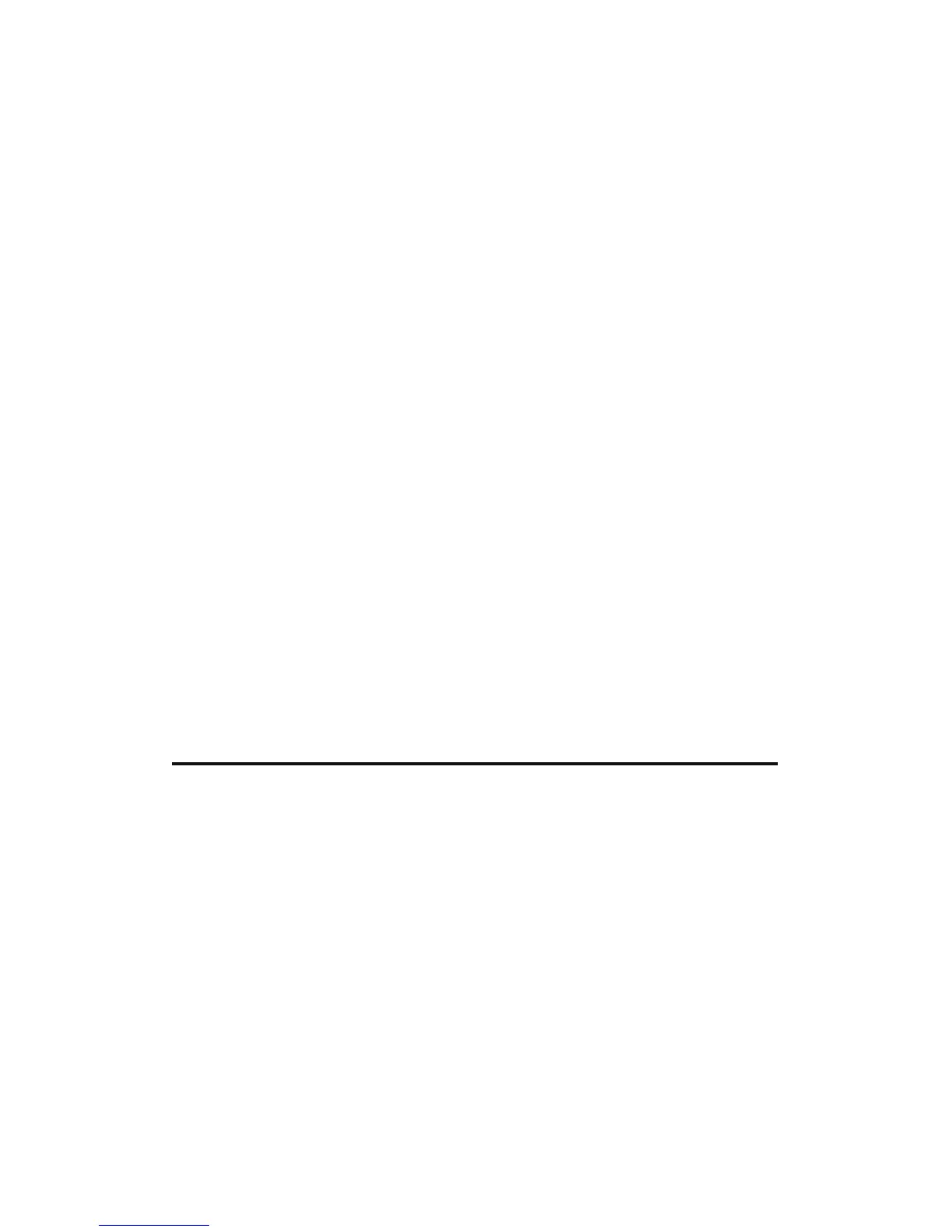127
Computer Name (4): Pull down the menu and all the computers connected to
the router will be listed here. You can easily to select
the computer name without checking the IP address of
the computer.
Add (5): Click ‘Add’ button to add the public IP address and
associated private IP address to the DMZ table.
Reset (6): Click ‘Clear’ to remove the value you inputted in Public
IP address and Client PC IP address field.
Current All existing public IP address and private IP
DMZ Table (7): address mapping will be displayed here.
Delete (8): If you want to delete a specific DMZ entry, check
the ‘select’ box of the DMZ entry you want to delete,
then click ‘Delete Selected’ button. (You can select
more than one DMZ entries).
Delete All (9): If you want to delete all DMZ entries listed here, please
click ‘Delete All’ button.
Reset (10): You can also click ‘Reset’ button to unselect all DMZ
entries.
