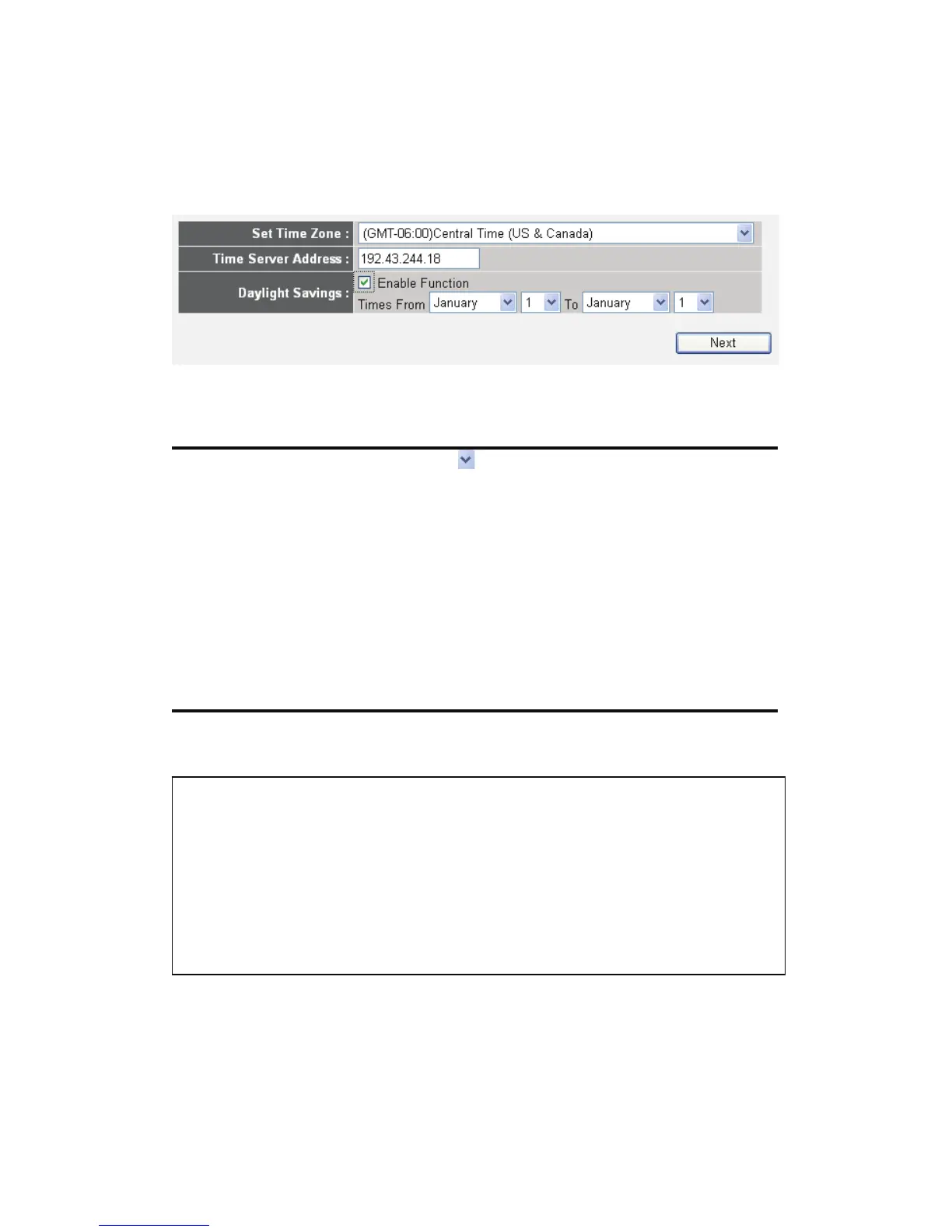23
And the following message will be displayed:
1. Set Time Zone
Here are descriptions of every setup items:
Set Time Please press button, a drop-down list
Zone (1): will be shown, and you can choose a time zone of the
location you live.
Time Server Input the IP address / host name of time server
Address (2): here
Daylight If the country you live uses daylight saving,
Savings(3): please check ‘Enable Function’ box, and choose the
duration of daylight saving.
After you finish with all settings, please click ‘Apply’ (4) button.
1
2
4
NOTE: There are several time servers available on internet:
129.6.15.28 (time-a.nist.gov)
132.163.4.101 (time-a.timefreq.bldrdoc.gov)
131.107.1.10 (time-nw.nist.gov)
If you found that the time of router is incorrect, try another time server.