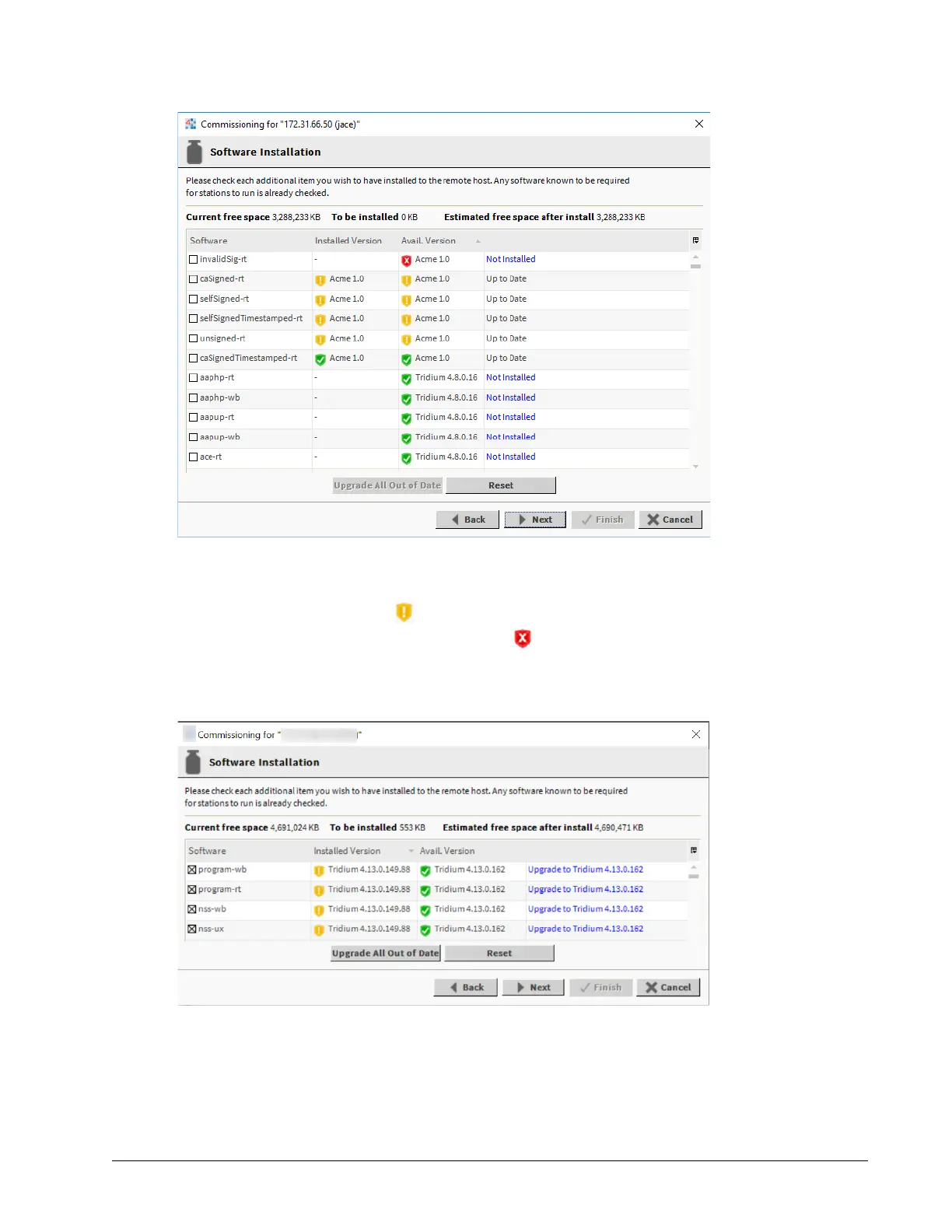EC-BOS-9 Install and Startup Guide Chapter 2 Commissioning
NOTE: The Software Manager view and Commissioning Wizard’s Software Installation step in-
clude signature status icons in the Installed Version and Available Version columns indicating the sig-
nature status of the installed and available modules. Attempting to install modules with signature
warnings (indicated by a yellow
icon) opens a signature warning window, and attempting to install
modules with signature errors (indicated by a red
icon) causes the installation to fail. For details re-
fer to, the EC-Net Third Party Module Signing guide.
When you click Upgrade All Out of Date, the status of the selected modules changes to identify the
software version to be installed.
Next, the Distribution File Installation step opens.
August 14, 2023 21