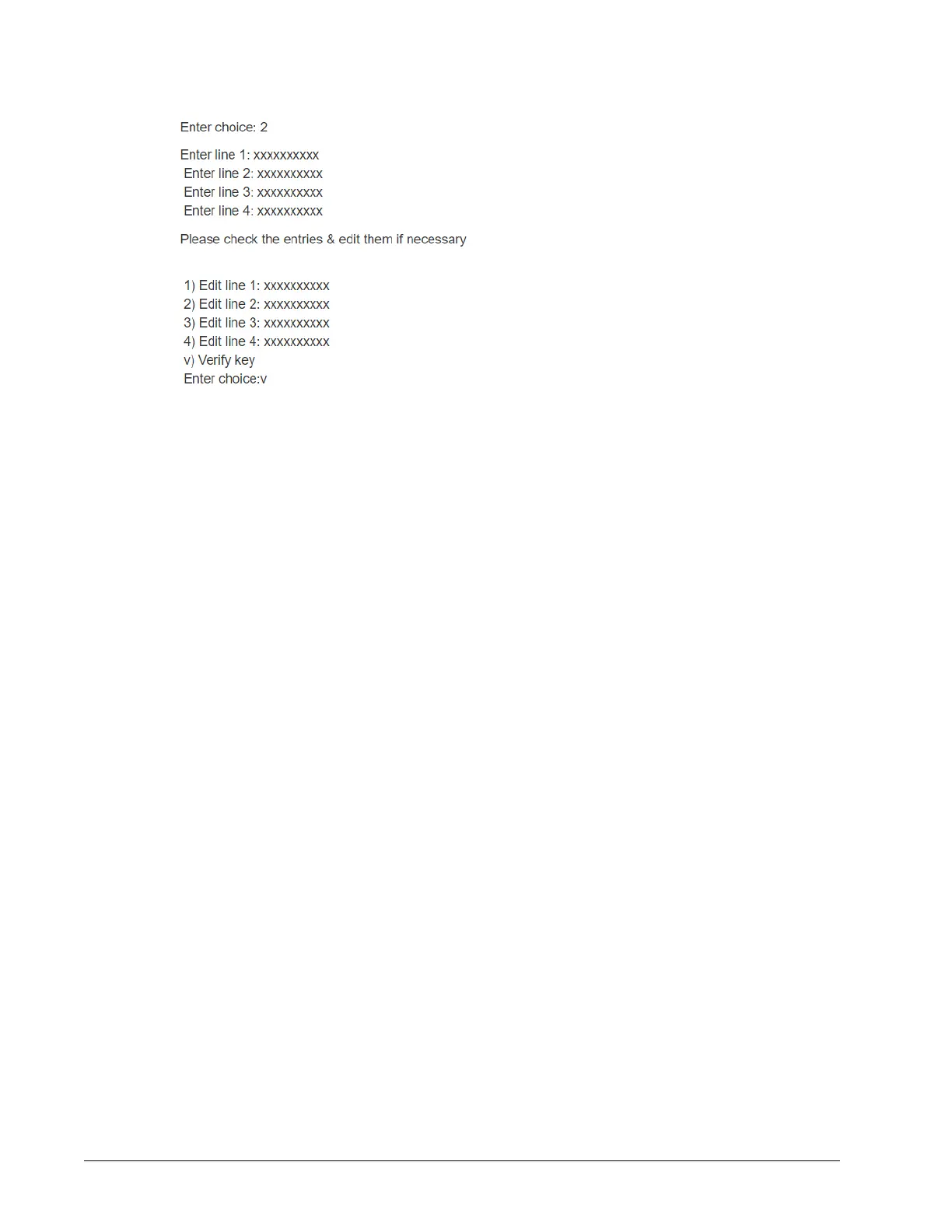Chapter 5 Troubleshooting EC-BOS-9 Install and Startup Guide
The controller uses the previously installed distech certificate to verify that this Signature was gen-
erated by private key for the given token/Host id/customer name values. Afterwards, the system soft-
ware generates the factory default username/password credentials and default system passphrase.
The serial shell window displays the following text and reboots after the specified amount of time:
Verification Passed
System user credentials are reset
Shutdown in 10 seconds
Step 12 Make a serial or platform connection to the controller. On detecting default credentials, the system
prompts you to change the default credentials and default system passphrase before completing the
platform connection.
On completion, you can login and access the station data and configuration as you normally would.
48 August 14, 2023