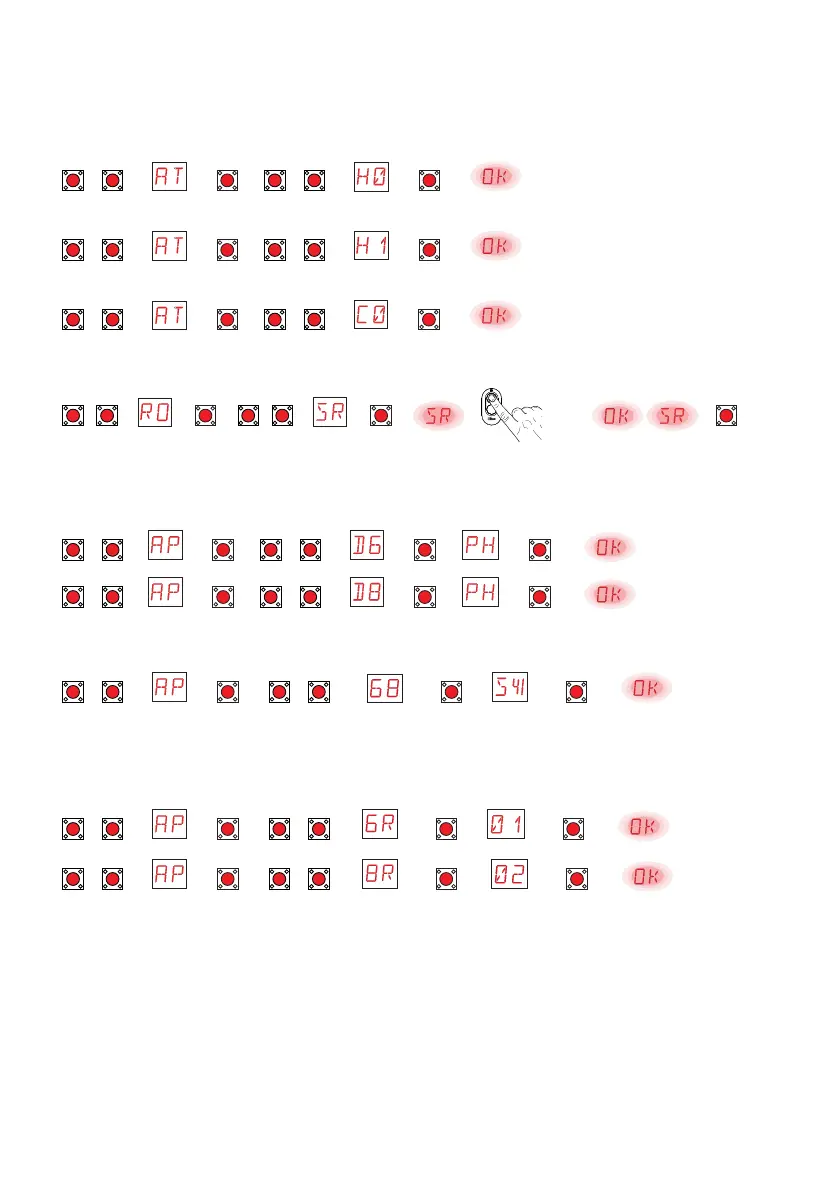26
IP2371EN
8.3 Frequently used menu sequences
8.3.1 Enabling the configurations
Step-by-step mode without automatic closure (residential use)
UP
/
DOWN
→ →
ENTER
→
UP
/
DOWN
→ →
ENTER
→
Step-by-step mode with automatic closure 1 min (residential use) [standard settings]
UP
/
DOWN
→ →
ENTER
→
UP
/
DOWN
→ →
ENTER
→
Opening mode with automatic closure 1 min (condominium use)
UP
/
DOWN
→ →
ENTER
→
UP
/
DOWN
→ →
ENTER
→
8.3.2 Adding remote controls
UP
/
DOWN
→ →
ENTER
→
UP
/
DOWN
→ →
ENTER
→ → x1, x2, ... →
ESC
8.3.3 Configuring the NC contact safety devices
Example 1 - Configuring the photocells connected to terminals 1-8 and 1-6 [standard settings]
Set
UP
/
DOWN
→ →
ENTER
→
UP
/
DOWN
→ →
ENTER
→ →
ENTER
→
UP
/
DOWN
→ →
ENTER
→
UP
/
DOWN
→ →
ENTER
→ →
ENTER
→
Example 2 - Configuring the safety edge with safety test simultaneously connected to terminals 1-6 and 1-8
Set
UP
/
DOWN
→ →
ENTER
→
UP
/
DOWN
→ →
ENTER
→ →
ENTER
→
8.3.4 Configuring the resistive safety edges
Example 1 - Configuring the resistive safety edges connected to terminals 1-6R and 1-8R
Set
UP
/
DOWN
→ →
ENTER
→
UP
/
DOWN
→ →
ENTER
→ →
ENTER
→
UP
/
DOWN
→ →
ENTER
→
UP
/
DOWN
→ →
ENTER
→ →
ENTER
→
