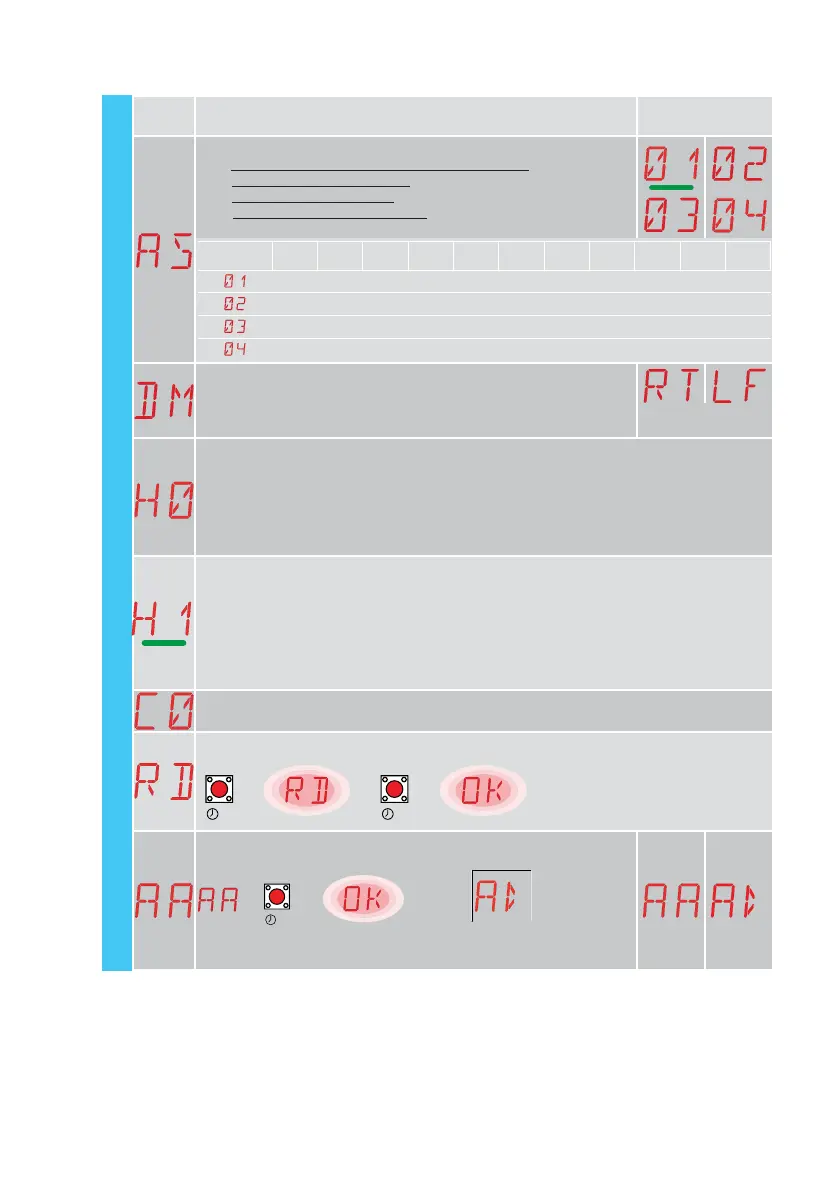29
IP2371EN
AT - Automatic configuration
9.2 Second level menu - AT (Automatic Configuration)
Display Description
Selections
available
AS - Motor operating mode
- 01.
Generic automation without deceleration (default)
- 02.
Sliding gate with deceleration
- 03. Barrier with deceleration
- 04.
Sectional door with deceleration
Value
PO PC OB CB R1 R2 r1 r2 RF DT dT
OF OF 60 60 30 30 30 30 50 40 40
01 01 50 50 20 20 30 30 99 40 60
02 02 15 15 20 20 10 10 70 30 50
01 01 30 30 20 20 30 30 99 40 60
DM - Selection of the direction mode
LF:
opening towards left direction (output axis turns clockwise during opening)
RT: opening towards right direction (output axis turns counterclockwise
during opening)
(Default value depends on
AS setting)
H0 - Predefined setting, residential use 0, detached house
This selection loads predefined values for certain standard parameters:
AC - Enable automatic closure : disabled
C5 - step-by-step/opening command operation : Step-by-step
RM - remote control operation : Step-by-step
AM - AUX1 and AUX2 plug-in board operation : Step-by-step
SS - Selection of automation status at start-up : open
H1 - Predefined setting, residential use 1, detached house
This selection loads predefined values for certain standard parameters:
AC - enabling of automatic closing : enabled
TC - setting of automatic closing time : 1 minute
C5 - step-by-step/opening command operation : Step-by-step
RM - remote control operation : Step-by-step
AM - AUX1 and AUX2 plug-in board operation : Step-by-step
SS - Selection of automation status at start-up : closed
C0 - Setting for condominium use
Opening and automatic closure at a preset value, with status at start-up closed.
RD - Resetting of factory settings (SETTINGS RESET)
→→
→
2”
ENTER
2”
ENTER
AA - Temporary activation of additional configurable parameters for
each main menu function
→
2”
ENTER
After activation you can scroll through the third level menus.
The third level menus are activated for 30min.