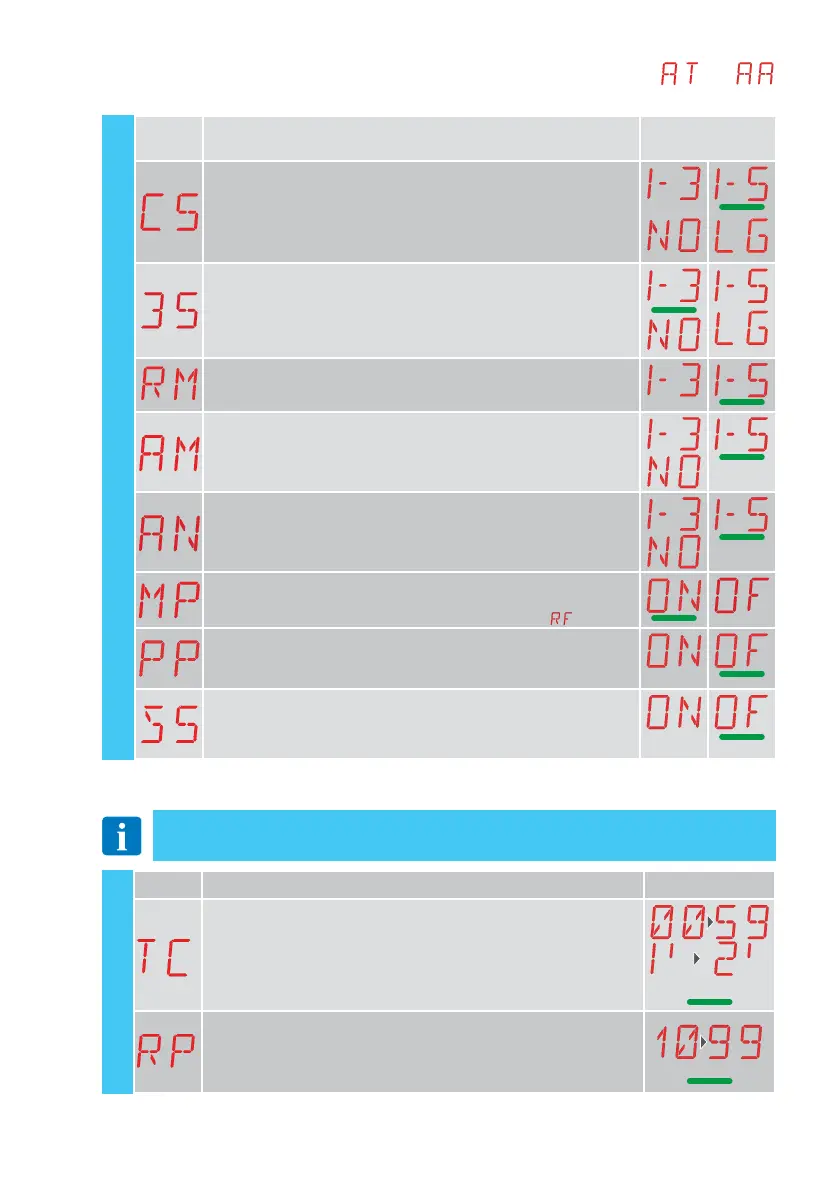31
IP2371EN
9.3.1 Additional configurable BC level parameters available with →
enabled
BC - Basic settings
Display Description Selections
available
C5 - Operation of command associated with contact 30-5 (wakeup
from stand-by)
1-3 - Opening
1-5 - Step-by-step
LG - Courtesy light command
NO - Input 5 disabled
35 - Operation of command associated with contact 30-3
1-3 - Opening
1-5 - Step-by-step
LG - Courtesy light command
NO - Input 3 disabled
RM - Radio receiver operation
1-3 - Opening
1-5 - Step-by-step
AM -
Operation of AUX1 plug-in control board
1-3 - Opening
1-5 - Step-by-step
NO - Disabled
AM - Operation of AUX2 plug-in control board
1-3 - Opening
1-5 - Step-by-step
NO - Disabled
MP - Start-up at maximum power
ON - During start-up it increases the thrust to maximum
OFF - During start-up, the thrust is the one adjusted by
.
PP - Setting of step-by-step sequence via command 30-5
ON - Opening-Stop-Closing-Stop-Opening
OF - Opening-Stop-Closing-Opening
S5 - Duration of STOP in step-by-step sequence via command 30-5
ON - Permanent (automatic closure is excluded until a new command
is given)
OF - Temporary (the automatic closure timer intervenes, if enabled)
9.4 Second level menu - BA (Basic adjustments)
NOTE: make adjustments gradually and only after performing at least three complete oper-
ations to allow the control panel to be set correctly and detect any friction during operations.
Display Description Selections available
TC - Setting of automatic closing time [s]
It is set with different intervals of sensitivity.
from 0” to 59” with intervals of 1 second;
from 1’ to 2’ with intervals of 10 seconds.
1’00”
RP - Adjustment of partial opening measurement [%]
10 - Minimum
99 - Maximum
50
BA
