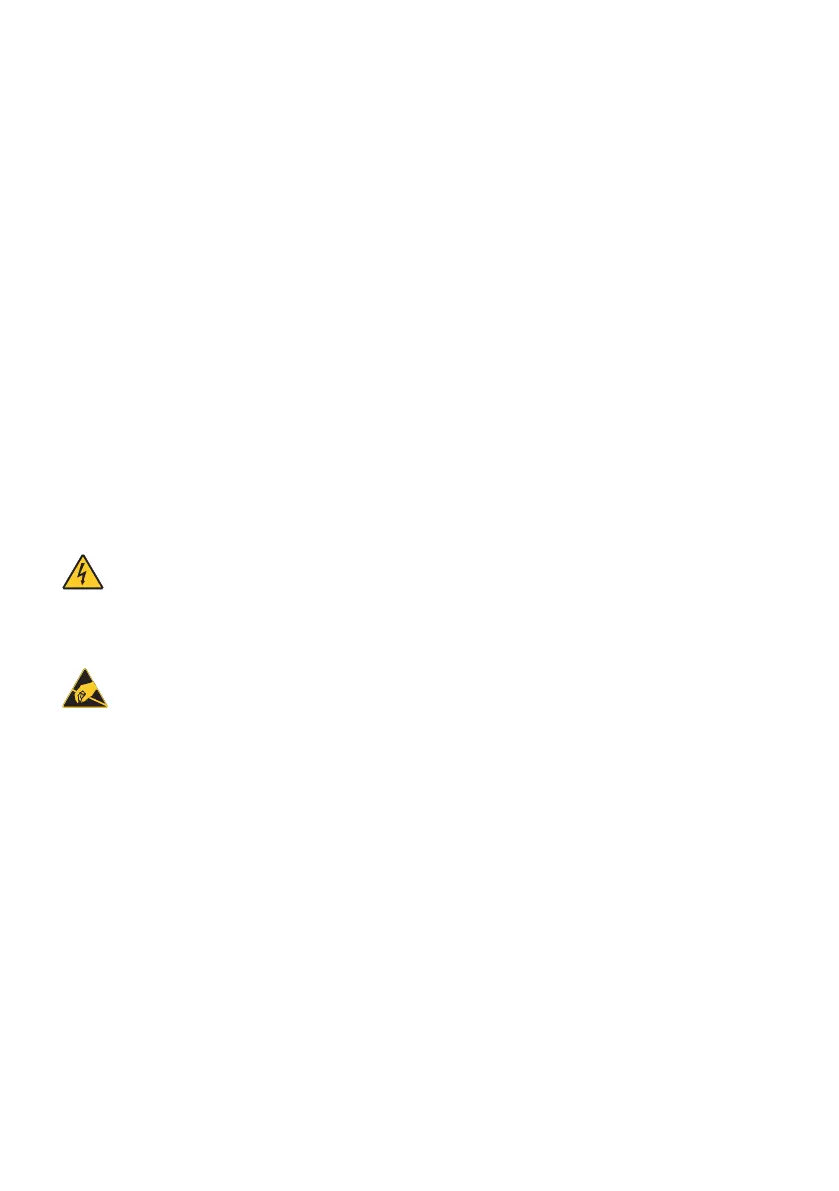6
IP2371EN
motorized door or gate • The safety devices must protect against
crushing, cutting, trapping and general danger areas of the motor-
ized door or gate. Display the signs required by law to identify haz-
ardous areas. Each installation must bear a visible indication of the
data identifying the motorized door or gate • Before connecting the
power supply, make sure the plate data correspond to those of the
mains power supply. An omnipolar disconnection switch with a con-
tact opening distance of at least 3mm must be fitted on the mains
supply. Check that there is an adequate residual current circuit
breaker and a suitable overcurrent cutout upstream of the electrical
installation in accordance with Good Working Methods and with the
laws in force • When requested, connect the motorized door or gate
to an effective earthing system that complies with the current safety
standards • Before commissioning the installation to the end user,
make sure that the automation is adequately adjusted in order to
satisfy all the functional and safety requirements, and that all the
command, safety, and manual release devices operate correctly.
During installation, maintenance and repair operations, cut
off the power supply before opening the cover to access the
electrical parts
•
The protection cover of the operator must be
removed by qualified personnel only.
The electronic parts must be handled using earthed anti-
static conductive arms. The manufacturer of the motoriza-
tion declines all responsibility if component parts not compatible
with safe and correct operation are fitted • Only use original spare
parts for repairing or replacing products • The installer must
supply all information concerning the automatic, manual and
emergency operation of the motorized door or gate, and must
provide the user with the operation and safety instructions.