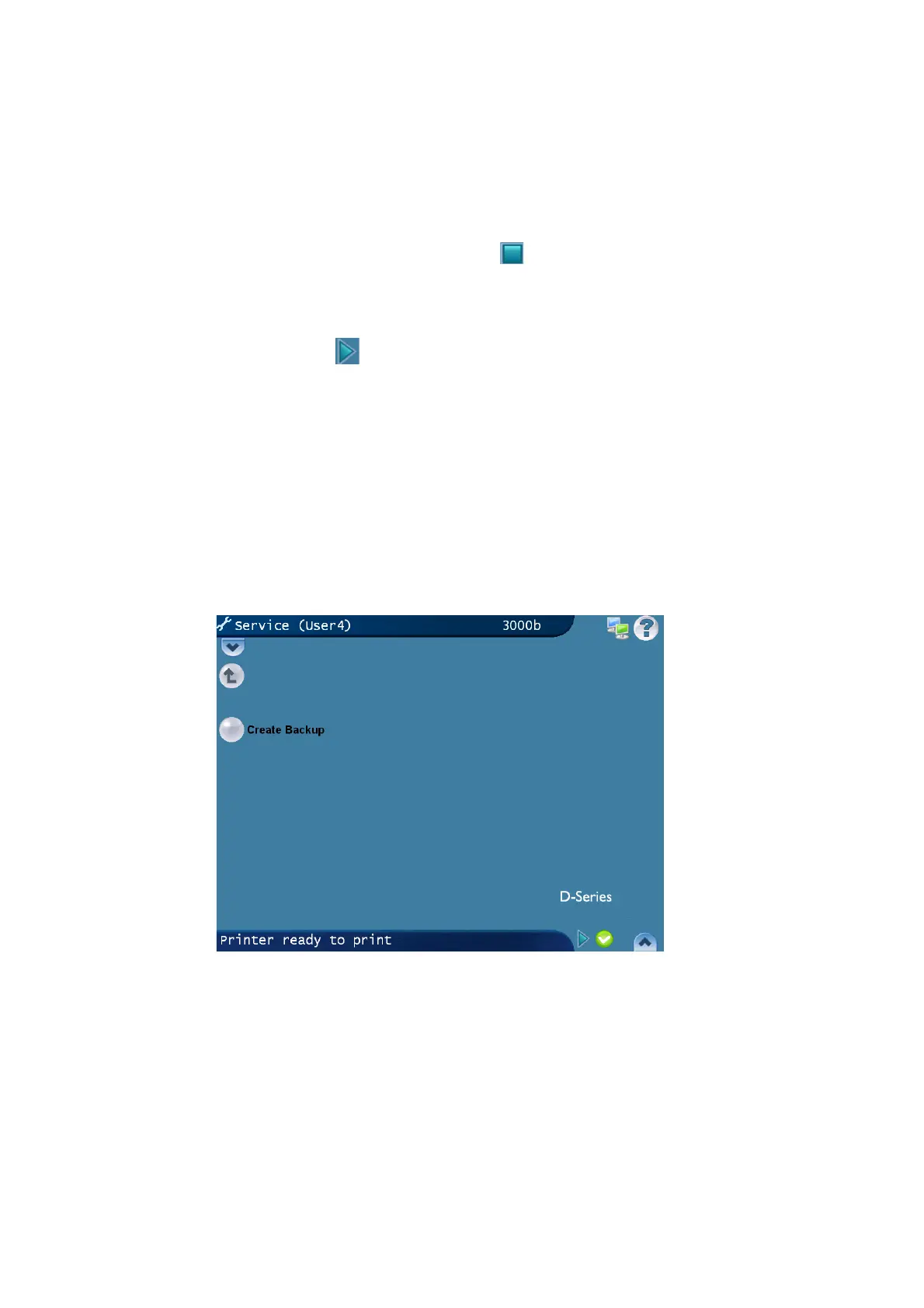OPERATION
3-24 L025317 Issue 1 March 2011
START AND STOP MARKING
Start Marking Mode
Note: If the laser unit is switched off, it must be switched on (see page 3-23).
Click on the enable marking mode button at the lower right of the
screen. HELP_TAG_SetupBackupUpdate2,1
Stop Marking Mode
Clicking on this button will disable the marking mode. HELP_TAG_SetupBackupR estore2,1 HELP_TAG_SetupBackupRes tore1,1
SERVICE
Backup/Restore
Allows Access to backup and restore from printer. HELP_TAG_SetupBackupCreate,1 HELP_TAG_SetupBackup Create2,1 HELP_TAG_SetupBackup RestoreOK,1
Create Backup
Creates a backup to USB or internal flash drive. Allows the user to name the
backup file and change destination. USB can be connected at either the
controller or the optional Touchscreen (if connected).