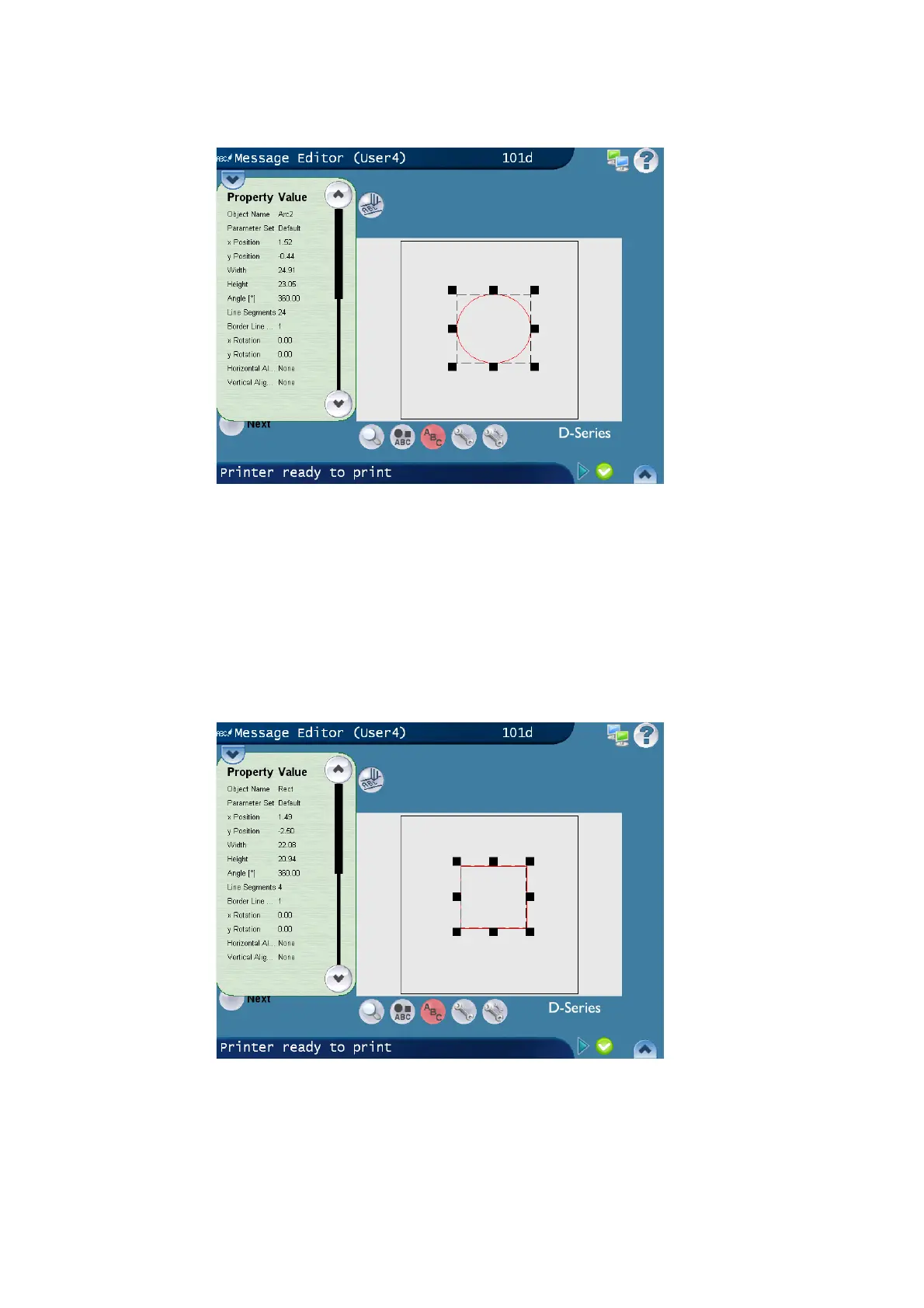OPERATION
3-56 L025317 Issue 1 March 2011
Rectangle
The property values are the same as the general property values and text
property values. HELP_TAG_EditorRectangle,1
Border Lines - Sets the number of rectangles.
Object Name - Enter a unique name for the object. This can be edited and
modified.
Screen displays the result of entering a property value of
360º, 24 line segements and 1 border line for Arc