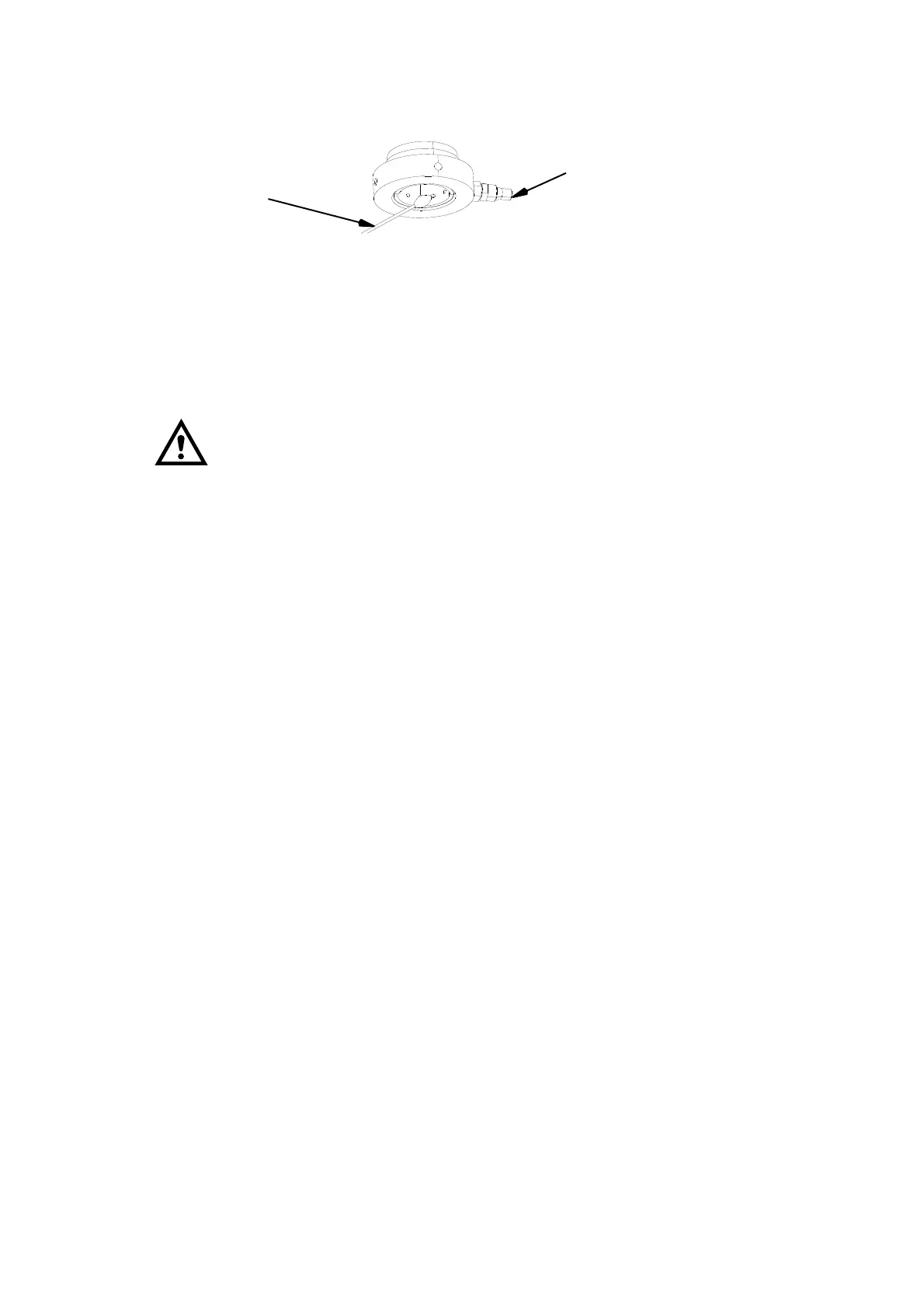MAINTENANCE AND FAULT FINDING
5-4 L025317 Issue 1 March 2011
(3) Inspect the cotton swab. If dirt or oil is present, repeat steps (1) to (3).
(4) Use the dry end of the cotton swab to lightly wipe excess liquid from
the lens.
GENERAL CLEANING
The outer surfaces may be cleaned with a damp cloth and a mild cleaning
agent only. No humidity must get into the system.
FAULT FINDING
It can be assumed that the D-Series laser systems should require no service
when properly operated. However, should there ever be a fault, service
employees of Domino are at your service. For service assistance please visit the
following website http://www.domino-printing.com and use the Global Map
to search for local technical support.
WARNING: The laser marking system and the
connected installation must be switched
off with the mains supply to the laser
marking system disconnected.
Domino Printing
Sciences plc
Bar Hill
Cambridge
CB23 8TU
England
Tel: +44 1954 782551
Fax: +44 1954 782874
Compressed Air
Connection
Cotton Swab
Lens Assembly
DS001_1