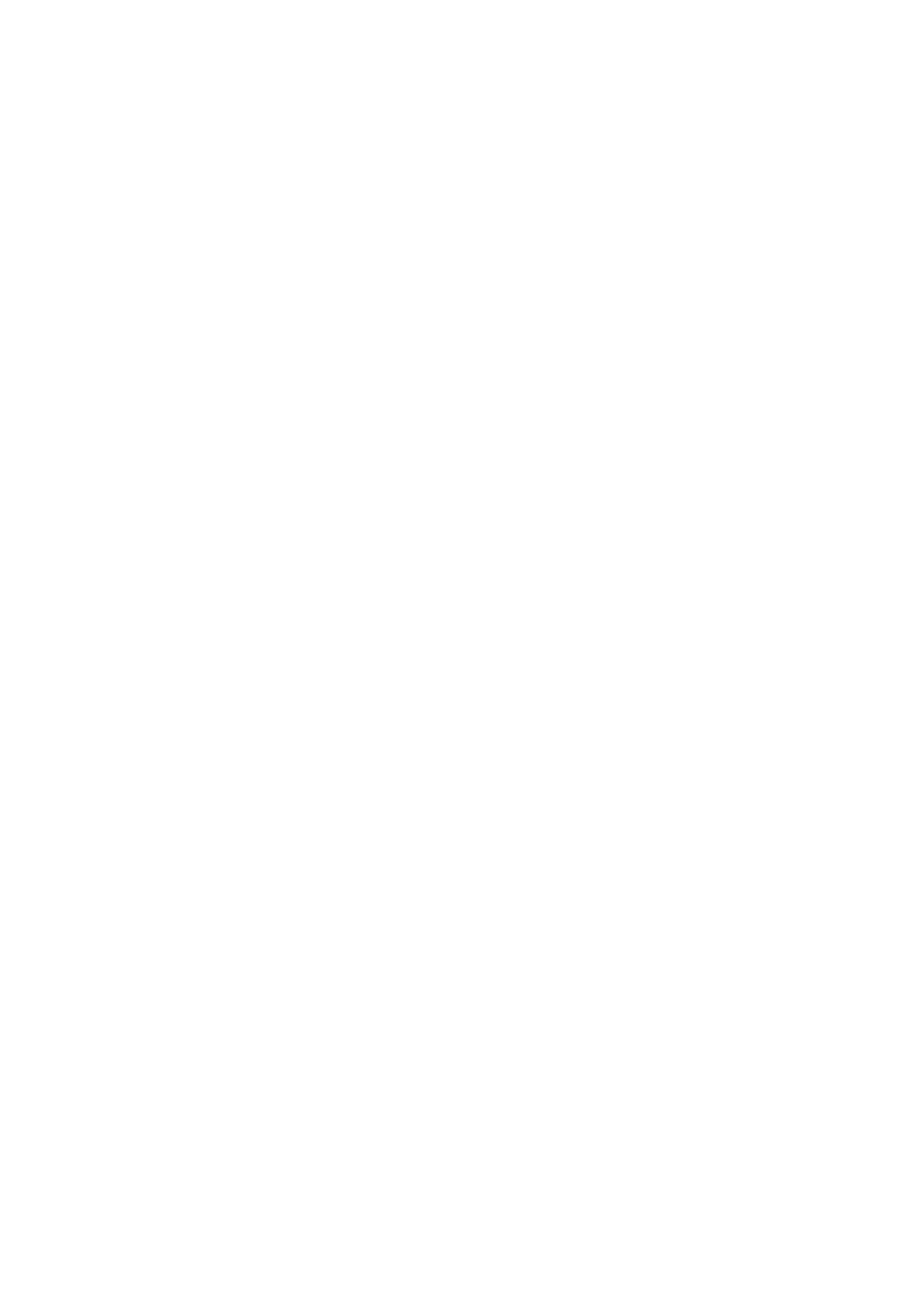OPERATION
3-64 L025317 Issue 1 March 2011
• x Rotation = 20,
• y Rotation = 0.00,
• Horizontal Alignment = None,
• Vertical Alignment = None,
• Horizontal Mirror = No,
• Vertical Mirror = Yes and
• Mark enabled set to Yes and close the property value dialogue.
(7) Click on the send to printer button, a send to printer dialogue will
appear on screen: "In order to apply your changes, marking will be
restarted. Do you want to continue?" Select yes and finally click the
start printing button to start the marking process.