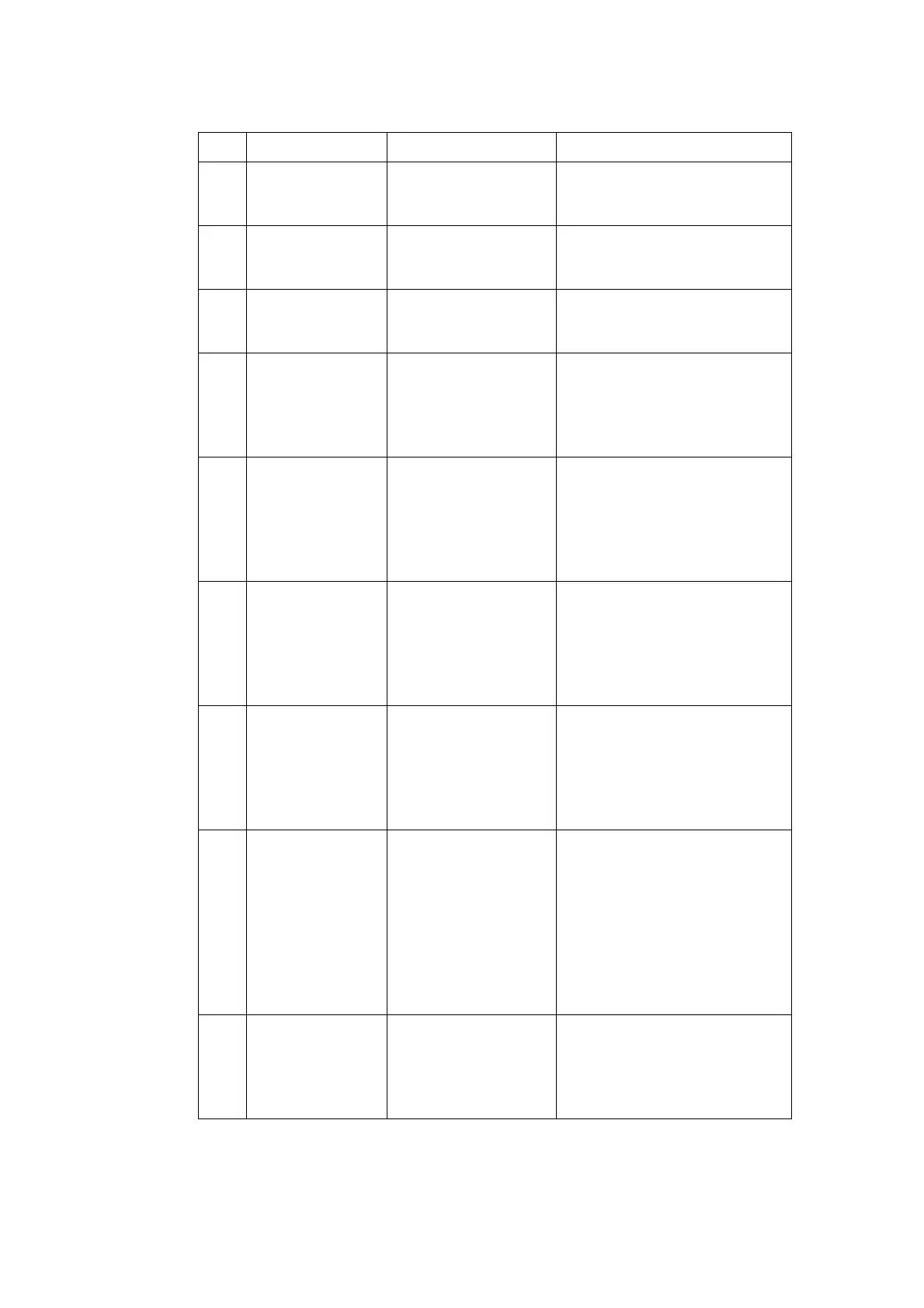MAINTENANCE AND FAULT FINDING
EPT031055 Issue 2 September 2017 5-13
1002 Non volatile
storage not
formatted.
Hardware fault. Contact Domino.
1003 Non volatile
storage format
too old.
Software version is
incompatible with
hardware version.
Contact Domino.
1004 Non volatile
storage format
too new
Software version is
incompatible with
hardware version.
Contact Domino.
1005 Non volatile
storage capacity
exceeded.
Too many dynamic
text contents like
counters, text inserts
and codes used in
the message.
Reduce number of counters
and text inserts and then try
again. If unresolved contact
Domino.
2000 Backup file(s)
NVMEM present.
Inconsistency
between the CF-card
contents and the
contents on the non
volatile RAM of the
main board.
This message is informational
only and should not appear
again after powering up the
machine the next time.
If it reappears contact
Domino.
2001 Backup file(s) for
marking engine
runtime data
present.
Inconsistency
between the CF-card
contents and the
contents on the non
volatile RAM of the
main board.
This message is informational
only and should not appear
again after powering up the
machine the next time.
If it reappears contact
Domino.
2002 Backup file(s) for
file coding
runtime data
present.
Inconsistency
between the CF-card
contents and the
contents on the non
volatile RAM of the
main board.
This message is informational
only and should not appear
again after powering up the
machine the next time.
If it reappears please contact
Domino.
2003 Backup file(s) for
text conversion
runtime data
present.
Inconsistency
between the CF-card
contents and the
contents on the non
volatile RAM of the
main board.
This message is informational
only and should not appear
again after powering up the
machine the next time – just
make sure that all counters/
inserts have the correct
values.
If it reappears please contact
Domino.
2031 Application
restart required.
The change in the
system settings can
only be applied by
turning the Controller
off and ON.
Restart the controller.
Status Message Cause Suggested Action