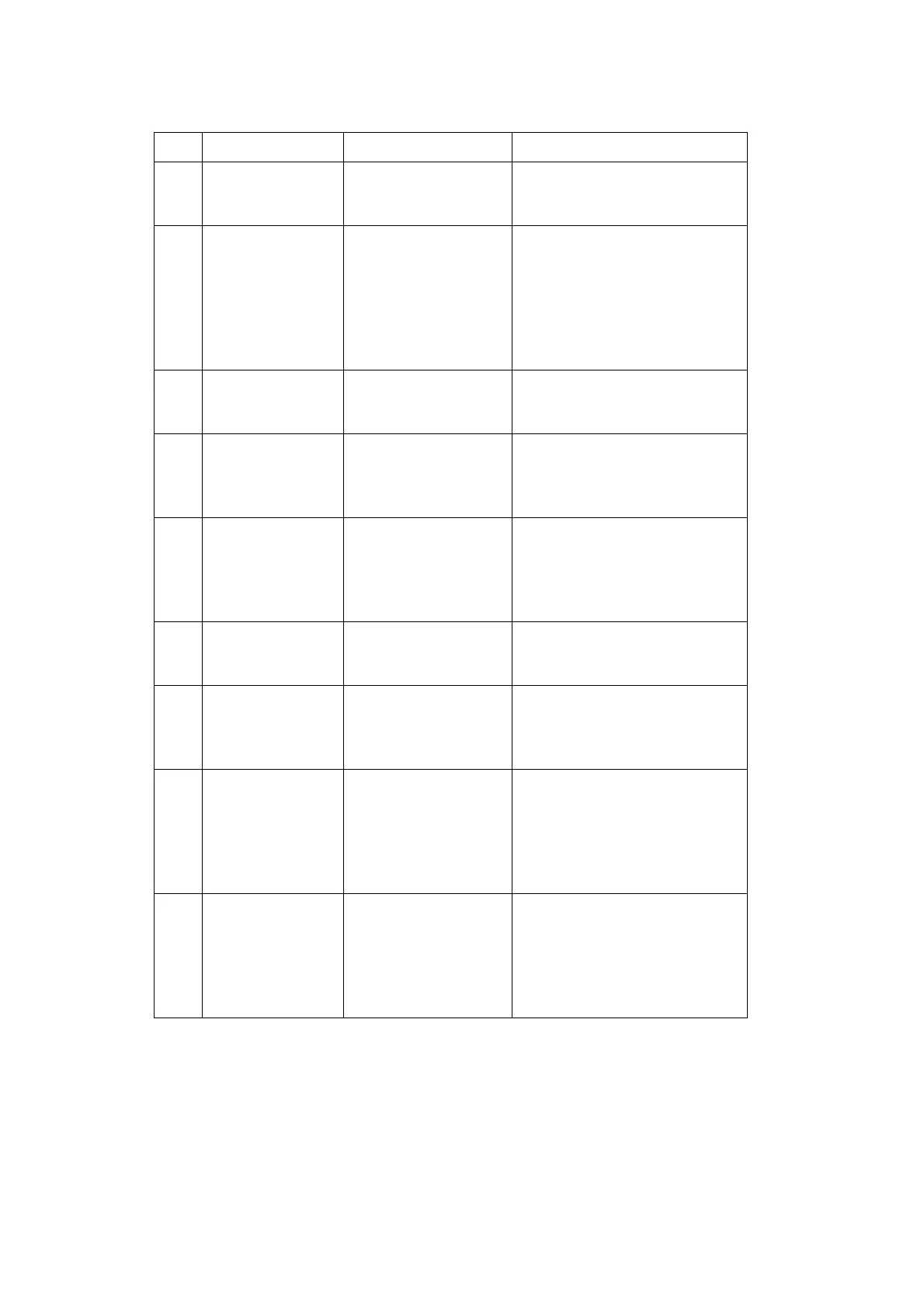MAINTENANCE AND FAULT FINDING
5-14 EPT031055 Issue 2 September 2017
3165 Internal compile-
error (software-
bug)
Internal software
verification has
failed.
Please check if all message
parameters are correctly set -
if yes please contact Domino.
3166 Cannot mark
empty message
The system is
configured not to
accept an empty
message to be
marked, and an
empty message has
been loaded.
Use a message with data in it.
Put data in the current
message or allow empty
messages. Please check if
user input conditions or
similar can cause this
problem.
3167 Compile-error Internal software
verification has
failed.
Please check if all message
parameters are correctly set -
if yes please contact Domino.
3168 Transformation
failed/object out
of bounds.
Objects or parts of
objects are located
outside of the usable
marking field.
Position objects correctly.
3169 Incomplete
object, lacking
external
references.
An object references
an external resource
that is currently not
available.
This normally happens if a
text object references a font
that does not exist in the
system.
Change the used font.
3170 Missing marking
parameters.
Parameter set of
object has not been
set.
Ensure that a parameter set is
chosen for all objects.
3171 Invalid marking
parameters.
The values of a
parameter set used
by the current project
are invalid.
Ensure a valid parameter set
is chosen for all objects.
3172 Wrong encoder
direction.
This fault appears if a
message is triggered
to print in continuous
mark mode while the
encoder rotates in
the wrong direction.
Check rotating direction of
encoder.
3173 Encoder too fast. This fault appears if a
message is triggered
to print in continuous
mark mode while the
encoder rotates too
fast.
Ensure the encoder never
runs faster than the project
can be marked. Adjust
encoder speed.
Status Message Cause Suggested Action