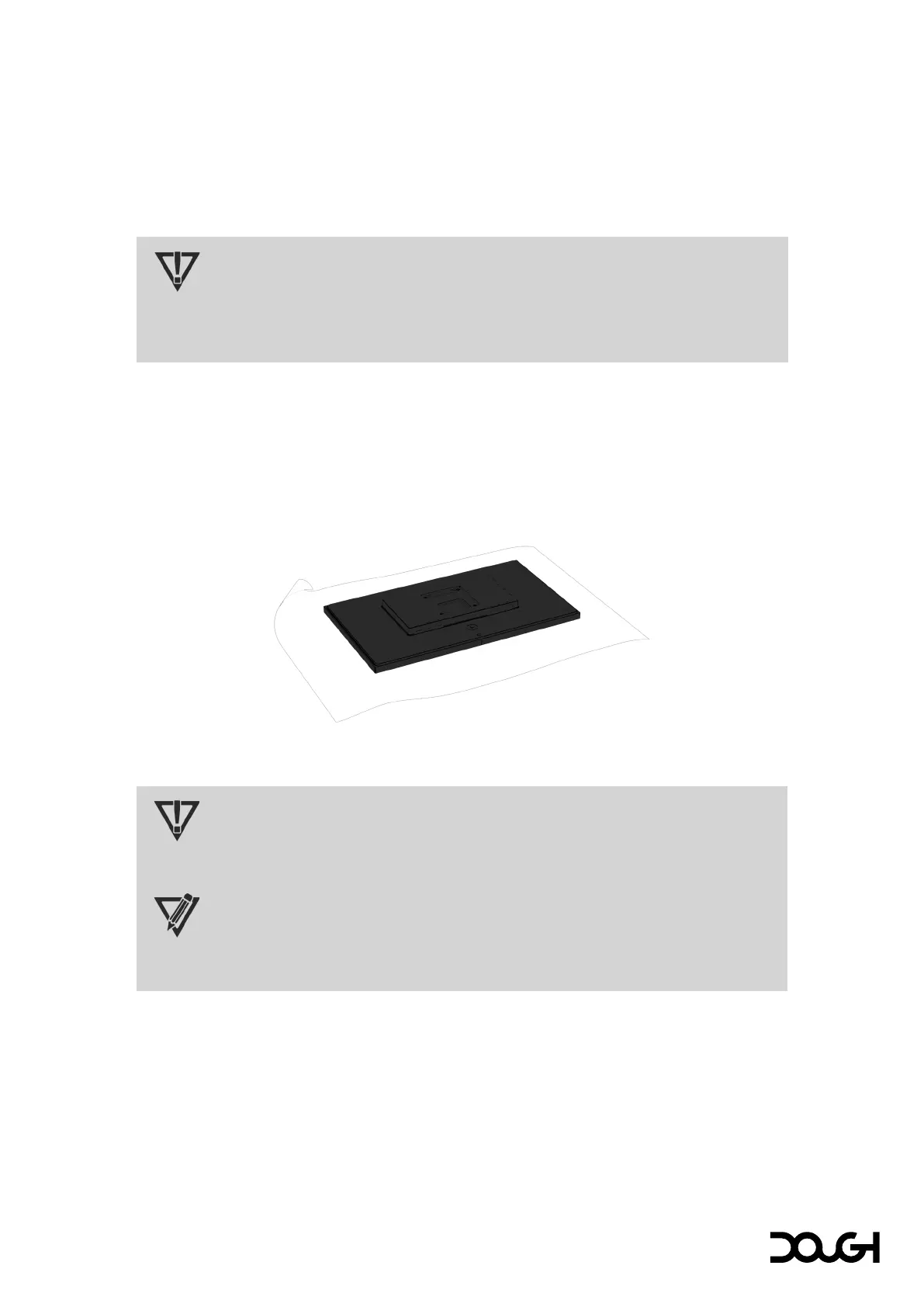Setting up Spectrum
It is important to set up your monitor correctly. That way you keep your gear and yourself safe, so
you can focus on enjoying your equipment without worry.
Installing the Spectrum Stand
The Spectrum Stand (sold separately) was designed from the ground up to be a sleek but sturdy
companion to your monitor. To safely attach the Spectrum Stand:
1. Position the monitor face-down on a flat and stable surface.
IMPORTANT
To prevent damage to the monitor, do not touch the surface of the LCD panel. Pressure on
the panel may cause nonuniformity of color or disorientation of the liquid crystals. If this
occurs, the screen will not recover to its normal condition.
IMPORTANT
To prevent the screen from getting scratched, defaced, or broken, cover your work surface
with protective sheet foam or a non-abrasive cloth.
NOTE
If you have not yet unpacked Spectrum, you can safely attach the stand before removing
the monitor from its box.