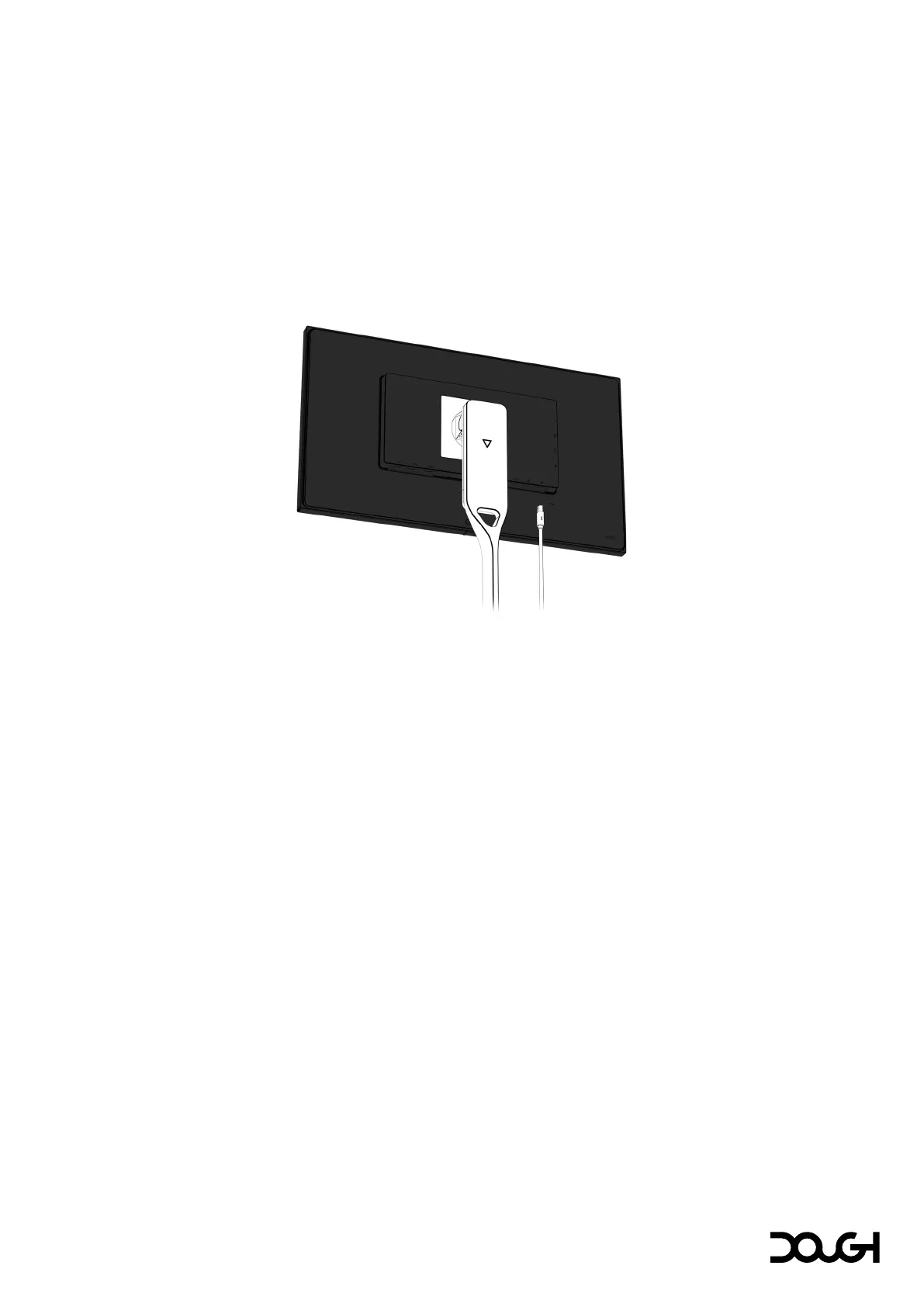Connecting to the USB host device(s)
The bottom of the monitor provides one USB Type-B and one USB Type-C upstream port. Either can
be used to connect the built-in USB hub to a host device.
Connecting both USB ports along the bottom to two separate host devices simultaneously allows
you to select which of the connected host devices controls the USB hub from the on-screen display
(OSD) menu. Only one host device can make use of the built-in USB hub at any time. You can learn
more about USB hub settings on page 38.
1. Connect an upstream cable for the built-in USB hub.
• If you connected Spectrum to the video source device using the USB Type-C port along the
bottom of the monitor, this same cable can double as the upstream cable for the built-in USB
hub; and/or
• If you connected Spectrum to the video source device using HDMI or DisplayPort, you will need
to connect one end of a USB cable to either the USB Type-B or USB Type-C port along the
bottom of the monitor, and the other end to a USB port on the host device.