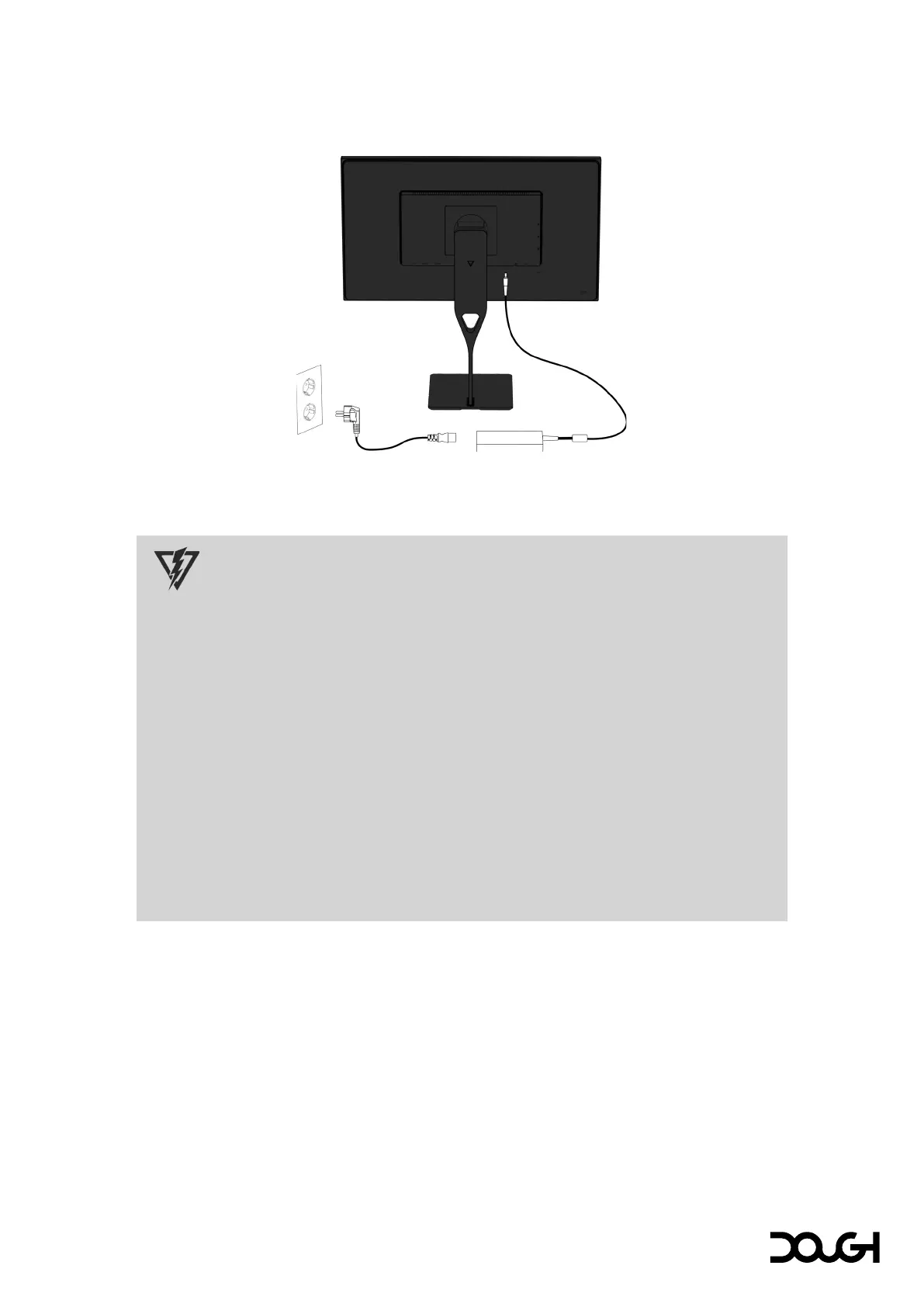Connecting the power cable
Connect the power cord to the AC adapter and plug the other end into a grounded AC outlet. Then
connect the adapter to the DC power connector on the rear of the monitor.
CAUTION
To reduce the risk of electric shock or damage to the equipment:
Only use the power cord and AC adapter that came with your monitor. They're designed to
work together and have been tested to ensure they're safe.
The plug on the power cord is designed to fit into a grounded outlet, which is a safer type
of outlet. Make sure the outlet you're using is grounded before you plug in the monitor.
Don't disable or remove the grounding pin or use a 2-pin adapter to circumvent it.
Check the ampere rating of the products you have plugged in, and make sure the total
rating of everything you've plugged in doesn't exceed the rating of the outlet or power
cord. Look at the power label on each device to find its ampere rating.
Be careful not to place anything on the power cords or cables. Arrange all cords and
cables so that they can't be pulled, stepped on, or tripped over.
Always plug the power cord into an outlet that's easy to reach. When you need to unplug
the monitor, hold the plug firmly and pull it out of the outlet. Don't pull the cord itself.