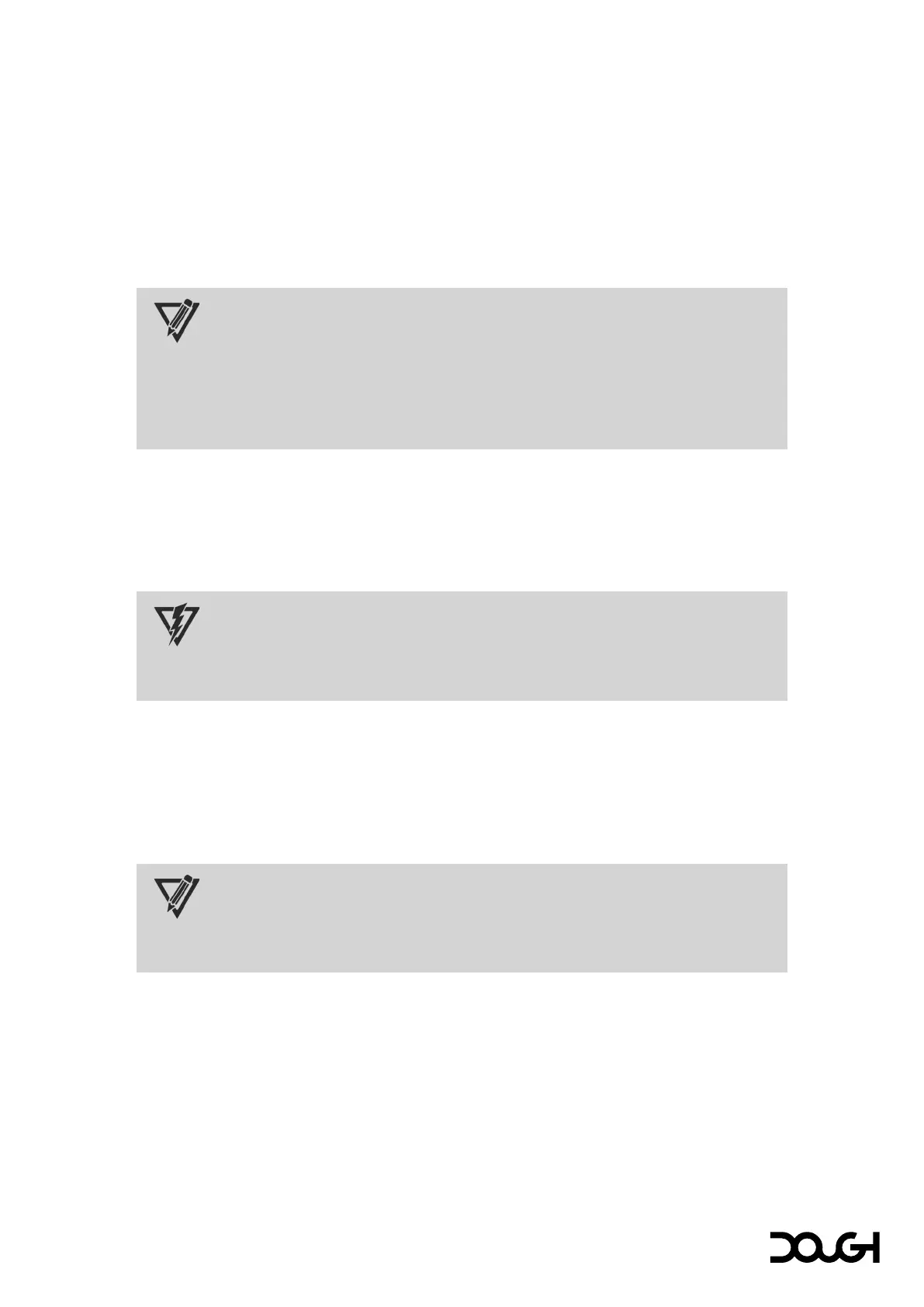Using the on-screen display
Input/Output menu
Select video input source
Selects from which port the video source device is connected. When set to ‘Select automatically’,
the monitor automatically switches to an active input, if the current input is not active.
Volume
Adjusts the output volume for the built-in audio jack.
Split-screen mode
Enables showing an image from two display input sources side-by-side. Also known as ‘Picture
besides picture mode’.
Secondary input source
Selects from which display input port the second image is shown in split-screen mode. This setting
is only available when ‘Split-screen mode’ is set to ‘On’.
NOTE
When set to ‘Select automatically’, the monitor may need more time to resume from sleep,
as it will cycle through the available ports on by one, looking for a signal.
By default, you can quickly cycle through the various input sources by pressing the joystick
down when the OSD menu is not active.
CAUTION
To reduce the risk of personal injury, adjust the source device volume before using
headphones, earbuds, or a headset.
NOTE
On model ES07D03, to enable Split-screen mode and its affiliated settings Spectrum must
be updated to firmware version 106 or newer.
