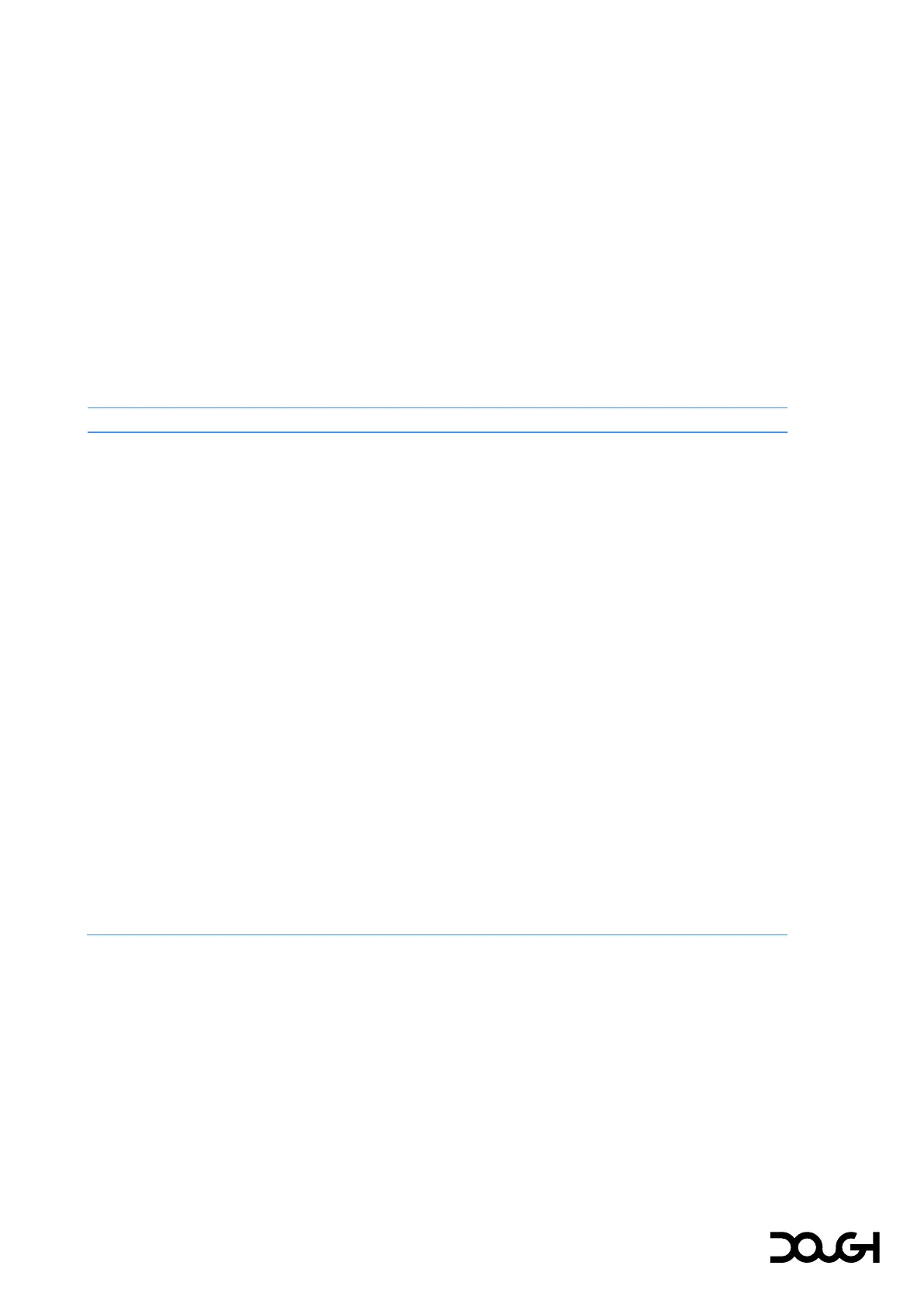Support and troubleshooting
USB Type-C
USB Type-C is a data connector that was first introduced in 2014 as a replacement for the existing
Type-A and Type-B connectors and their variants. The connector is compact and reversible, making
it convenient to use and suitable for small mobile devices. Though developed as the new connector
for carrying the USB data protocol, USB Type-C is also capable of transmitting video data using the
DisplayPort standard and it can transfer high amounts of power. It is important to note, that even
though the connector is technically capable of all these things, not every cable is made to the
same standards, and USB Type-C cables can differ greatly in their capabilities.
We recommend a cable that is certified ‘Certified USB’ and ‘DP8K’, supports ‘SuperSpeed USB
10Gbps’ and ‘USB-PD’, contains an ‘E-Mark’ chip and is rated for up to 5A, has a USB Type-C
connector on both ends, and is no longer than 1m.
to USB Type-C port 1
Certification:
Use a cable that is certified ‘DP8K’.
Connectors:
The cable can have a USB Type-C connector on both ends, or can
have a USB Type-C connector on the monitor side and a
DisplayPort connector on the computer side.
Speeds:
A cable that is certified ‘DP8K’ will provide support for all the
benefits of DisplayPort 1.4. It will enable Spectrum’s maximum
resolution, refresh rate, and color depth, and support all its
features.
Cables of higher certification, such as ‘DP40’ or ‘DP80’, will also
support all the benefits of DisplayPort 1.4.
A cable that is not VESA-certified may only offer support for
DisplayPort 1.2 and may not support features such as Display
Stream Compression (DSC) and High Dynamic Range (HDR).
Spectrum can operate its ports in DisplayPort 1.2 mode, if your
computer supports DisplayPort 1.4 but you must use an uncertified
cable.
