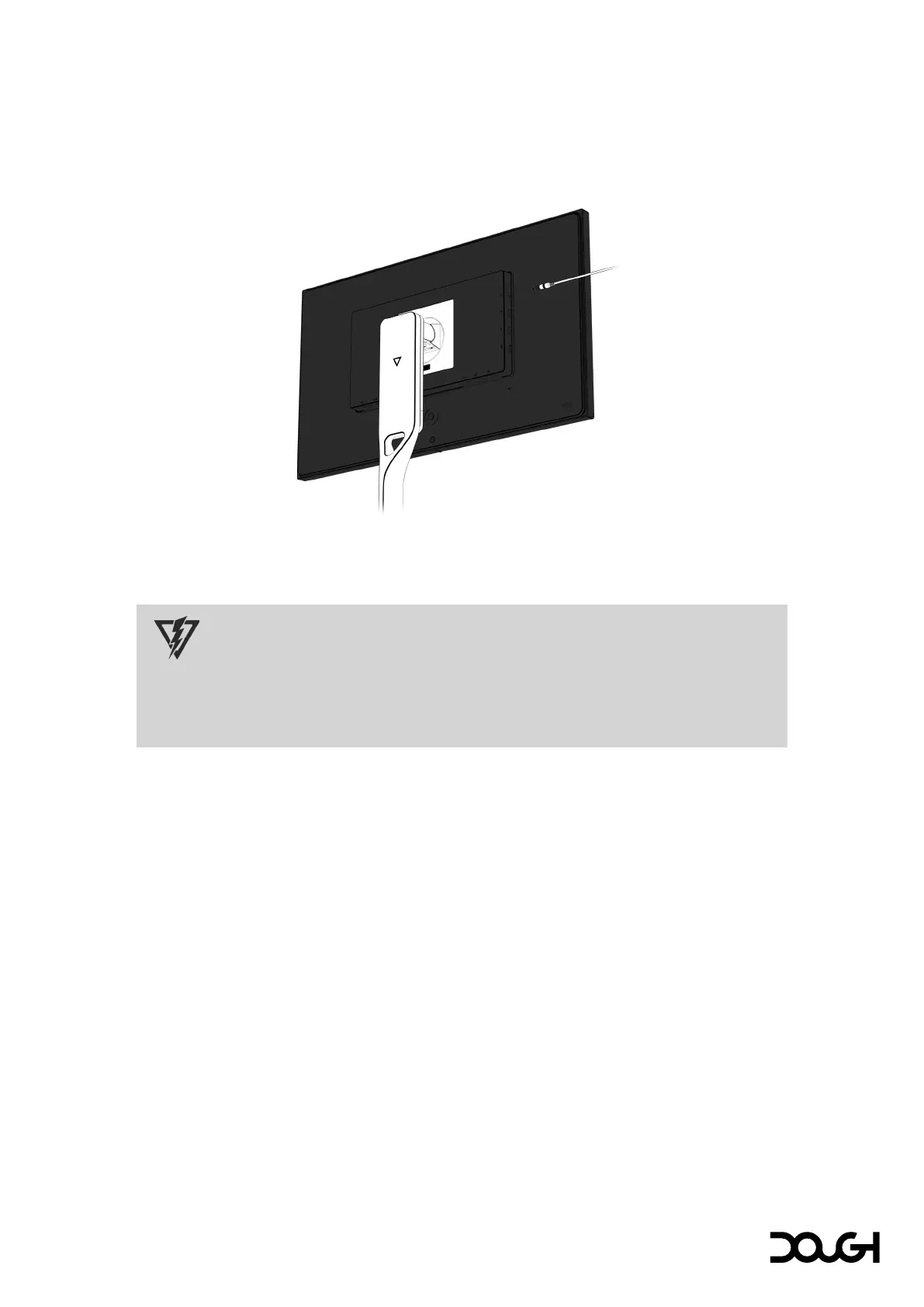Connecting an audio device
Spectrum has a built-in digital-to-analog converter (DAC) that sends audio signals from the video
source device to the amplified 3.5mm audio jack connector on the rear of the monitor.
• Connect the 3.5mm audio jack plug to the audio port on the rear of the monitor to make use of
your speakers, headphones, or other audio device.
CAUTION
To reduce the risk of personal injury, adjust the source device volume before using
headphones, earbuds, or a headset. Gradually increase the volume until you can hear it
clearly, comfortably and without distortion. Limit the amount of time you are subjected to
high-volume sound.