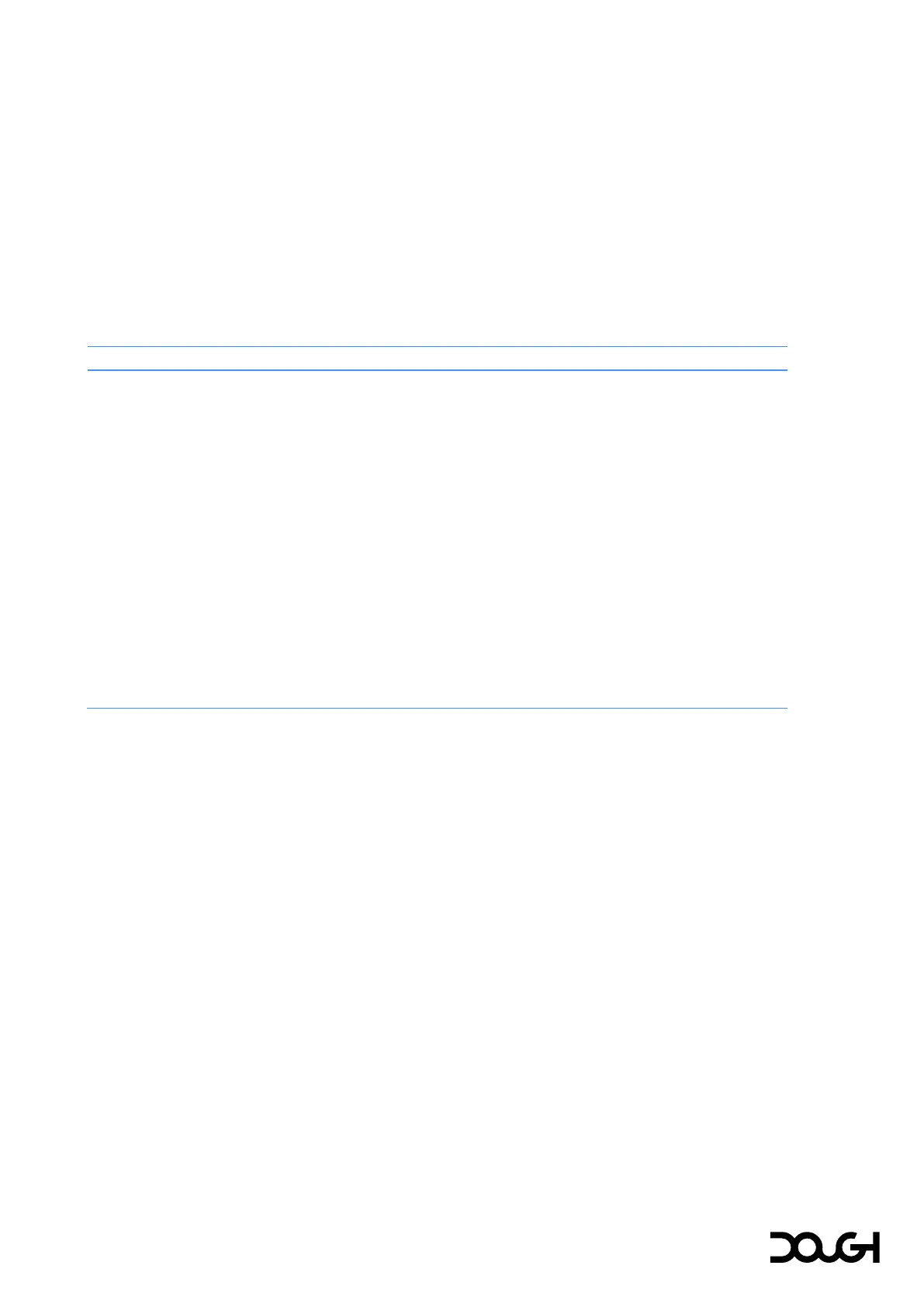Support and troubleshooting
HDMI
HDMI is an audio/video interface that was first introduced in 2002 to provide a convenient, digital
connection between video devices and displays. It has quickly become a wide-spread standard
and has evolved over time, with each new version introducing higher bandwidth support and a
broader feature set. Today, HDMI is the best way to connect Spectrum to your consoles and other
video devices.
We recommend using a high-quality cable that is certified ‘Ultra High Speed USB Cable’, has an
HDMI connector on either end, and is no longer than 5m.
to one of the HDMI
ports
Certification:
Use a cable that is certified ‘Ultra High Speed HDMI Cable’.
Connectors:
The cable must have an HDMI connector on both ends.
Speeds:
A cable that is certified ‘Ultra High Speed HDMI Cable’ will provide
support for all the benefits of HDMI 2.1. It will enable Spectrum’s
maximum resolution, refresh rate, and color depth, and support all
its features.
A cable with an older or no HDMI certification may not enable
Spectrum’s maximum resolution, refresh rate, and color depth,
and it may not support features such as Display Stream
Compression (DSC) and Variable Refresh Rate (VRR).