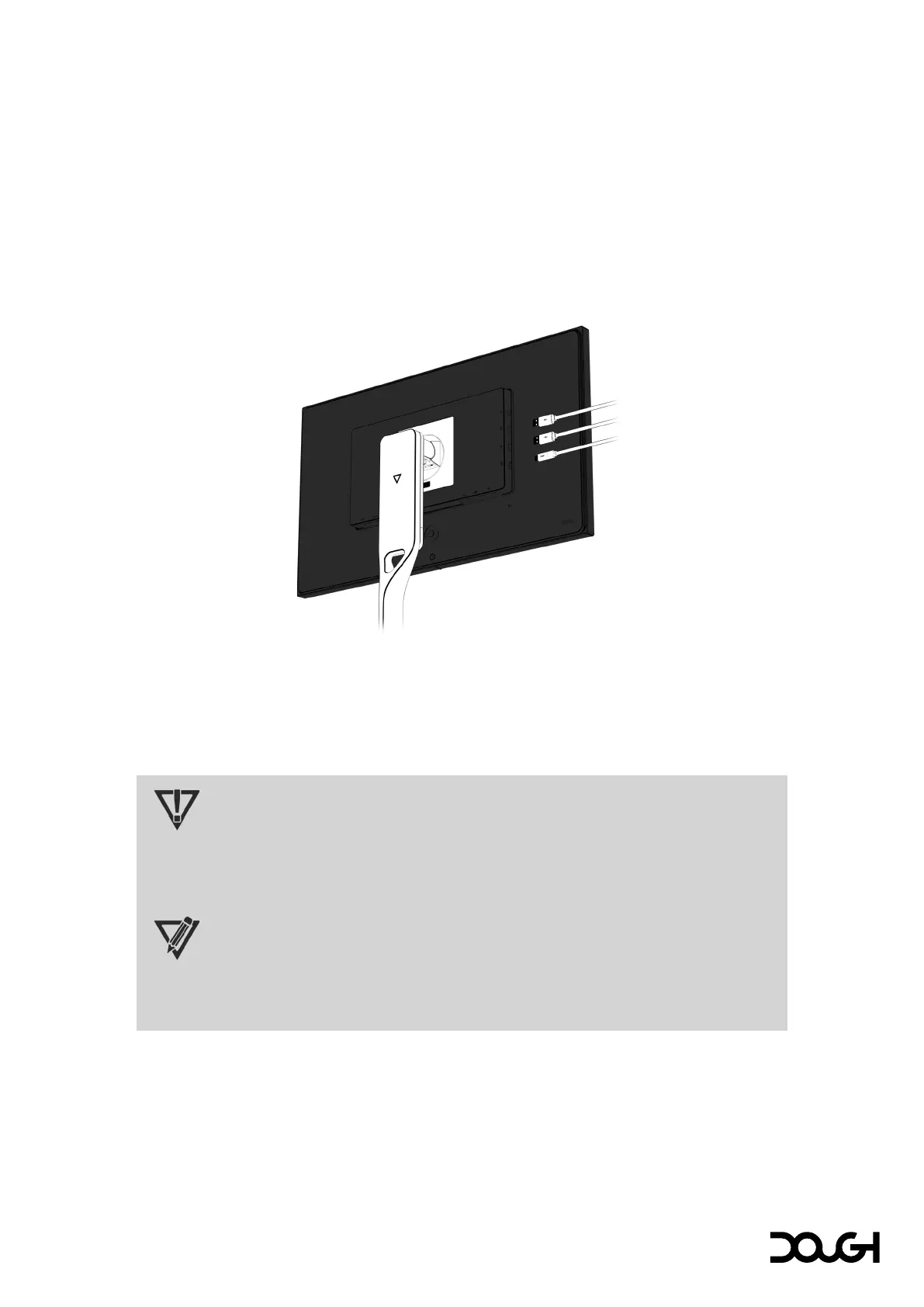Connecting peripheral devices
The side of the monitor provides one USB Type-C and two USB Type-A downstream ports. You can
use these to connect devices such as a mouse, keyboard, phone, external hard drive or solid-state
drive, and practically anything that is USB-connected.
The monitor can also charge attached devices, at up to 15W through the USB Type-C port, or up to
10W through the USB Type-A ports. You can control whether these devices continue charging while
the monitor is turned off in the OSD menu. You can learn more about this setting on page 40.
1. Connect one or more peripheral devices.
• Connect a USB peripheral device or its cable to one of, or both the USB Type-A ports on the
side of the monitor; and/or
• Connect a USB peripheral device or its cable to the USB Type-C port on the side of the monitor.
IMPORTANT
Do not switch between USB upstream ports while a storage device connected to the
downstream ports is in use, as this may cause data loss. For the same reason, it is not
recommended to enable automatic USB hub host switching in the OSD menu if storage
devices are attached to Spectrum’s downstream ports.
NOTE
Spectrum’s built-in USB hub supports speeds up to 10Gbps. The actual speeds may vary
based on the connected peripherals and the capabilities of the USB port on the host
device.
