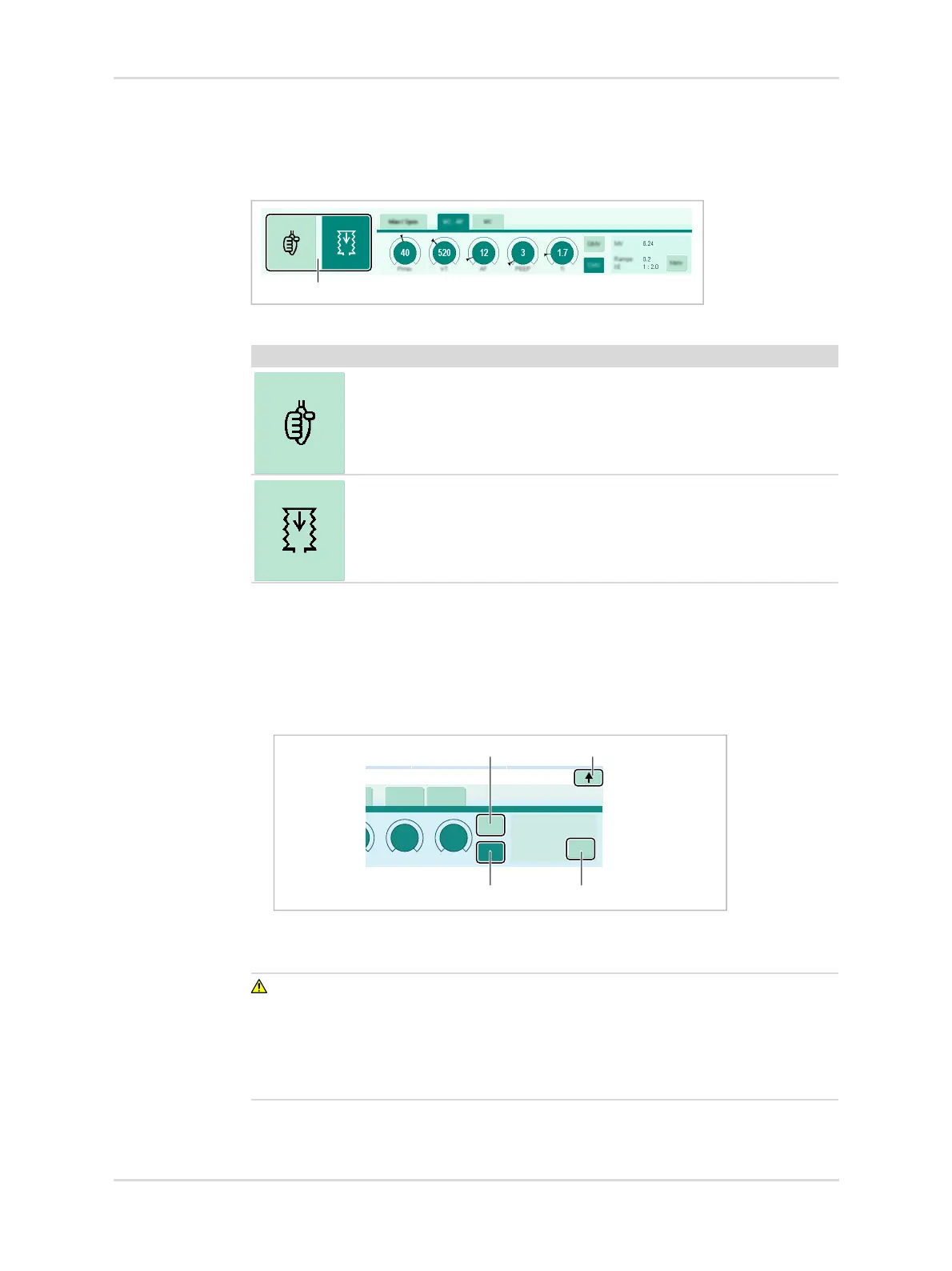Instructions for use | Atlan A100 (XL), A300 (XL), A350 (XL) SW 2.1n 151
Operation
Symbol buttons
The symbol buttons (4) are additionally available for mechanically controlled gas
mixers with flow tubes.
The ventilation mode can also be changed by means of the symbol buttons.
8.3.6 Synchronizing the breaths
Prerequisite: The device has the "spontaneous breathing support" software option.
Turning on the synchronization activates the set pressure support, for example, see
page 308.
1. Turn the synchronization on or off with the SIMV (1) or CMV (2) buttons.
2. If required, show the extended therapy bar with one of the More buttons ((3) or
(4)). Then adjust the additional parameters (Trigger, ∆Psupp, etc.).
WARNING
Risk of insufficient ventilation
In ventilation modes in which breaths are to be triggered only by the patient (e.g.
PSV), adverse settings or sensor failure can lead to insufficient ventilation.
► To maintain a minimal ventilation of the patient, set the respiratory rate to a
suitable value.
53719
Symbol button Description
Switches to Manual / Spontaneous mode after confirmation with
the rotary knob.
Switches to the last used mechanical ventilation mode after
confirmation with the rotary knob.
If no mechanical ventilation mode was previously active, the
mode is switched to VC - CMV or the configured default
mechanical ventilation mode.
35279
3
4
2
1