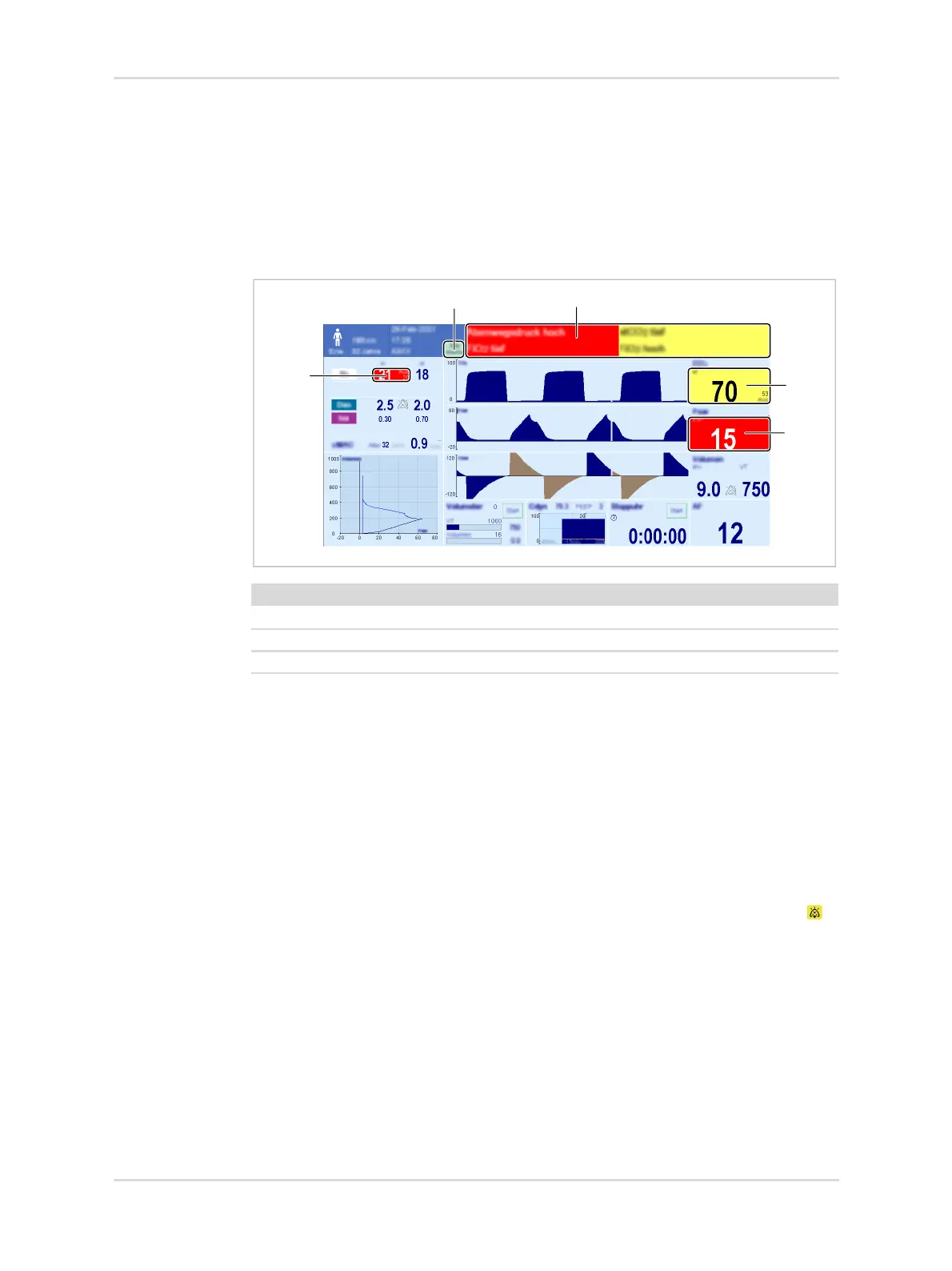Instructions for use | Atlan A100 (XL), A300 (XL), A350 (XL) SW 2.1n 191
Alarms
10.2 Alarm signaling
Alarms are signaled optically and acoustically during the therapy. In standby mode,
alarms are signaled optically. However, if the user must respond to certain alarms in
standby mode, these alarms will also be signaled acoustically.
10.2.1 Optical alarm signals
In the event of an alarm, the device displays the relevant alarm message in the
alarm message field. For certain alarms, the parameter field of the parameter
triggering the alarm will flash.
In the alarm message field (2), up to 8 alarms can be displayed at a time. If more
alarms occur, the All alarms button (1) is displayed. Touching this button opens the
Alarms > Current alarms dialog with information about all active alarms, see
page 192.
10.2.2 Acoustic alarm signals
The alarm with the highest priority is always acoustically signaled. The signal is
emitted until either the cause of the alarm is remedied or the alarm silence key is
pressed.
In situations where several alarms occur at the same time, alarms with higher
priority may only be signaled with a 5-tone sequence instead of a 10-tone
sequence.
Regardless of the set alarm volume, the No O
2 delivery alarm is issued at
maximum volume.
50022
No. Designation
1 All alarms button
2 Alarm message field
3 Alarm-triggering parameters
12
3
3
3