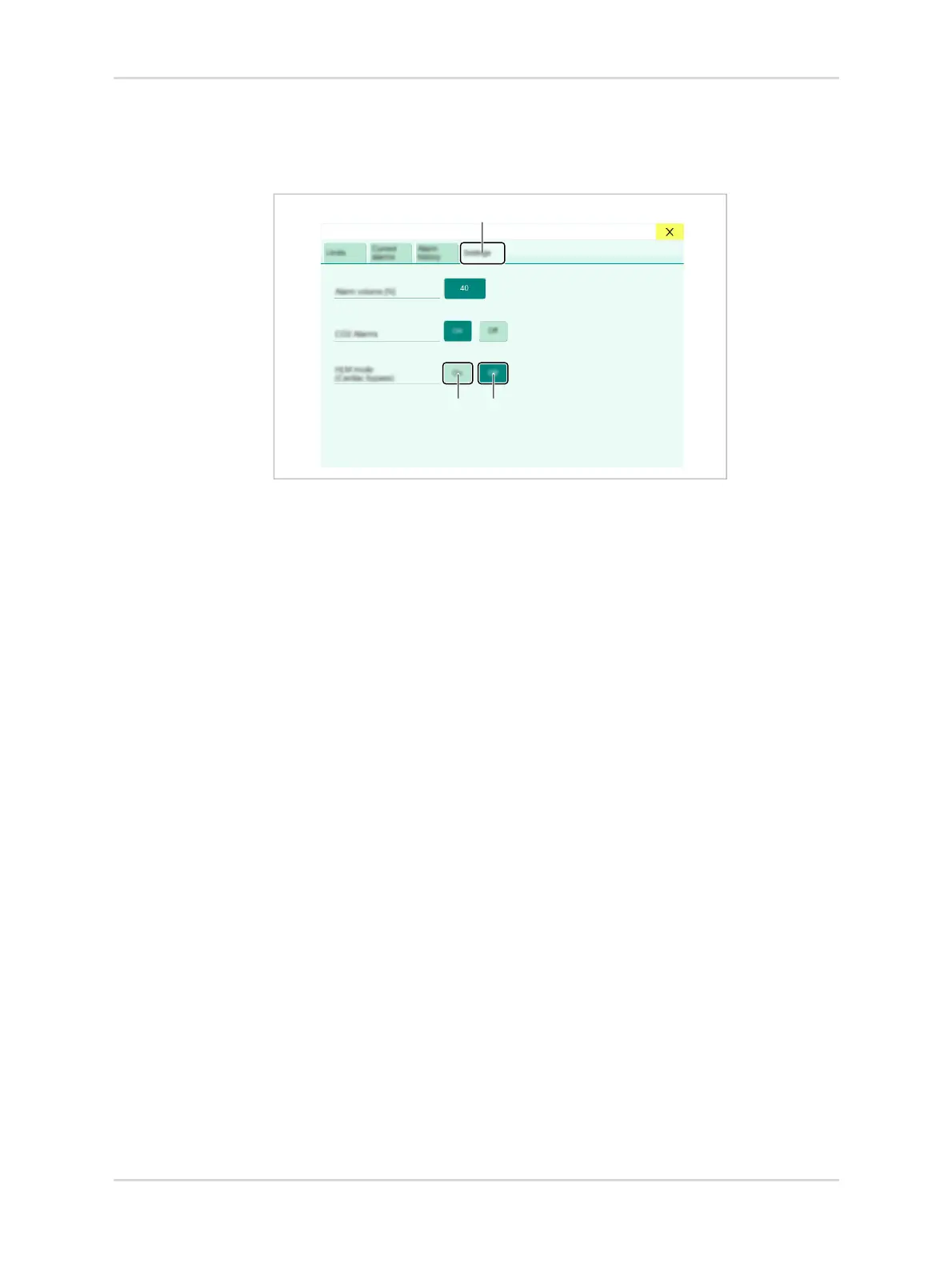154 Instructions for use | Atlan A100 (XL), A300 (XL), A350 (XL) SW 2.1n
Operation
Activating
1. Open the Alarms dialog.
2. Touch the Settings tab (1).
3. For Cardiac bypass mode (CBM), touch the On button (3).
Deactivating
To deactivate CBM mode, choose from the following options:
● For Cardiac bypass mode (CBM), touch the Off button (2).
● In the main menu bar, touch the Exit CBM button.
Automatic deactivation
If active, the CBM mode is automatically deactivated in the following cases:
– Switching from a ventilation mode without breathing support to a ventilation
mode with medium or high breathing support
– Switching from a ventilation mode with low breathing support to a ventilation
mode with medium or high breathing support
– Switching to the standby mode
For further information see: "Degree of breathing support", page 310.
Deactivating the CBM mode activates the apnea monitoring.
35307
2 3
1
