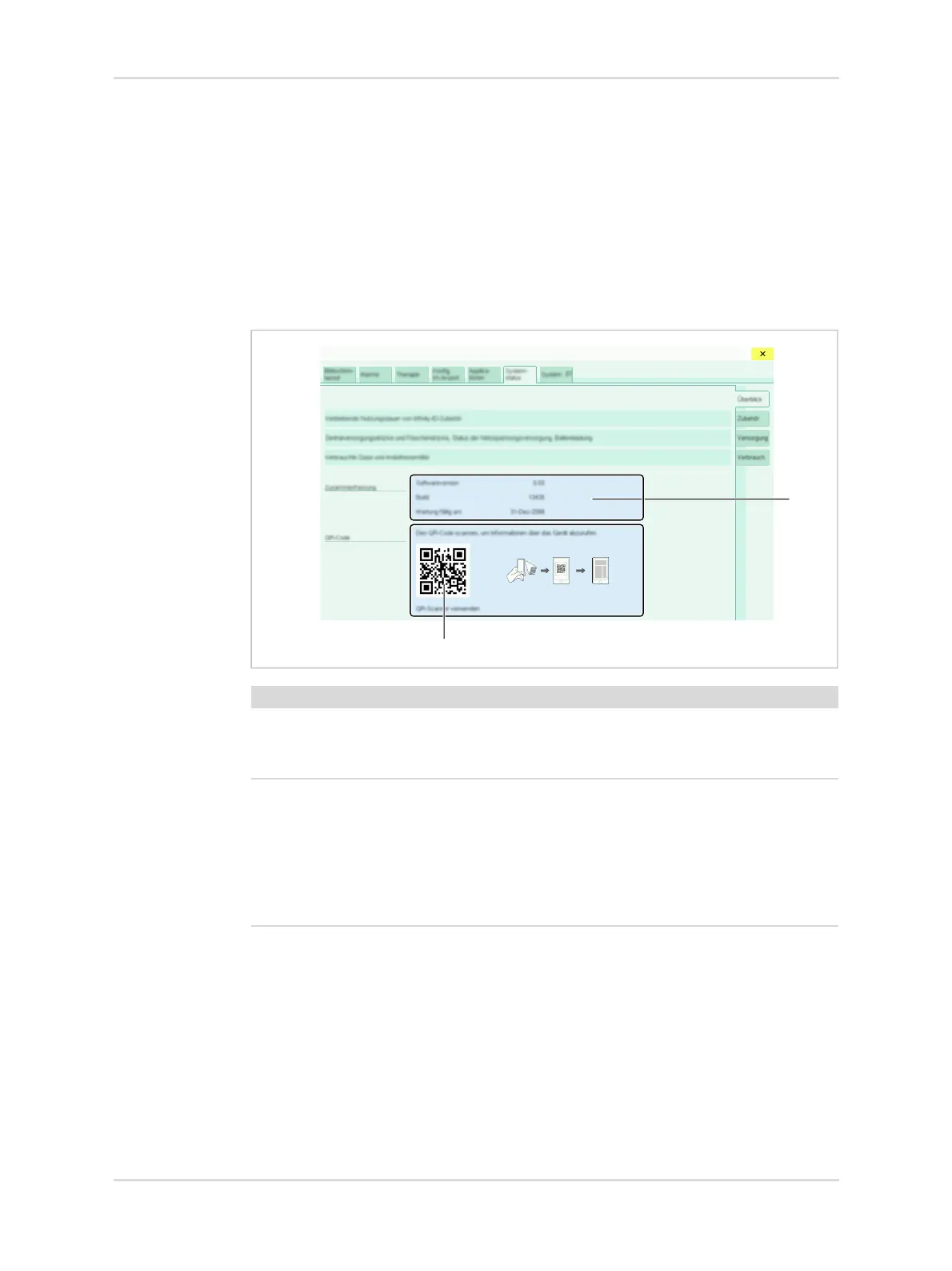222 Instructions for use | Atlan A100 (XL), A300 (XL), A350 (XL) SW 2.1n
Configuration
11.5.8 Resetting the consumptions
Prerequisite: The device has the "advanced gas monitoring" software option.
The gas consumption values can be reset in Standby > System setup > System
status > Consumption.
● Touch the Reset data button and confirm.
11.5.9 General device information
Further information is displayed in Standby > System setup > System status:
● Scan the QR code with suitable equipment.
The QR code is decoded into an internet address which enables access to the
stated information in a browser.
36021
No. Designation
1 General information
– Installed software version
– Next maintenance date
2 QR code for further product information
This information can be retrieved:
– Device description
– Software options
– Available accessories
– Service options
1
2
