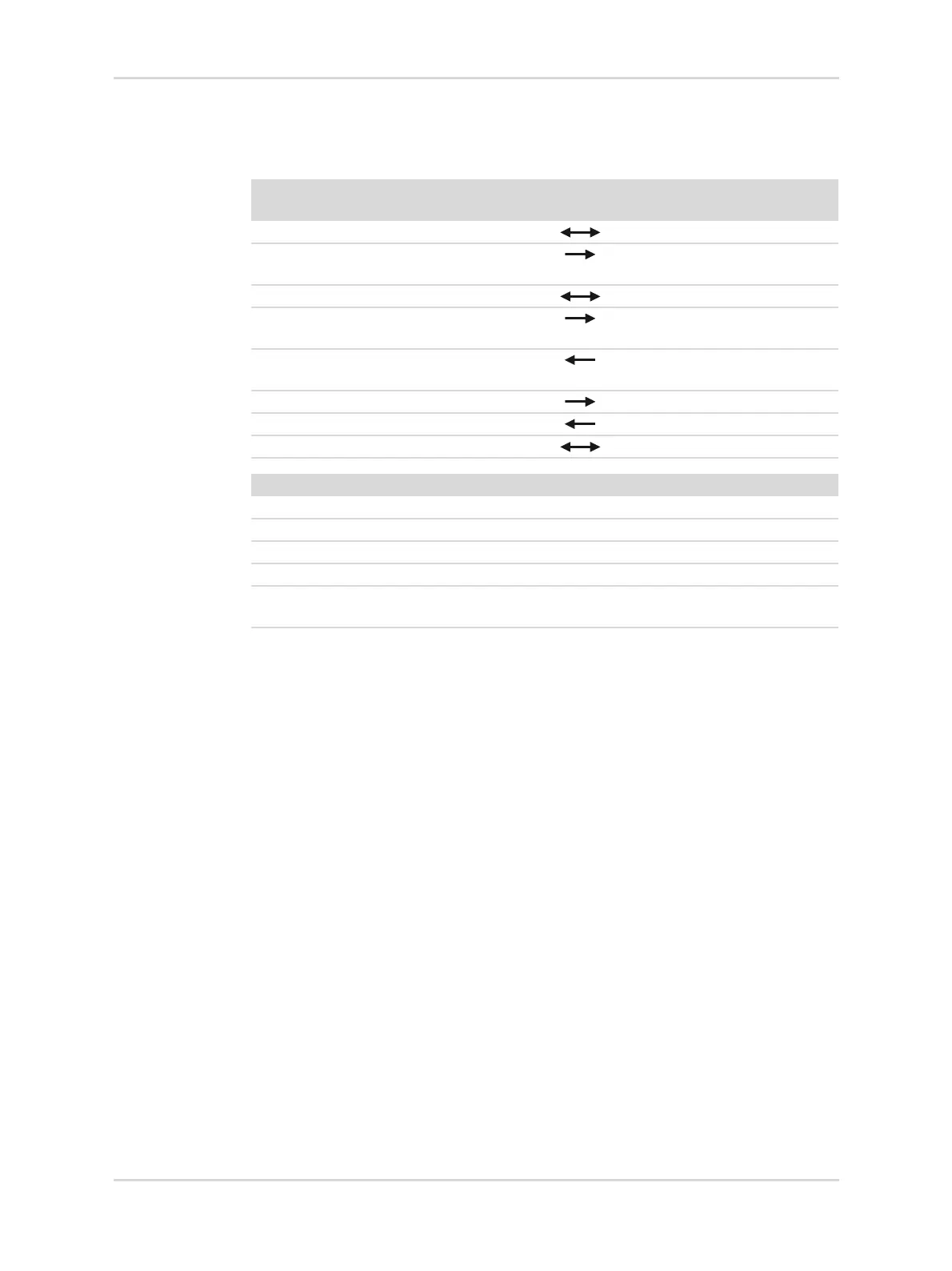304 Instructions for use | Atlan A100 (XL), A300 (XL), A350 (XL) SW 2.1n
Technical data
The IT network enables communication between this device and other devices.
Connections between the main device (local) and target (remote)
When using the service functions, the device normally causes an average network
load of up to 150 KB/s. The bandwidth used during normal use is negligibly low.
The maximum estimated network load is 3 MB/s.
The following dangerous situations can arise if the network does not meet the
requirements:
– An overload of the device due to high network load (e.g., caused by denial-of-
service attacks) can lead to delayed display of transmitted data when devices
are connected.
– In extreme cases (e.g., a large number of data packets), the network port is
switched off to protect the device (until the device is restarted). The therapy
functions are still ensured.
If more than one medical device in the IT network is affected by the same problem,
the operating organization must consider the cumulative effect.
15.26.3 COM
Functionality
This device supports the interface in accordance with EIA RS-232
(CCITT V.24/V.28) for the following applications:
– MEDIBUS.X
– Connections with medical devices, other devices, or accessories if Dräger has
approved the device combinations.
Function Protocol Local port Direction Remote
port
Remote
partner
SNMP V3 UDP 161 >1023 SCG
SNMP V2c
(trap)
UDP >1023 162 SCG
DHCP UDP 68 67 DHCP server
FTPS
(command)
TCP >1023 21 SCG
FTPS
(command)
TCP >1023 21 SCG
FTPS (data) TCP >1023 >1023 SCG
FTPS (data) TCP >1023 >1023 SCG
SNTP UDP >1023 123 NTP server
Measure Typical data volume
Update of the device firmware 20 MB
Download of DSR 3 MB
Renewal of certificates 100 KB
Establishing communication 3 MB
Transmission of therapy-related data (e.g., mea-
sured values, set values, waveforms)
2 Mbit/s for every connected
device
