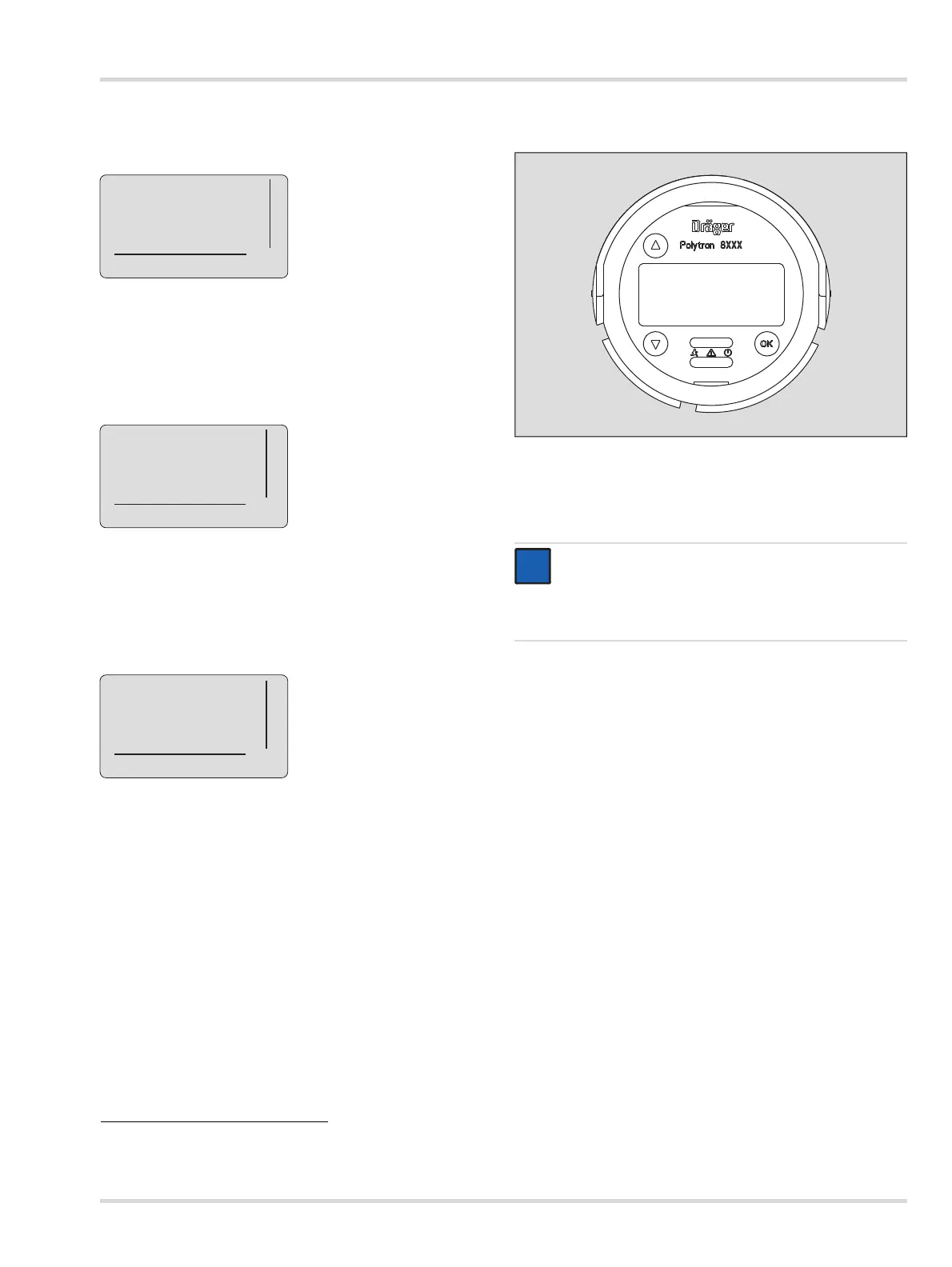Operation
Dräger Polytron 8100 15
Example of the Info mode
Depending on sensor the screens may vary:
1. Screen - Instrument information:
Date and Time
Software version
Part number of the instrument electronics
Serial number of the instrument electronics
Instrument code
2. Screen - Sensor information:
Installed sensor
Part number of the sensor
Serial number of the sensor
Software version
Software revision
3. Screen - Sensor configuration:
Selected gas
Maximum measuring range and units for the sensor
Measuring range and units for the analog interface. Only
shown if the 4 to 20 mA interface is enabled.
A1 Alarm set point and units
1
A2 Alarm set point and units
1
4.3 Activating the Quick Menu
No password required.
Tap and hold [DOWN] for 1 to 2 seconds.
The selected information about status or instrument
settings can be retrieved (e.g. warning messages, error
messages, installed modules and calibration data, time/
concentration graph, see Section 5.7.5 on Page 21.
No changes can be made.
4.4 Menu navigation
Tapping the magnetic wand (part number 4544101: blue body,
white logo) over [UP] / [DOWN] scrolls through the menu
selections.
Tapping [OK] confirms a selection.
4.4.1 Password
A password consists of a 4-digit alphanumeric value.
From normal operation, tap and hold [DOWN] for more
than 3 seconds.
The message “Enter the password” will be displayed.
Confirm with [OK].
The screen to enter the password will be displayed with the
first digit on the left blinking.
Tap [UP] / [DOWN] to increment or decrement this digit,
then tap [OK].
The second digit will blink; set the correct value by tapping
[UP] / [DOWN], then tap [OK].
Repeat the process for the other two digits.
Tap [OK] when the full password is displayed.
If the displayed value matches the set password, access will
be given to the menu. If an incorrect password is entered, the
instrument will indicate “wrong password” and show the
dashes and blinking digit again, see Section 5.7.2 on Page 20.
Factory default passwords:
Calibration menu: _ _ _ 1
Calibration and Settings menu: _ _ _ 2
1 Only displayed if relay is configured.
A001.eps
07.11.2003 12:34
SW Version
: 1
Part No.
: 8317778
Serial No.
: ARUA0001
DeviceCode: 00006317
Instrument Info
1/3
A002.eps
2/3
Sensorname: O
2
Part No.
: 6809630
Serial No.
: XXXXXXX
EEPROM Typ
: 1
EEPROM Vers.: 1
Sensor Info
A003.eps
3/3
Gasname : O
2
Range : 25.00 Vo
4–20 SP
: 25.00 Vo
Alarm A1
: 19.00 Vo
Alarm A2
: 23.00 Vo
Sensor Config.
NOTICE
The instrument is designed for the magnetic wand to
be used with the enclosure lid in place. If the enclosure
lid is not in place, the magnetic wand may activate two
or more buttons at once (cross-talk).
i
i
