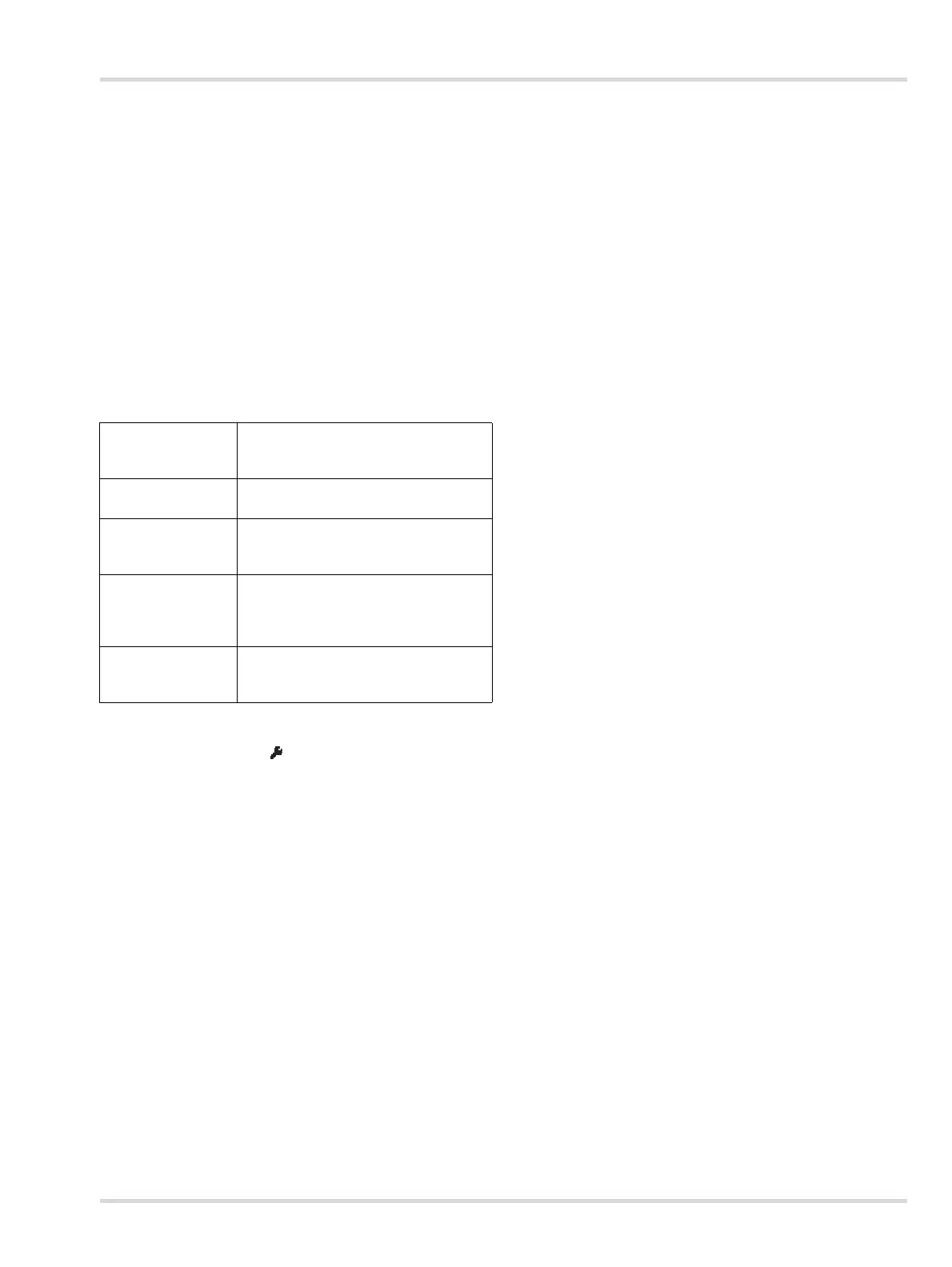Menu
Dräger Polytron 8100 21
5.7.5 Function key
This function activates the Quick Menu.
The selected information about status or instrument settings
can be retrieved (e.g. warning messages, fault messages,
installed modules, calibration data and time/concentration
graph.)
Select Settings > Instrument > Function key and
confirm.
Select a function and confirm.
Repeating the confirmation will deactivate the selected
function.
In normal operation, the selected function can be activated by
briefly tapping [UP] for 1 to 2 seconds.
If no function key is selected, the Quick Menu is deactivated.
Selection options:
If Bump-test is selected:
The maintenance symbol [ ] is shown on the display and the
maintenance signal is transmitted.
After 2 minutes or tapping [OK] again will end the bump test
and the instrument returns to normal operation.
5.7.6 Device initialization
This function resets the instrument to factory default settings
(see Section 7 on Page 34).
Alarm settings
Passwords
Language
Function key
HART interface
Data-logger
Analog interface
Relay configuration
Select Settings > Instrument > Device init. and confirm.
Select Confirm and confirm with [OK].
5.7.7 Software dongle
This function deactivates a SW dongle to safely remove the
dongle or if the dongle is faulty.
A dongle can only be reactivated by cycling the power to the
instrument.
Select Settings > Instrument > SW dongle >
Sensortest dongle or Diagnostic dongle confirm.
Select Deactivate func. and deactivate
Sensortest dongle or Diagnostic dongle with [OK].
5.7.8 Display settings
Changing the contrast
Select Settings > Instrument > Display > Display
contrast and confirm.
Change the contrast and confirm.
Changing the display mode
This function turns the display off during normal operation.
Select Settings > Instrument > Display > Display mode
and confirm.
Select Standard or non display and confirm.
If "non display" has been selected, the display shows the start
screen and the applicable symbols.
If the relay option is installed and an alarm is triggered:
regardless of the selected display mode, the display will show
the current gas concentration and the red LED will blink.
Display test
The function tests the display and the LEDs.
Select Settings > Instrument > Display > Displaytest
and confirm.
Select Enable or Disable and confirm.
When activated, the display is shown inverted and all the LEDs
are lit.
Graph (only with
data-logger
dongle)
The measurements of the past 15
minutes are displayed as a time/
concentration graph.
Faults Fault messages are displayed in plain
text see Section 5.2.1 on Page 18.
Warnings Warning messages are displayed in
plain text see Section 5.2.2 on
Page 18.
Bump-test The bump-test allows applying gas to
the sensor without generating an
alarm. The maintenance signal is
transmitted.
Sensor vitality
(only with
diagnostic dongle)
Shows the remaining sensor vitality
(only available for certain sensors).
