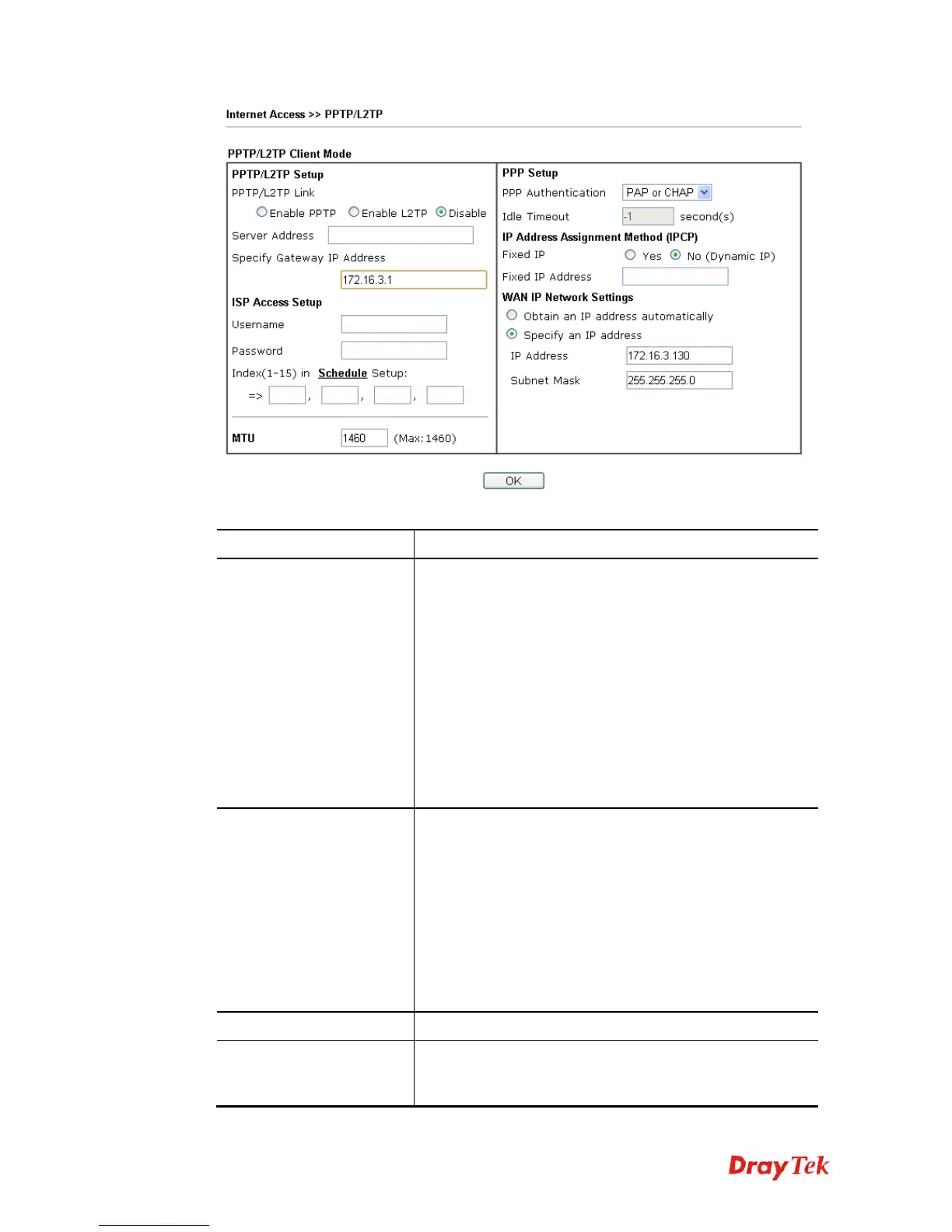Vigor2120 Series User’s Guide
112
Available settings are explained as follows:
Item Description
PPTP/L2TP Link
Enable PPTP- Click this radio button to enable a PPTP
client to establish a tunnel to a DSL modem on the WAN
interface.
Enable L2TP - Click this radio button to enable a L2TP
client to establish a tunnel to a DSL modem on the WAN
interface.
Disable – Click this radio button to close the connection
through PPTP or L2TP.
Server Address - Specify the IP address of the PPTP/L2TP
server if you enable PPTP/L2TP client mode.
Specify Gateway IP Address – Specify the gateway IP
address for DHCP server.
ISP Access Setup
Username -Type in the username provided by ISP in this
field. The maximum length of the user name you can set is
63 characters.
Password -Type in the password provided by ISP in this
field. The maximum length of the password you can set is
62 characters.
Index (1-15) in Schedule Setup - You can type in four sets
of time schedule for your request. All the schedules can be
set previously in Application >> Schedule web page and
you can use the number that you have set in that web page.
MTU
It means Max Transmit Unit for packet.
PPP Setup
PPP Authentication - Select PAP only or PAP or CHAP
for PPP.
Idle Timeout - Set the timeout for breaking down the
