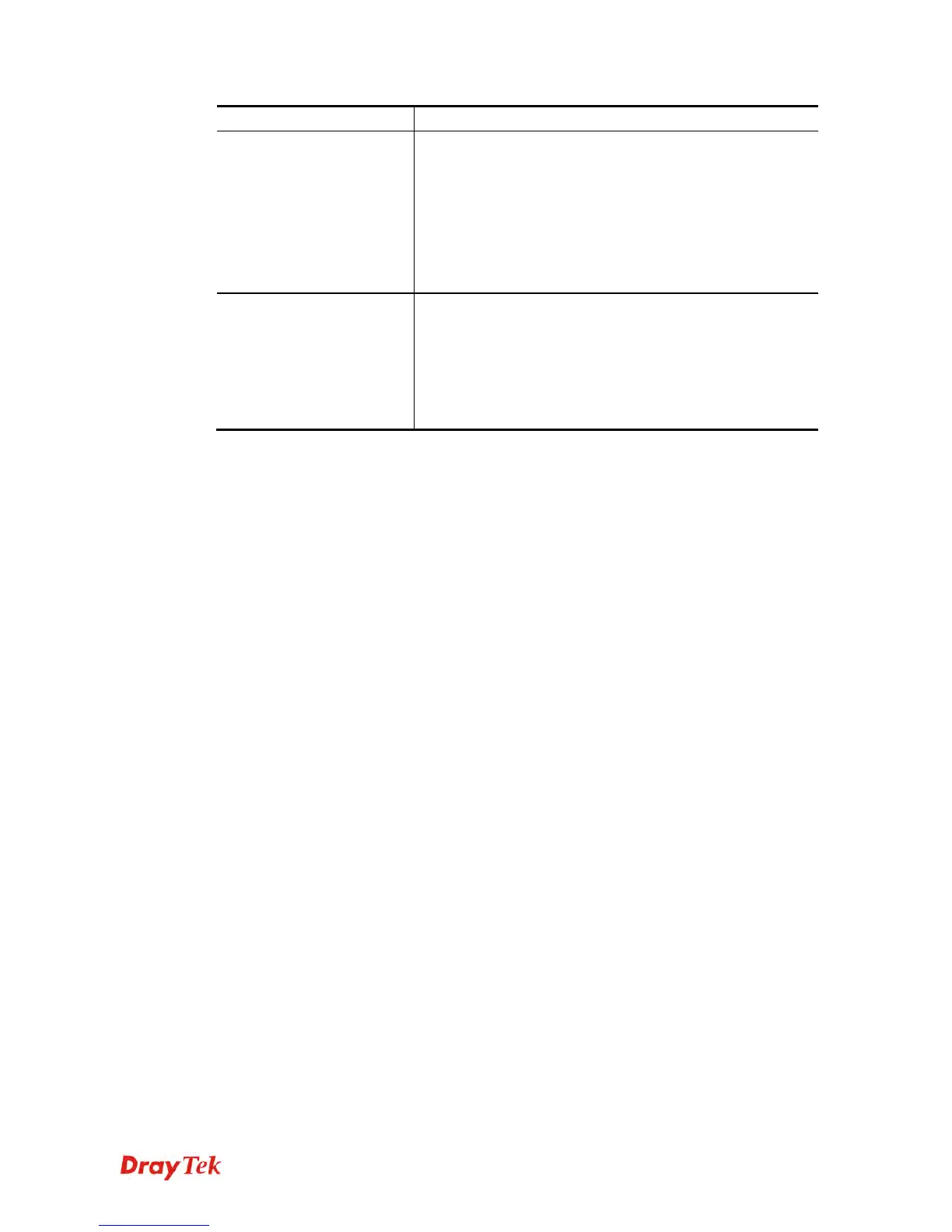Vigor2120 Series User’s Guide
113
Internet after passing through the time without any action.
IP Address Assignment
Method(IPCP)
Fixed IP - Usually ISP dynamically assigns IP address to
you each time you connect to it and request. In some case,
your ISP provides service to always assign you the same IP
address whenever you request. In this case, you can fill in
this IP address in the Fixed IP field. Please contact your ISP
before you want to use this function. Click Yes to use this
function and type in a fixed IP address in the box.
Fixed IP Address -Type a fixed IP address.
WAN IP Network
Settings
Obtain an IP address automatically – Click this button to
obtain the IP address automatically.
Specify an IP address – Click this radio button to specify
some data.
IP Address – Type the IP address.
Subnet Mask – Type the subnet mask.
After finishing all the settings here, please click OK to activate them.
