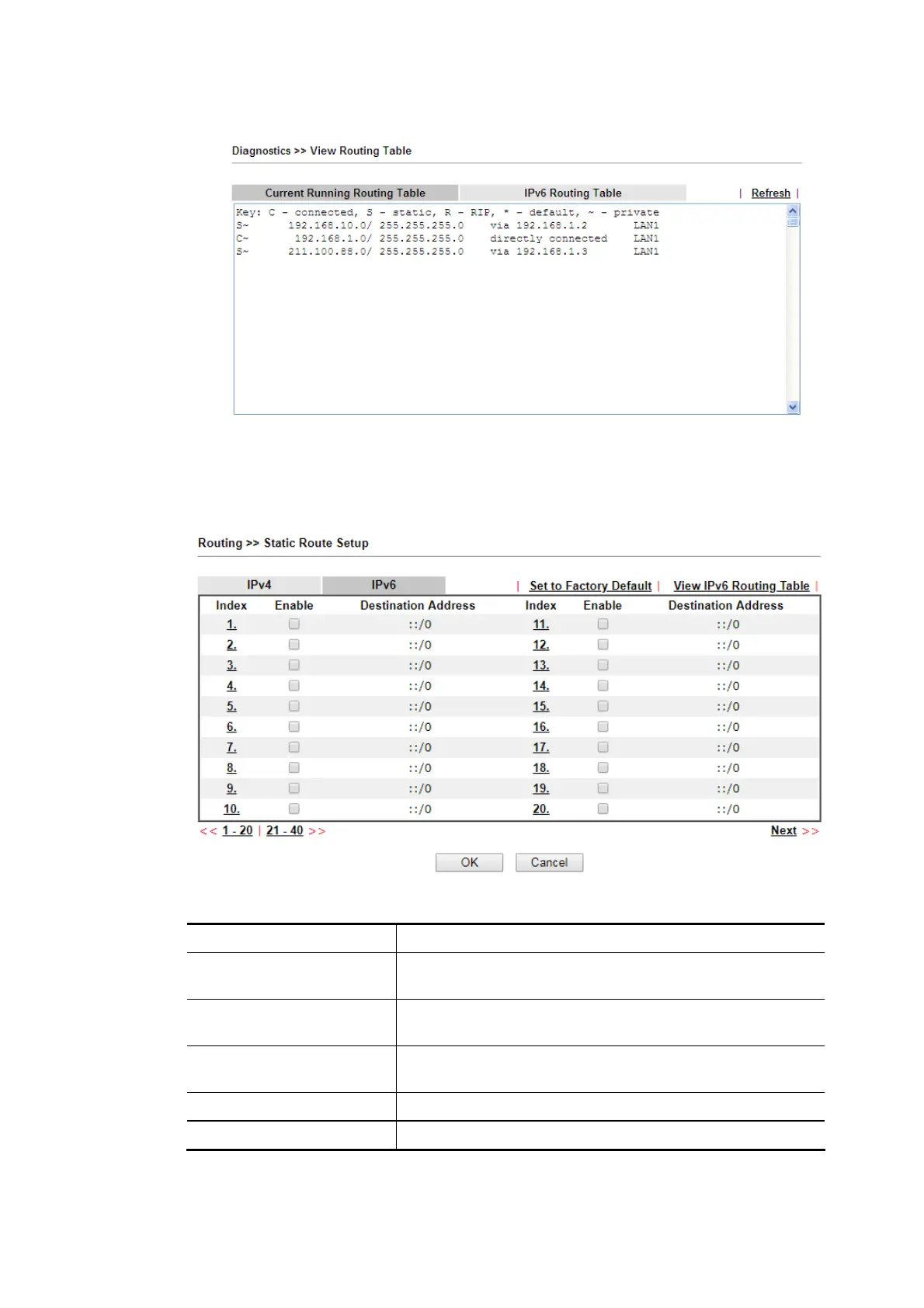Vigor2620 Series User’s Guide
161
4. Go to Diagnostics and choose Routing Table to verify current routing table.
S
S
t
t
a
a
t
t
i
i
c
c
R
R
o
o
u
u
t
t
e
e
f
f
o
o
r
r
I
I
P
P
v
v
6
6
You can set up to 40 profiles for IPv6 static route. Click the IPv6 tab to open the following
page:
Available settings are explained as follows:
Item Description
Set to Factory Default Clear all of the settings and return to factory default
settings.
Viewing IPv6 Routing
Table
Displays the routing table for your reference.
Index The number (1 to 40) under Index allows you to open next
page to set up static route.
Enable Check the box to enable such static route.
Destination Address Displays the destination address of the static route.
Click any underline of index number to get the following page.
