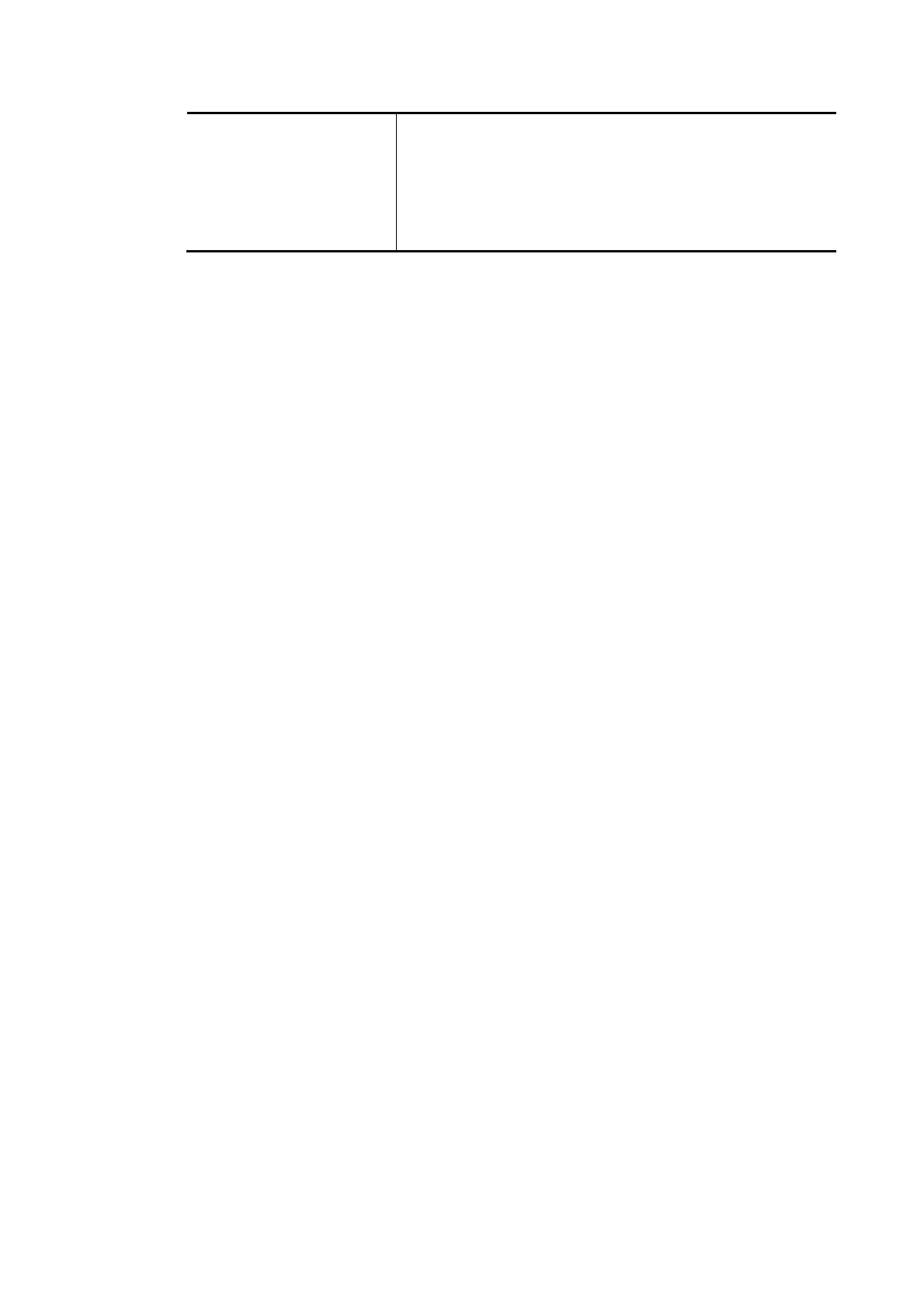Vigor2620 Series User’s Guide
183
Country Code Vigor router broadcasts country codes by following the
802.11d standard. However, some wireless stations will
detect / scan the country code to prevent conflict occurred.
If conflict is detected, wireless station will be warned and is
unable to make network connection. Therefore, changing
the country code to ensure successful network connection
will be necessary for some clients.
After finishing all the settings here, please click OK to save the configuration.
