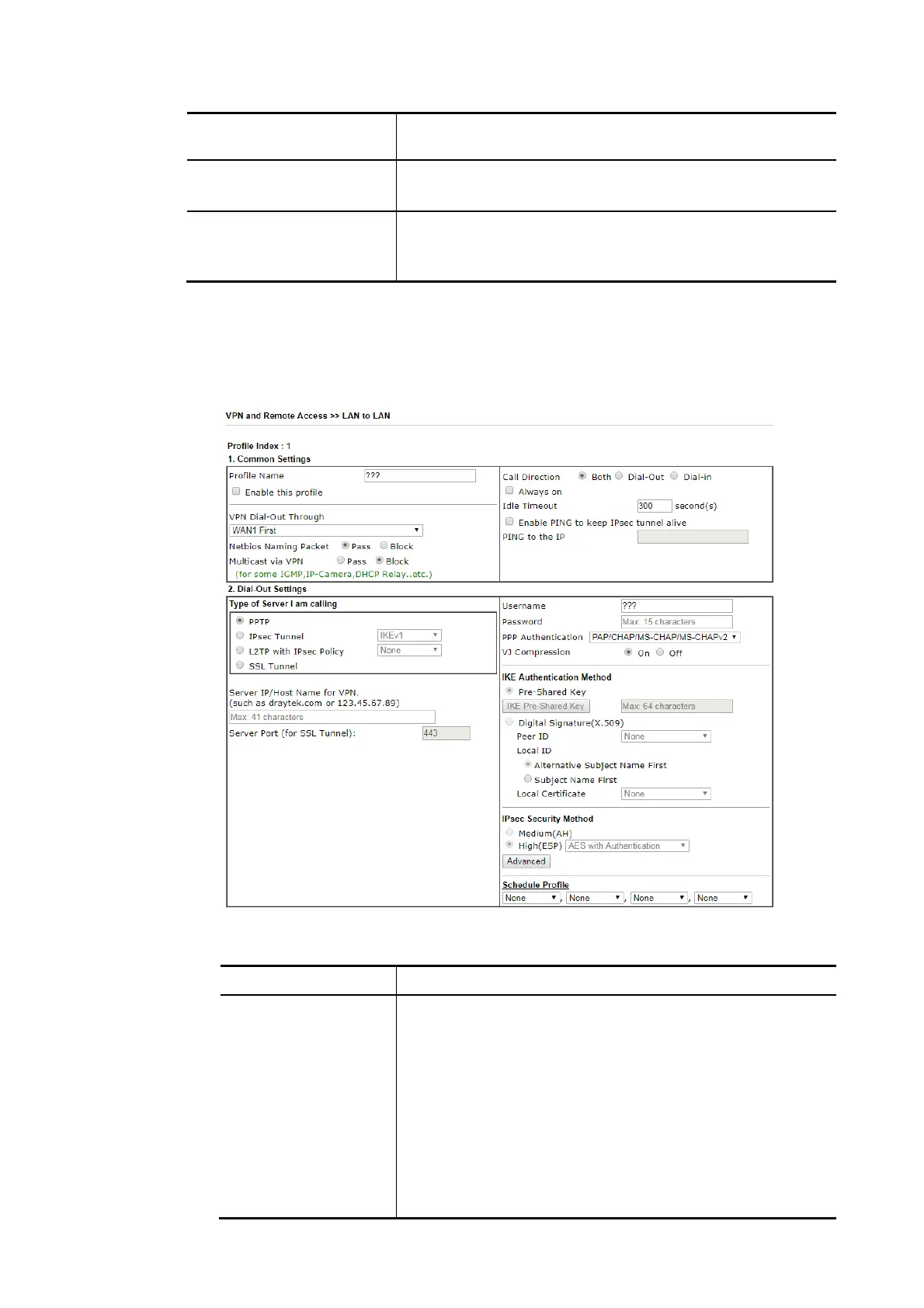Vigor2620 Series User’s Guide
210
Name Indicate the name of the LAN-to-LAN profile. The symbol ???
represents that the profile is empty.
Active V – means the profile has been enabled.
X – means the profile has not been enabled.
Status Online – means such LAN to LAN profile is in use.
Offline – means such LAN to LAN profile isn’t in use even if
the profile has been enabled.
To edit each profile:
1. Click each index to edit each profile and you will get the following page. Each
LAN-to-LAN profile includes 4 subgroups. If the fields gray out, it means you may leave it
untouched. The following explanations will guide you to fill all the necessary fields.
Available settings are explained as follows:
Item Description
Common Settings Profile Name – Specify a name for the profile of the
LAN-to-LAN connection.
Enable this profile - Check here to activate this profile.
VPN Dial-Out Through - Use the drop down menu to choose a
proper WAN interface for this profile. This setting is useful
for dial-out only.
WAN1 First/ WAN2 First/ LTE First - While connecting,
the router will use WAN1/WAN2/WAN3 or LTE/WAN4 as
the first channel for VPN connection. If
WAN1/WAN2/WAN3 or LTE/WAN4 fails, the router will
use another WAN interface instead.
