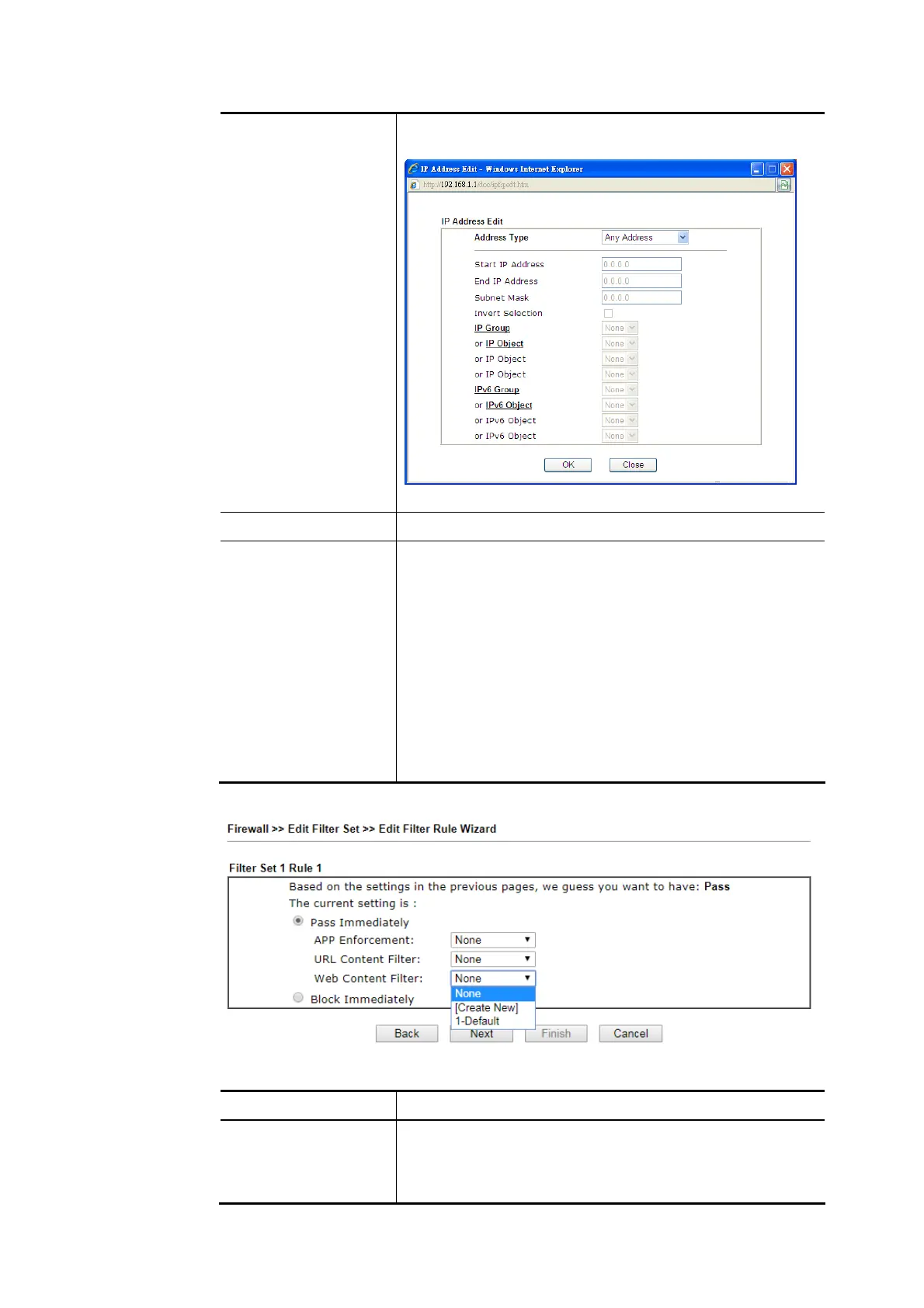Vigor2620 Series User’s Guide
245
Source/Destination IP
Click Edit to access into the following dialog to choose the
source/destination IP or IP ranges.
Protocol Specify the protocol(s) which this filter rule will apply to.
Source Port /
Destination Port
(=) – when the first and last value are the same, it indicates
one port; when the first and last values are different, it
indicates a range for the port and available for this service
type.
(!=) – when the first and last value are the same, it
indicates all the ports except the port defined here; when
the first and last values are different, it indicates that all
the ports except the range defined here are available for
this service type.
(>) – the port number greater than this value is available.
(<) – the port number less than this value is available for
this profile.
3. Click Next to get the following page.
Available settings are explained as follows:
Item Description
Pass Immediately Packets matching the rule will be passed immediately.
APP Enforcement - Select an APP Enforcement profile for
global IM/P2P application blocking. If there is no profile for
you to select, please choose [Create New] from the drop
