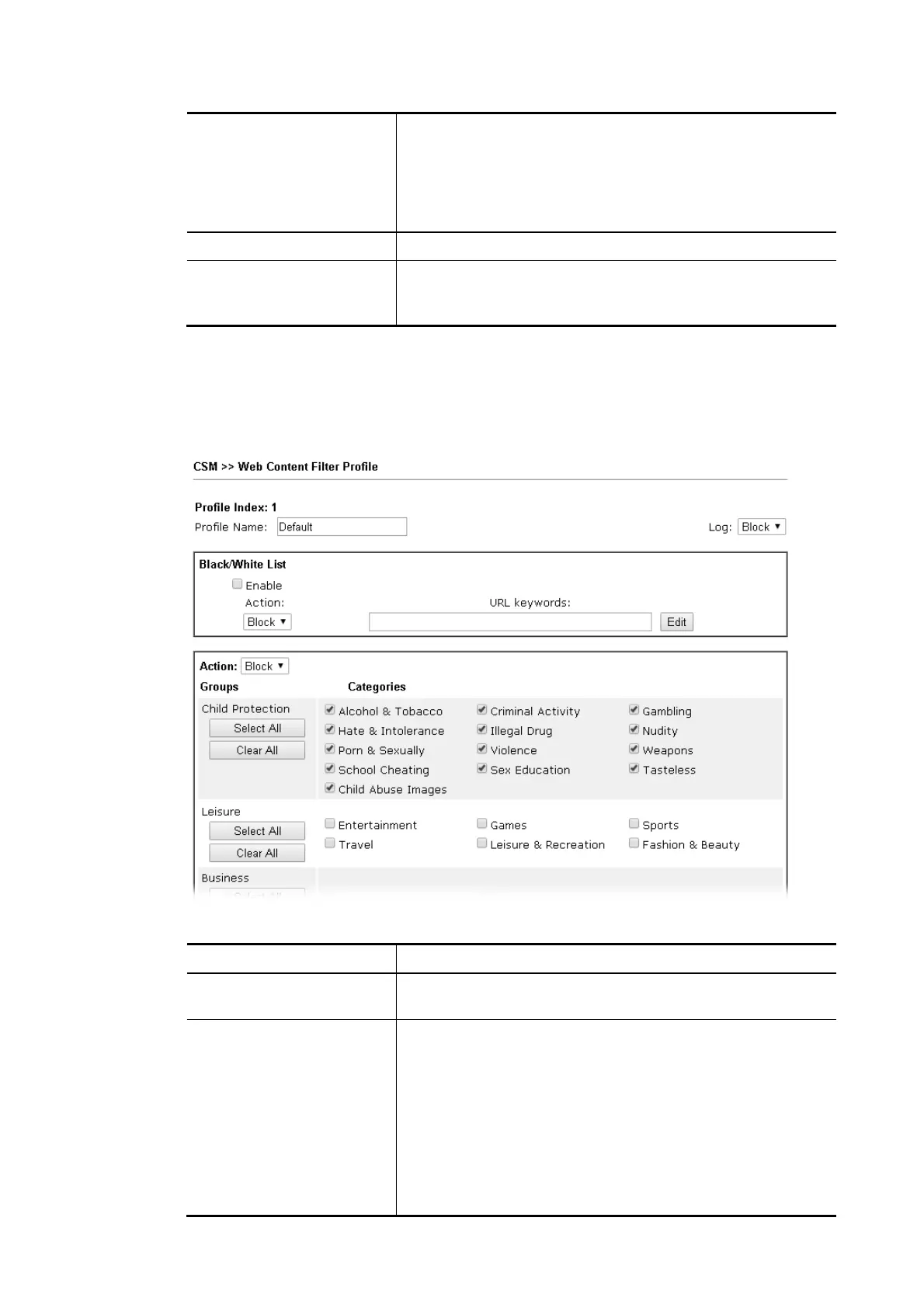Vigor2620 Series User’s Guide
269
user tries to access the same destination ID, the router will
check it by comparing the record stored. If it matches, the
page will be retrieved quickly. Such item can provide URL
matching with the fastest rate.
L1+L2 Cache – the router will check the URL with fast
processing rate combining the feature of L1 and L2.
Set to Factory Default Click this link to retrieve the factory settings.
Administration Message You can Enter the message manually for your necessity or
click Default Message button to get the default text
displayed on the field of Administration Message.
Eight profiles are provided here as Web content filters. Simply click the index number under
Profile to open the following web page. The items listed in Categories will be changed
according to the different service providers. If you have and activate another web content
filter license, the items will be changed simultaneously. All of the configuration made for web
content filter will be deleted automatically. Therefore, please backup your data before you
change the web content filter license.
Available settings are explained as follows:
Item Description
Profile Name Type a name for the CSM profile. The maximum length of the
name you can set is 15 characters.
Black/White List Enable – Activate white/black list function for such profile.
URL keywords – Click Edit to choose the group or object
profile as the content of white/black list.
Pass - allow accessing into the corresponding webpage with
the characters listed on Group/Object Selections. If the web
pages do not match with the specified feature set here, they
will be processed with the categories listed on the box
below.
Block - restrict accessing into the corresponding webpage
with the characters listed on Group/Object Selections.
