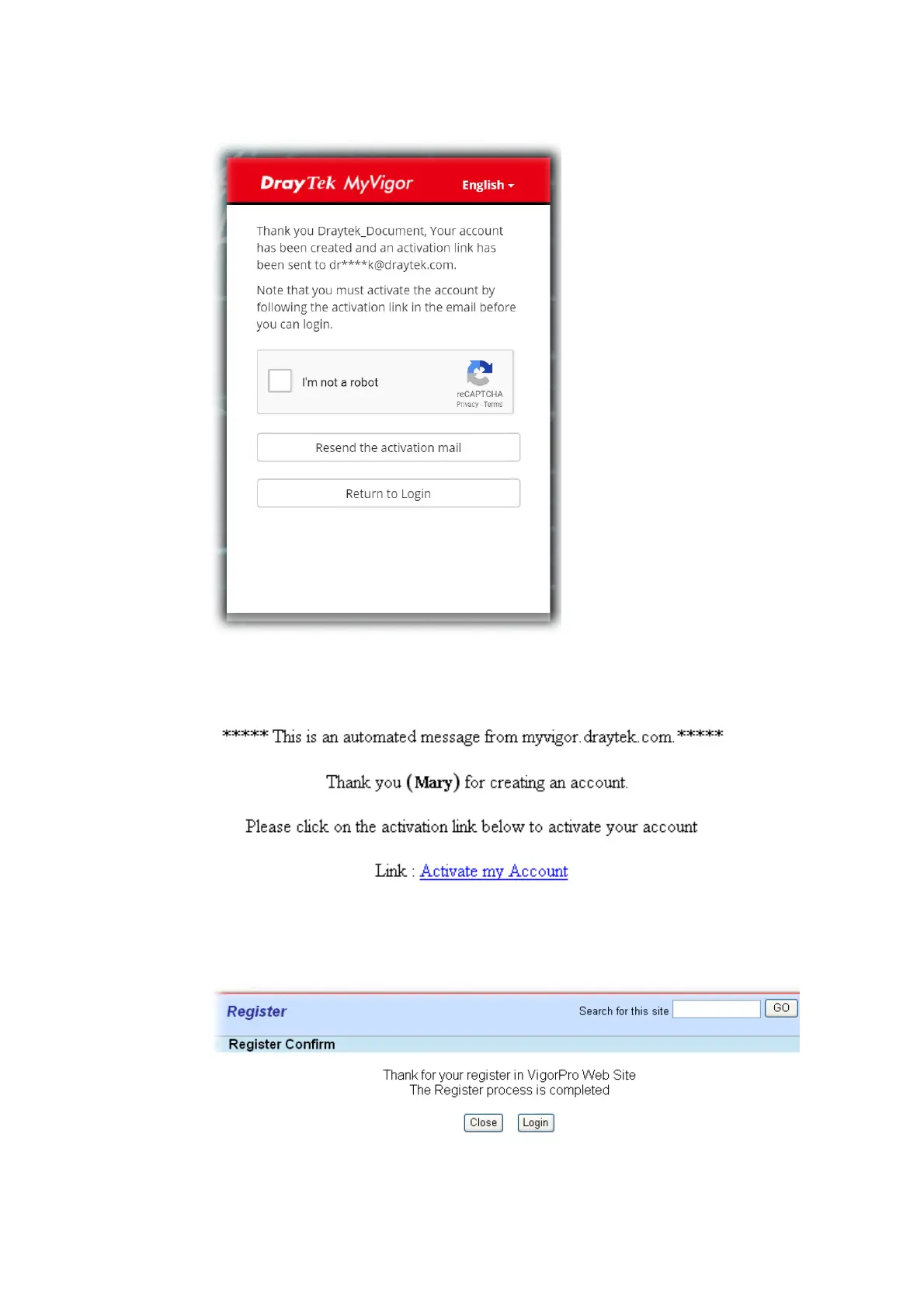Vigor2620 Series User’s Guide
274
7. Choose proper selection for your computer and click Continue.
8. Now you have created an account successfully.
9. Check to see the confirmation email with the title of New Account Confirmation Letter
from myvigor.draytek.com.
10. Click the Activate my Account link to enable the account that you created. The following
screen will be shown to verify the register process is finished. Please click Login.
11. When you see the following page, please type in the account and password (that you just
created) in the fields of UserName and Password.
